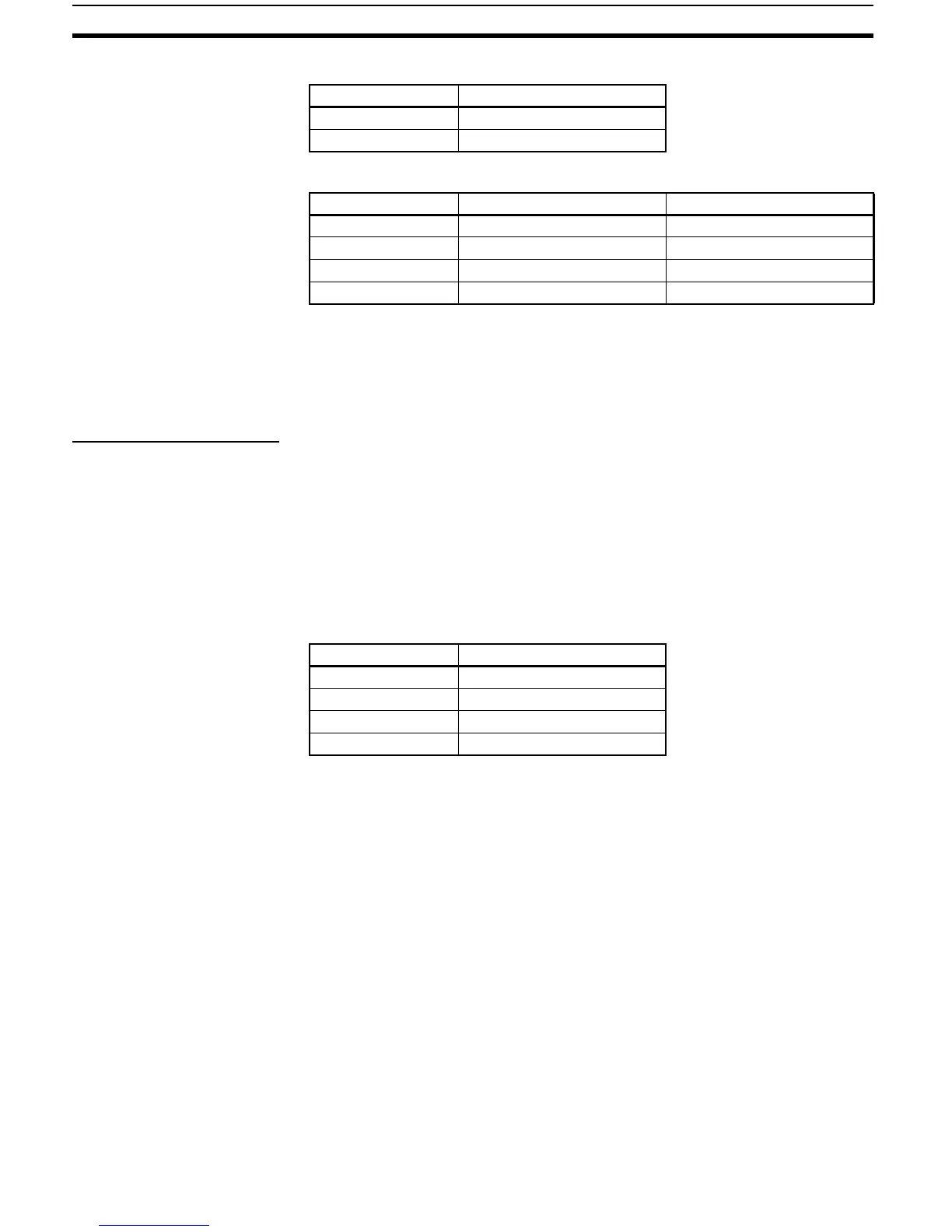70
Using Event Inputs Section 4-5
Number of Multi-SP Uses = 1
Number of Multi-SP Uses = 2
Note Event inputs can be used on the following Controllers. E5CZ-@2M@@ with
E53-CZB or E53-CZHB,E5AZ-@3@M@@ with E53-AZB,E5EZ-@3@M@@
with E53-AZB.Turn the event inputs ON or OFF while the E5AZ is turned ON.
Event input ON/OFF changes are detected for inputs of 50 ms or longer.
Using Key Operations You can select any of the set points 0 to 3 by changing the set value of the
“multi-SP uses” parameter. The “multi-SP uses” display conditions are as fol-
lows:
• If the Controller does not support event inputs, the “multi-SP uses”
parameter must be set to ON.
• If the Controller supports event inputs, the “number of multi-SP uses”
parameter must be set to 0 and the “multi-SP uses” parameter must be
set to ON.
The following table shows the relationship between the “multi-SP uses”
parameter set value and the selected set point.
Note The set point can also be switched using communications.
Event input 1 Selected set point
OFF Set point 0
ON Set point 1
Event input 1 Event input 2 Selected set point
OFF OFF Set point 0
ON OFF Set point 1
OFF ON Set point 2
ON ON Set point 3
Multi-SP Selected set point
0 Set point 0
1 Set point 1
2 Set point 2
3 Set point 3
■
■