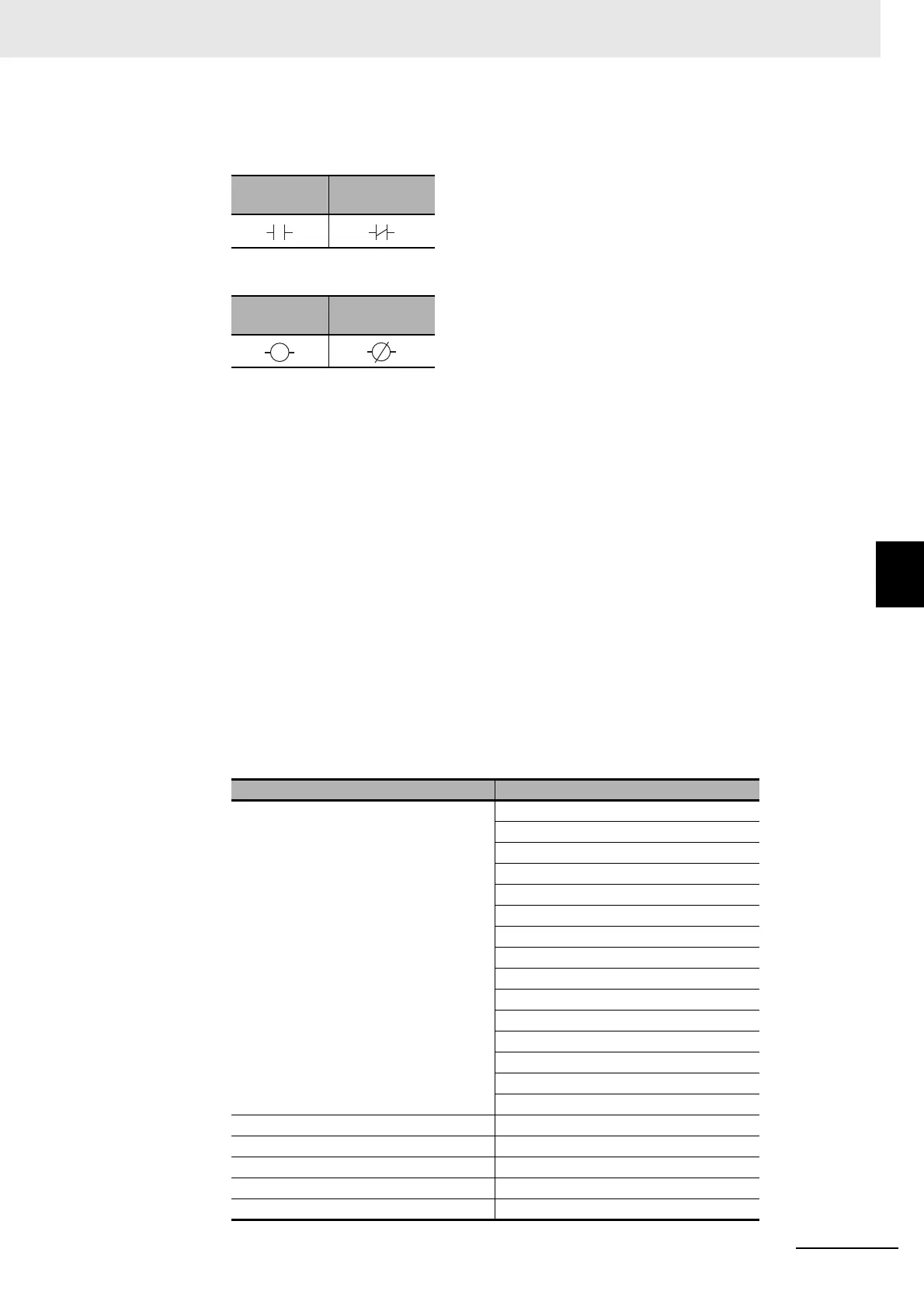5 - 69
5 Advanced Operations
E5@C Digital Temperature Controllers User’s Manual (H174)
5-22 Logic Operations
5
5-22-2 Using Logic Operations
(5) Switching between Normally Open and Normally Closed for Inputs A to D
Click the condition to switch between normally open and normally closed inputs A to D.
(6) Switching between Normally Open and Normally Closed for Work Bits
Click the condition to switch between normally open and normally closed work bits.
(7) Setting ON Delay Times
When an input with ON delay turns ON, the output will turn ON after the set delay time has
elapsed. The setting range is 0 to 9,999. The default is 0 (disabled).
(8) Setting OFF Delay Times
When an input with OFF delay turns OFF, the output will turn OFF after the set delay time
has elapsed. The setting range is 0 to 9,999. The default is 0 (disabled).
(9) Switching ON/OFF Delay Time Unit
Select either seconds or minutes for the ON/OFF delay time unit. The default is seconds.
If the Work Bit ∗ Operation Type is set to anything but OFF, the Work Bit ∗ ON Delay and
Work Bit ∗ OFF Delay will be displayed in the Adjustment Level and the settings can be
changed with key operations.
(10) Changing Event Input Data
Select the event input conditions from the following setting ranges.
Normally
open
Normally
closed
Normally
open
Normally
closed
Parameter name Setting range
Internal event 1
0. Not assigned.
1. Event input 1 (external input)
2. Event input 2 (external input)
3. Event input 3 (external input)
4. Event input 4 (external input)
5. Event input 5 (external input)
6. Event input 6 (external input)
7. Work bit 1
8. Work bit 2
9. Work bit 3
10. Work bit 4
11. Work bit 5
12. Work bit 6
13. Work bit 7
14. Work bit 8
Internal event 2 Same as for Event Input Data 1.
Internal event 3 Same as for Event Input Data 1.
Internal event 4 Same as for Event Input Data 1.
Internal event 5 Same as for Event Input Data 1.
Internal event 6 Same as for Event Input Data 1.