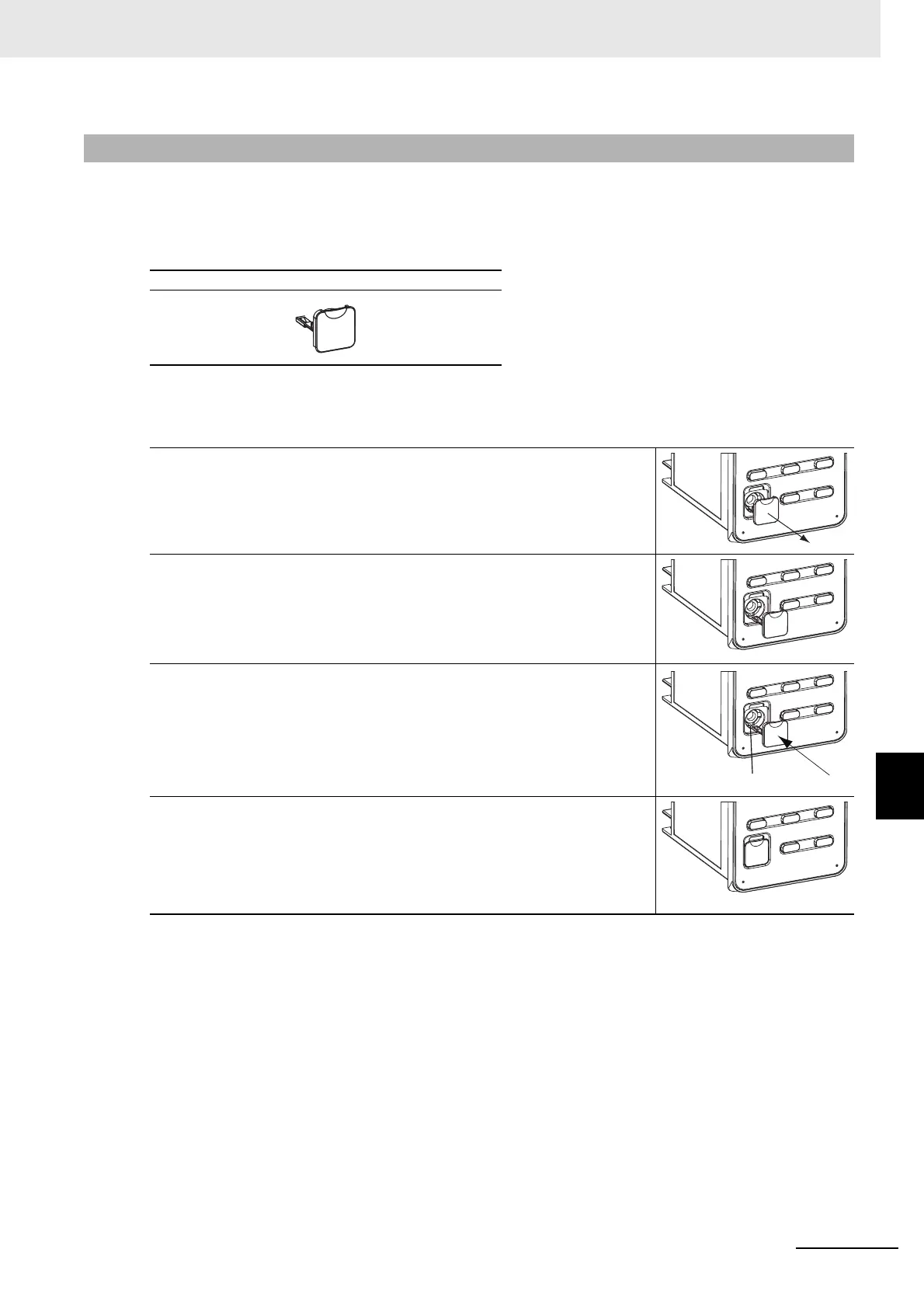A - 7
A Appendices
E5@C Digital Temperature Controllers User’s Manual (H174)
A-1 Specifications
A
A-1-6 Setup Tool Port Cover for Front Panel
A Y92F-P7 Setup Tool Port Cover for the front panel is included with the E5EC, E5EC-B, or E5AC.
Order this Port Cover separately if the Port Cover on the front-panel Setup Tool port is lost or damaged.
The Waterproof Packing must be periodically replaced because it may deteriorate, shrink, or harden
depending on the operating environment.
Use the following procedure to replace the Setup Tool Port Cover for the front panel.
Replacement Procedure
A-1-6 Setup Tool Port Cover for Front Panel
Y92S-P7
1
Open the Setup Tool Port Cover on the front panel.
2
Pull gently on the Setup Tool Port Cover to remove it from the
Digital Controller.
3
Insert the stopper on the Setup Tool Port Cover into the hole at
the bottom of the port.
4
Make sure that the Setup Tool Port Cover is closed.