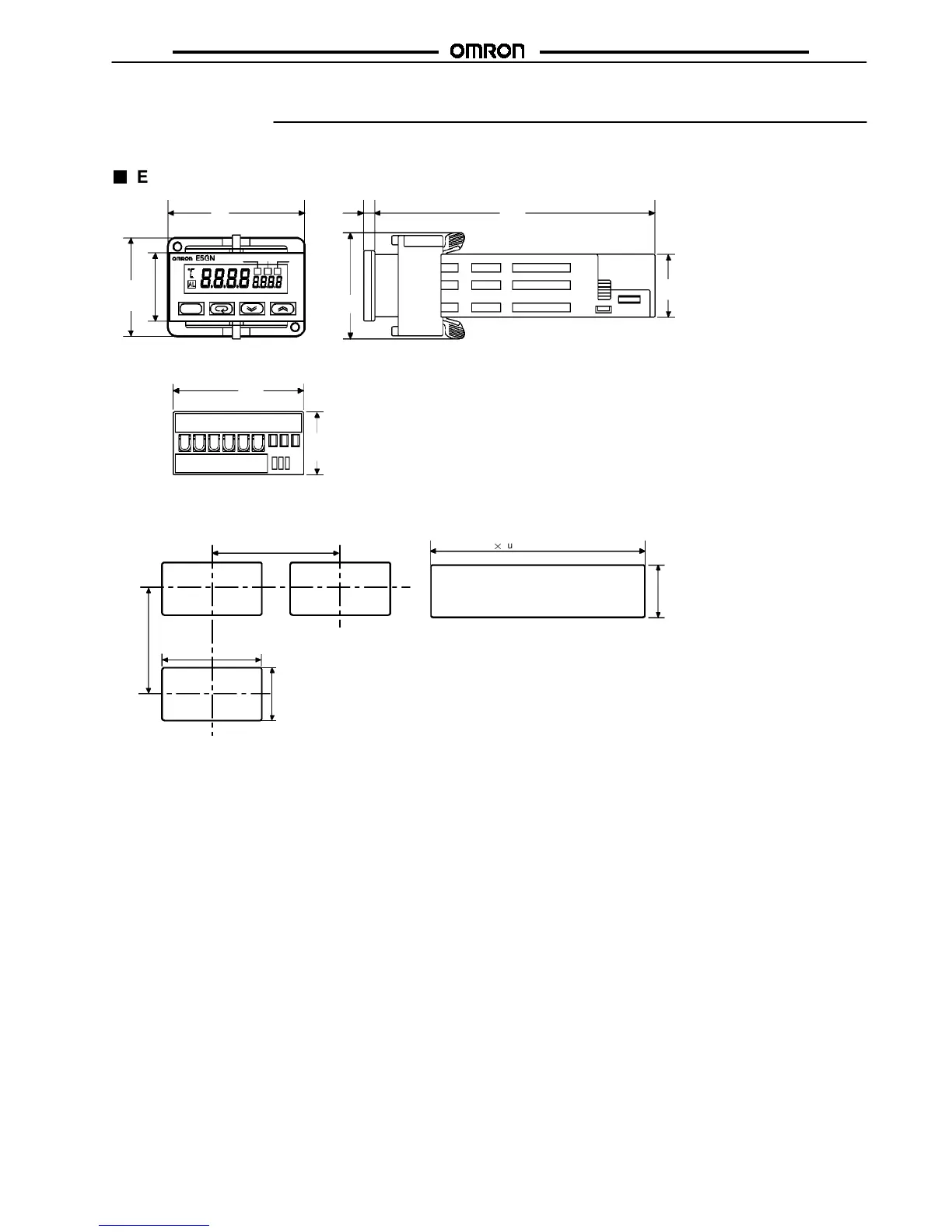E5GN
E5GN
Dimensions
Unit: mm (inch)
E5GN
Panel Cutout
* When carrying out maintenance on the E5GN, only the terminal plate can be drawn
out with the terminal leads still attached.
24
3
(48
number of units -2.5)60 min.
60 min.
+1.0
0
45
22
+0.3
0
+0.6
0
22
+0.3
0
Mounted Separately
•
Insert the Controller through the hole in the panel from the front and push the adapter on
from the rear. Push the adapter up to the back of the panel, ensuring that the controller
is pushed all the way in, and remove any gap between the Controller, the panel, and the
adapter. Finally, use the two screws on the adapter to secure the unit in place.
•
To mount the E5GN so that it is waterproof, insert the waterproof seal onto the E5GN.
•
When two or more E5GN Controllers are mounted, make sure that the surrounding
temperature does not exceed the allowable operating temperature given in the
specifications.
Group Mounted
Mounting separately does not allow waterproofing.
48
(1.89)
35
(1.38)
36.8
(1.45)
100
(3.94)
22
(0.87)
44.8
(1.76)
22
(0.87)