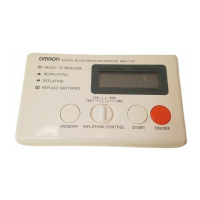22
3. Using the Unit
Using the Single Mode
1. Select your user ID (A or B).
2. Press the START/STOP button.
All symbols appear on the display. The user ID symbol you
selected flashes on the display.
The cuff starts to inflate automatically. As the cuff inflates,
the unit automatically determines your ideal inflation level.
This unit detects the pulse during inflation. Do not move
your arm and remain still until the entire measurement
process is completed.
Note: To stop the inflation or measurement, press and
release the START/STOP button. The unit will stop
inflating, start deflating and will turn off.
HEM-7080-C1_B_M.fm Page 22 Tuesday, March 9, 2010 9:05 AM
