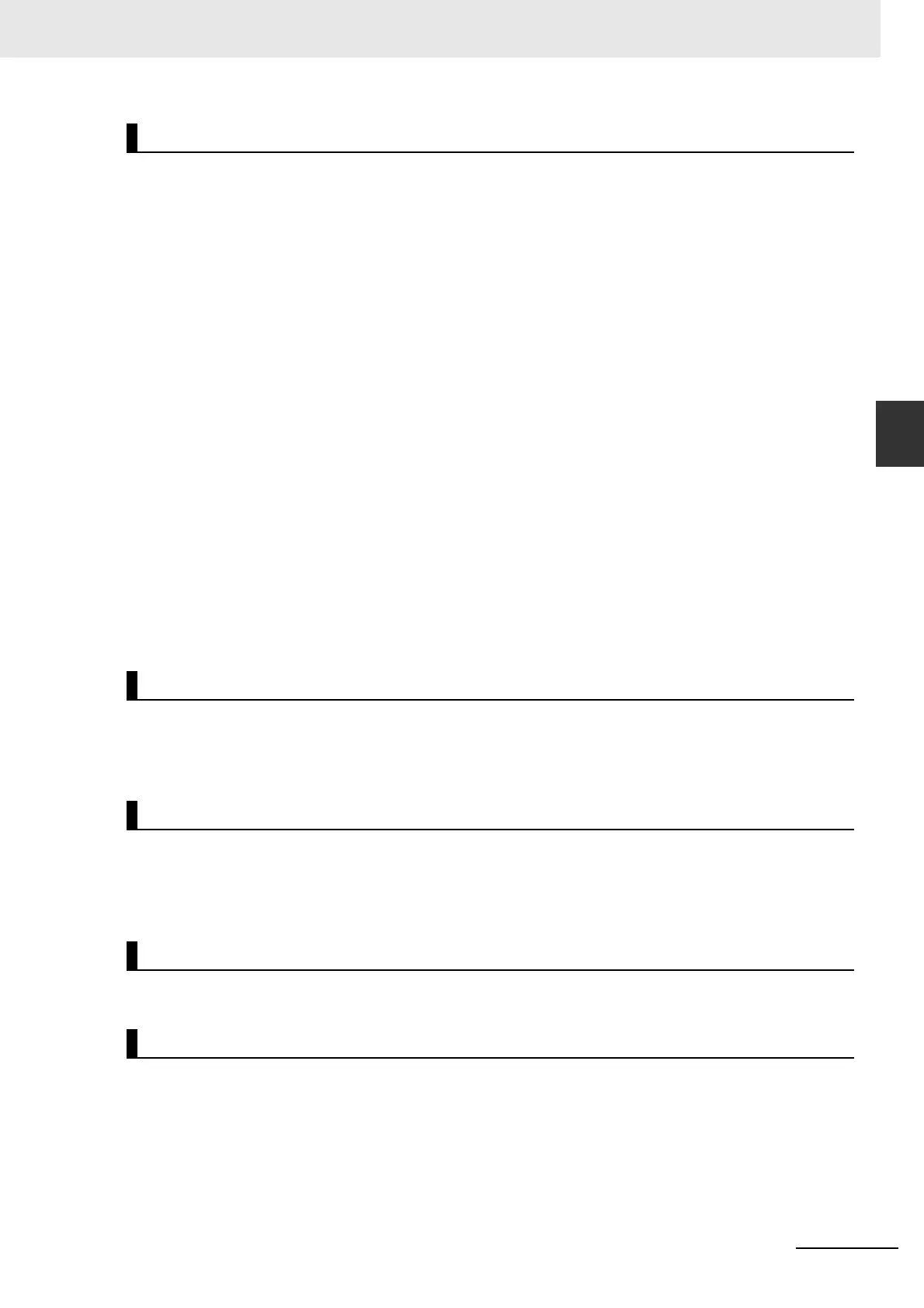D-7
Appendices
MicroHAWK F320-F / F330-F / F420-F / F430-F Smart Camera User Manual
D
Sets value of a global tag.
The tagname must correspond to one of the supported tags within the device. Use the INFO
command
to get a full list of tags and services, as well as attributes of the tag and list of subtags.
The value can contain spaces.
The command is terminated by a carriage return and/or line feed character.
The value can be a list of comma-separated items to set a sequence of tags:
Send SET int1 1, 2, 3 to set int1 = 1, int2 = 2, int3 = 3.
The AVP service allows setting of step and datum information from the job tree using forward
slash ‘/’ in
the symbolic name path. SET avp/insp1/snapshot1/acq1/gain 2.0 paths are not case-sensitive and
do not need to be fully qualified if unique.
SET avp/acq1/gain 2.0 will set the same gain value if there is only one acquire.
Control tags in the AVP service such as START, STOP, and TRIGGER act as momentary switches.
SET avp.start 1 is equivalent to the ONLINE command. avp.start will reset immediately and always
read as 0.
Success Return: On success will return !OK followed by an echo of the command.
For example:
!OK SET matchstring1
Fail Return: On failure will return !ERROR followed by the reason for the failure.
For example:
!ERROR Tag matchstring66 not found
Sets units used for autofocus, mm (0) or inches (1).
Important: The MicroHAWK F430-F only supports mm so SETFOCUSUNITS will only accept 0 and
anything else will respond with !ERROR.
Turns targeting LEDs On or Off.
target 1 = Turn Target On
target 0 = Turn Target Off
Triggers an inspection.
Returns Visionscape software version.
SET <tagname> <value>
SETFOCUSUNITS
TARGET {0|1|off|on}
TRIGGER
VERSION