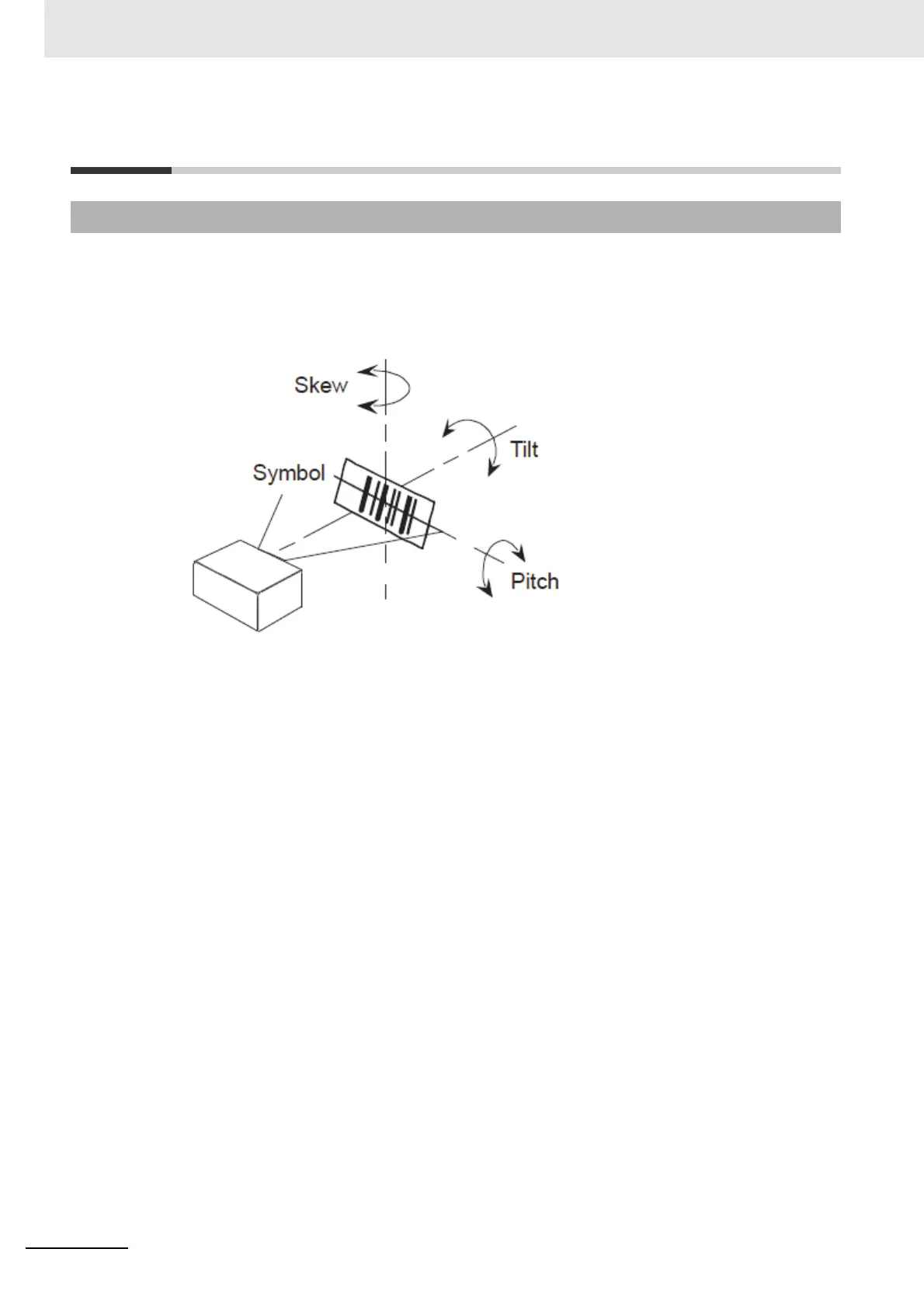2 System Components
2-22
MicroHAWK F320-F / F330-F / F420-F / F430-F Smart Camera User Manual
2-5 Mounting the Camera
1
Position the camera at a focal distance of one inch or more from a test object.
2
Tip the camera relative to the object to avoid the glare of direct (specular) reflection. The case
parting line should be perpendicular to the plane of the symbol by either pitching the symbol or
the camera. Avoid excessive skew or pitch. Maximum skew is ±30°; maximum pitch is ±30°.
2-5-1 Mount and Position the Camera
