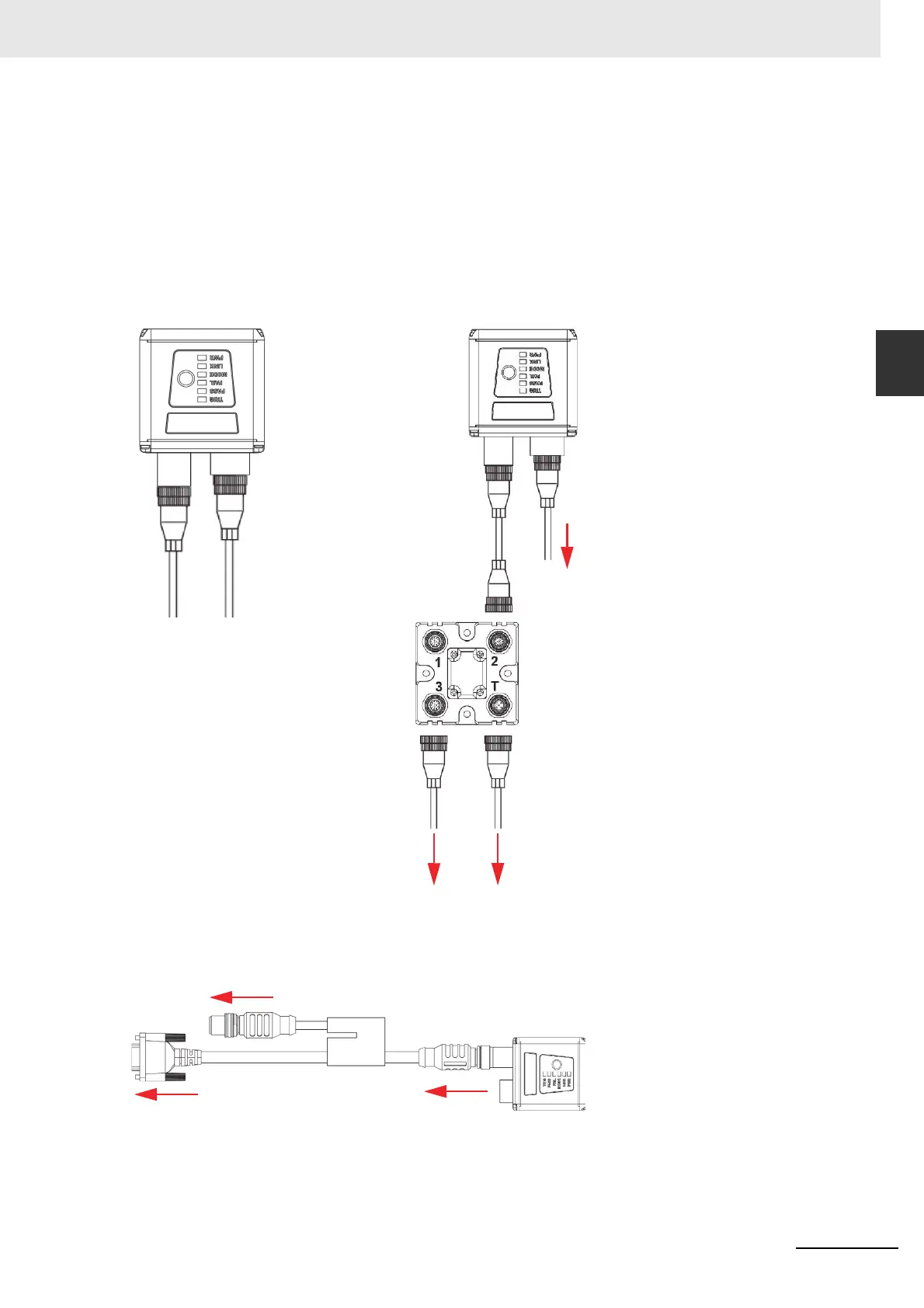2-21
2 System Components
MicroHAWK F320-F / F330-F / F420-F / F430-F Smart Camera User Manual
2-4 Hardware Configurations
2
2-4-1 Check Hardware and Connect the System
MicroHAWK F430-F
• Mount the camera securely in its stand (not supplied).
• Mount the camera as required by the application.
• Connect the power cable to the MicroHAWK F430-F.
• Connect the Ethernet cable to the MicroHAWK F430-F.
• Connect the Ethernet cable to the host.
• Connect the power cable into the power source.
To Power
Supply
(12-Pin Plug)
To Host
(Ethernet
8-Pin Plug
to RJ45)
F430-F Simple Configuration
Common
(12-Pin Plug
to 12-Pin
Socket)
To Host
(Ethernet
8-Pin Plug
to RJ45)
To Trigger
To Power
Supply
F430-F with QX-1 Interface Device
F430-F M12 12-Pin Socket to 9-Pin Socket and M12 Plug
To Power Supply or: Flying Lead Cable
(61-000167-02); QX-1; MS-Connect 210.
To Host
(RS-232)
To Ethernet
