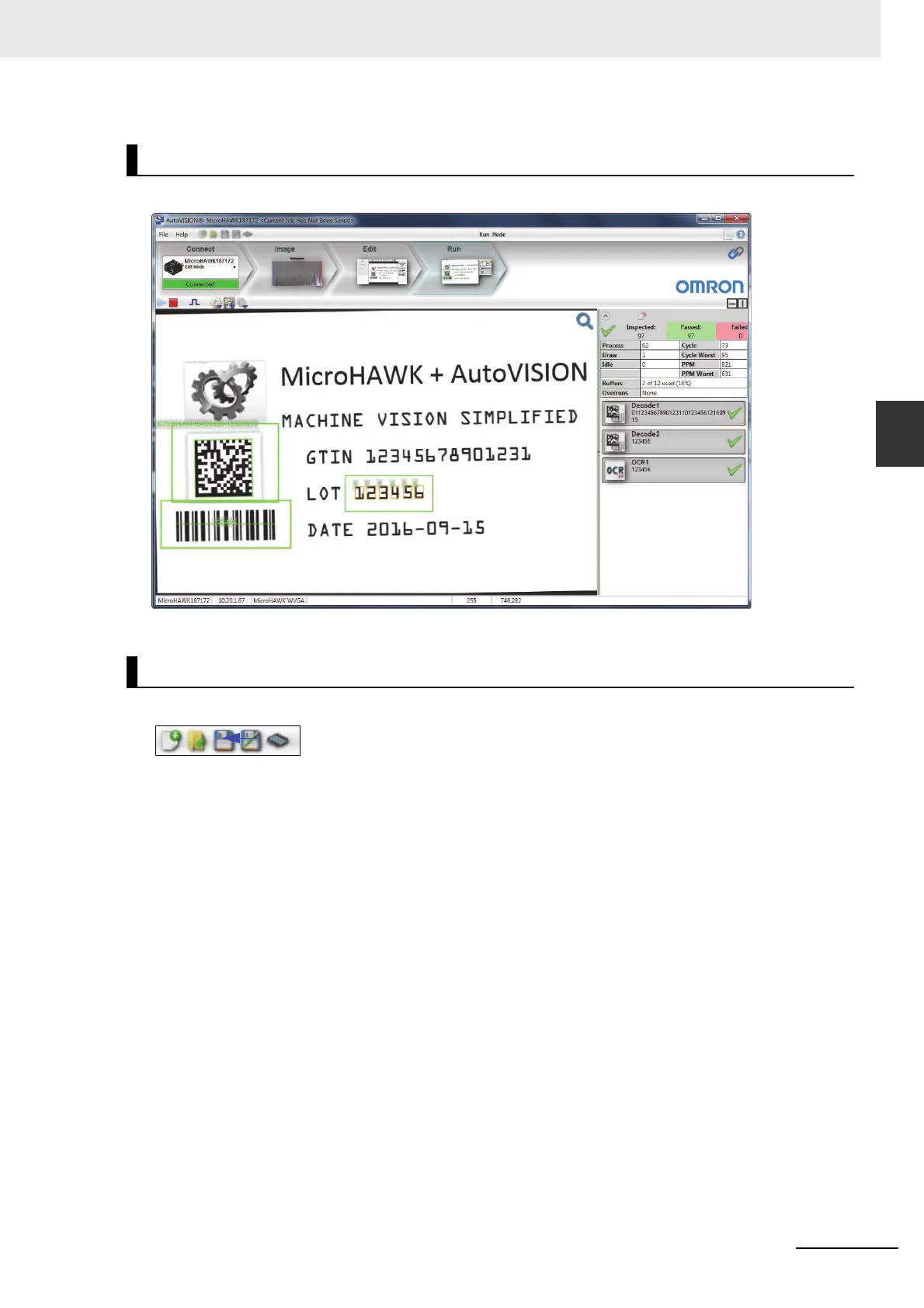3-7
3 Getting Started with AutoVISION
MicroHAWK F320-F / F330-F / F420-F / F430-F Smart Camera User Manual
3-1 Setting Up a Job in AutoVISION
3
Going to the
Run
view will automatically download your job to the camera and start it running.
Click the Save to Camera icon on the File menu bar to save the job to the smart camera.
4. Run the Job in AutoVISION
5. Save the Job
