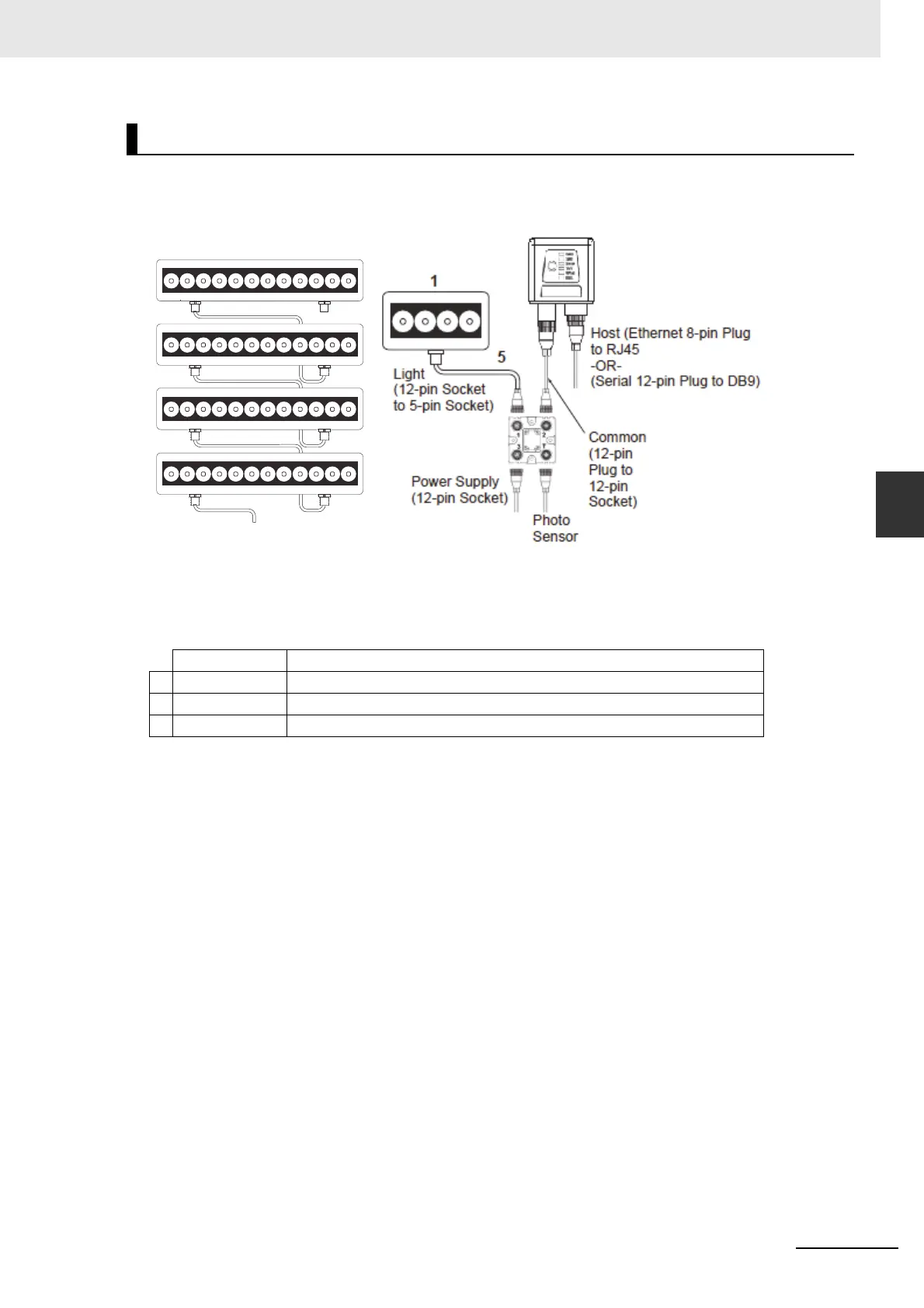4-7
4 Optics and Lighting
MicroHAWK F320-F / F330-F / F420-F / F430-F Smart Camera User Manual
4-4 MicroHAWK F430-F External Illumination Control and Wiring
4
4-2-1 LED Modules
In Strobe mode, the external illuminator is strobed with the exposure of the camera to maximize light for
the short exposure times needed in dynamic applications.
ON/OFF allows the external illuminator to be enabled and disabled using the MicroHAWK F430-F’s I/O.
QX-1 Interface
Operation Cable
1
Strobe 61-000218-01, Smart Series-to-QX-1, Strobe, NPN
2
ON/OFF 61-000207-01, Smart Series-to-QX-1, ON/OFF
3
Continuous ON 61-000204-01, Smart Series-to-QX-1, Continuous
Figure D
MAX Series Illuminator in a daisy
chain configuration. See figures
A, B, or C for the correct power
supply and signal connections for
your application.
1
4
4
4
3
Figure E
MAX Series Illuminators with QX-1 Interface Device.
Note: Figure E is not compatible with daisy chaining.
Powering more than one MAX via the QX-1 will exceed
the QX-1’s current capacity.
