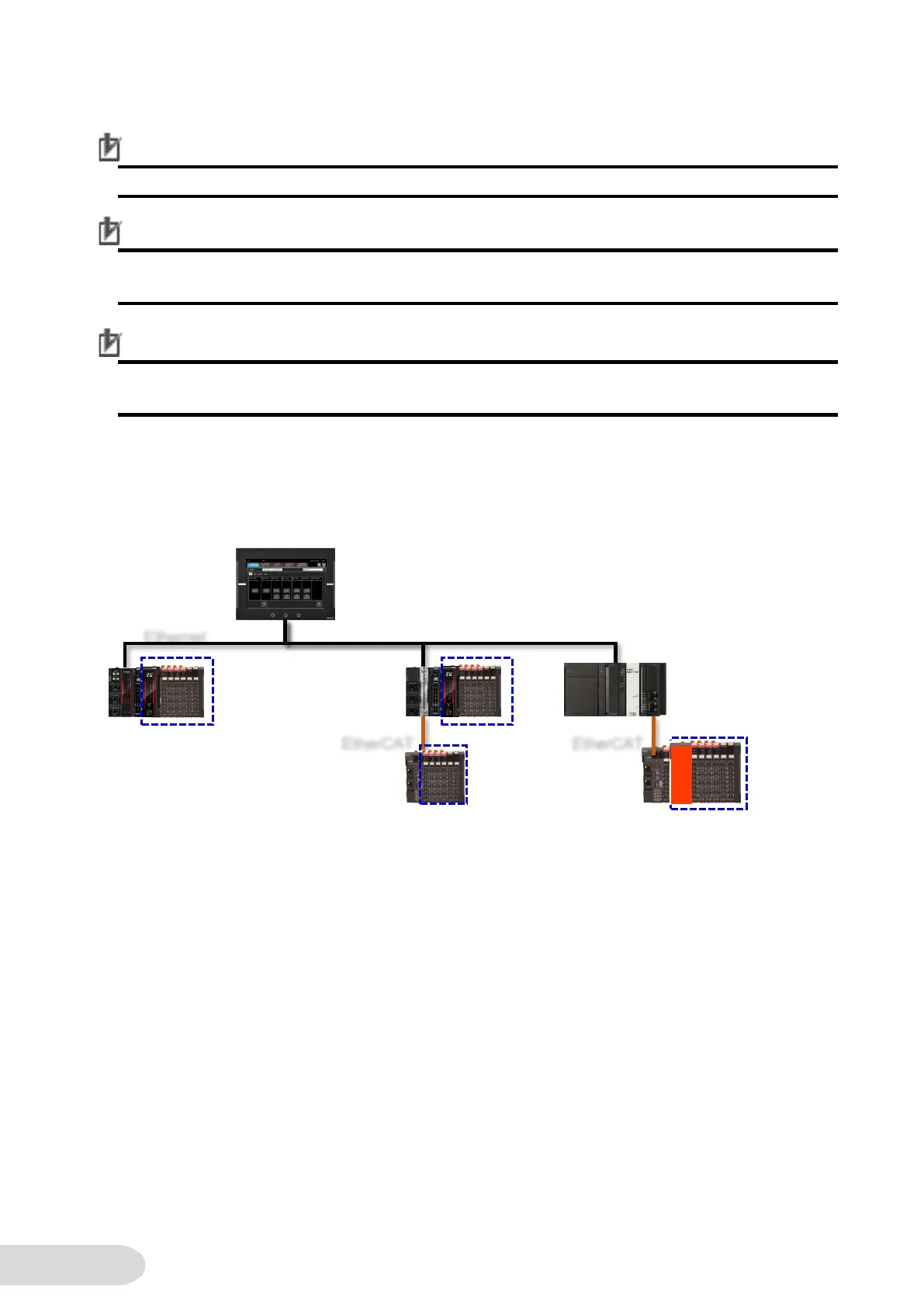Precautions for Correct Use
Devices will not work with the older versions than the mentioned above.
Precautions for Correct Use
When SL5000 series device is used with NX102 series CPU unit, the device can be connected with
NX bus.
Precautions for Correct Use
SL3000 series devices are connectable with NX bus and NX-ECC** of NX102 series CPU unit.
Also, they are connectable with NX-ECC** of the NX7 or NJ series.
NA5 can access to NX102 CPU unit connected via Ethernet, the safety CPU and I/O unit mounted
on CPU racks of CSG unit, and the safety CPU and I/O unit connected to NX coupler unit, which is
configured with NX102 series CPU unit via EtherCAT.
