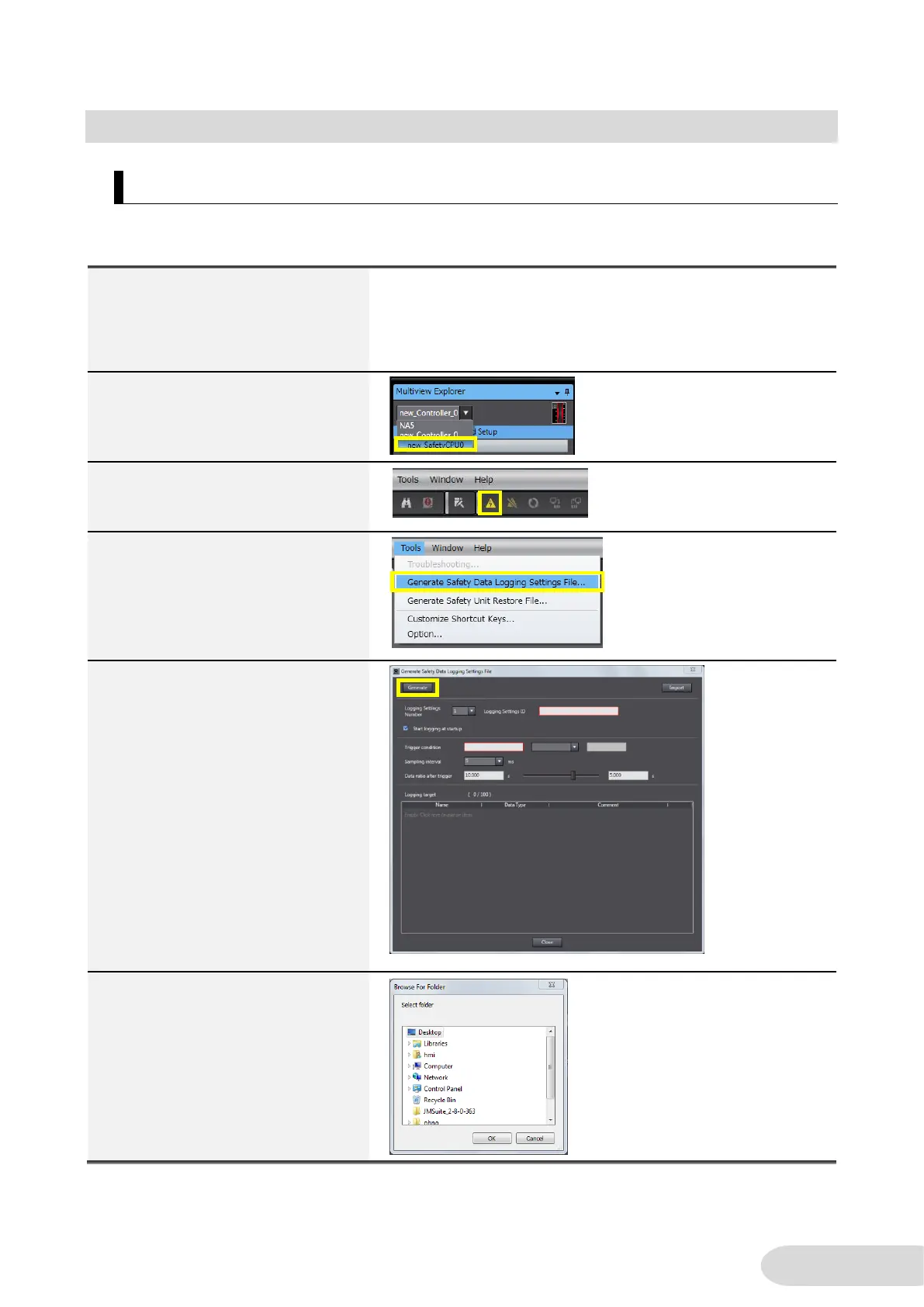4-5 Prepare Setting Files
4-5-1 Prepare Data Log Setting File
Before downloading, you need to create a data log setting file with Sysmac Studio and to save it to
the folder DataLogSettingFile in a USB stick memory plugged in NA.
1. Create a data log setting file using
Sysmac Studio.
Import a safety project to log the
data.
2. Select the safety CPU unit in
Multiview Explorer.
3. Click the Online icon.
4. Click [Tools] – [Generate Safety
Data Logging Settings File].
5. Enter setting items. Press the
[Generate] button.
6. Designate a destination in your
PC.
