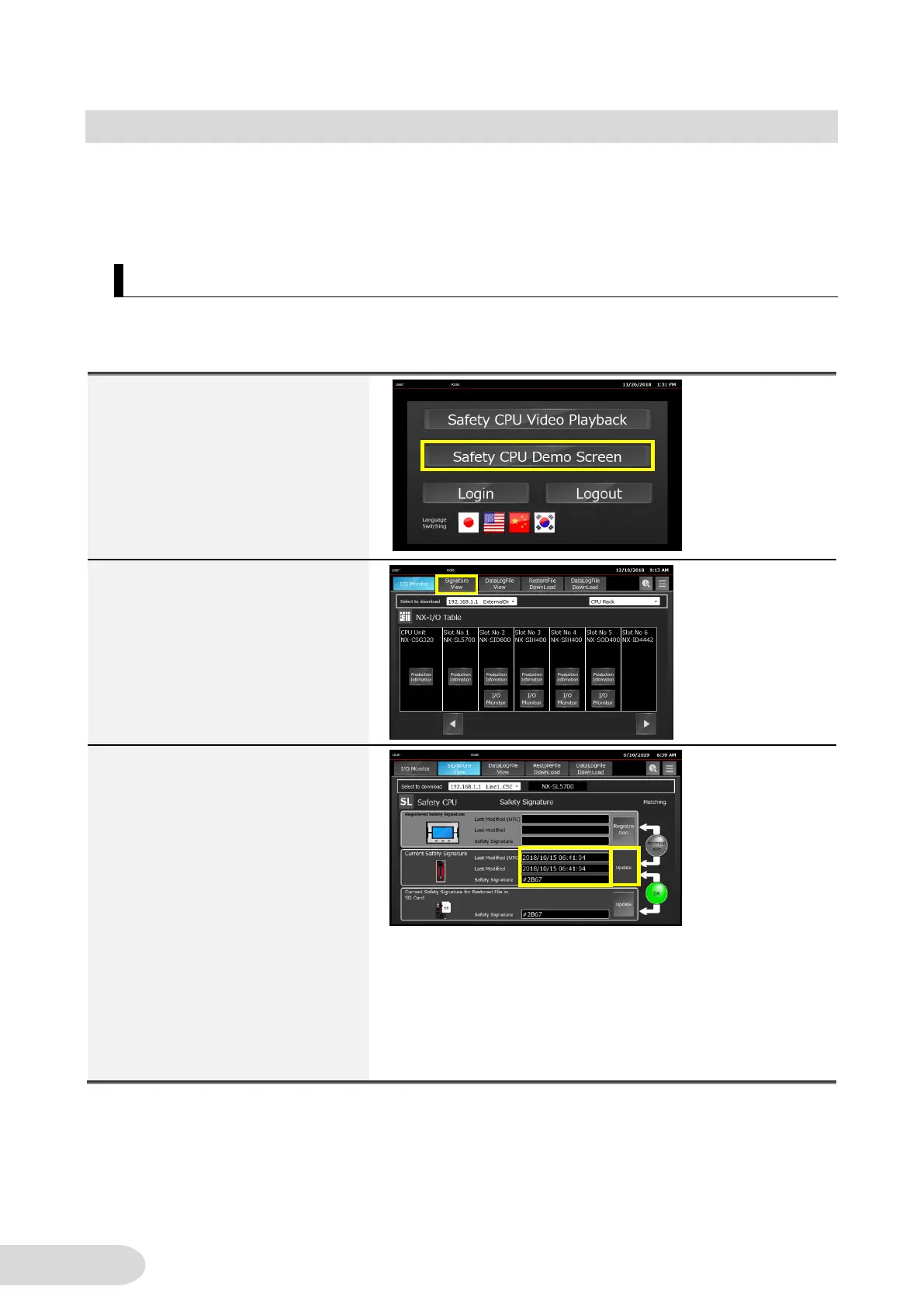5-2 Register and Confirm Safety Signature
Safety CPU program always must run correctly through equipment design to its operation. In this
section, procedure to check that a safety signature is not unintentionally tampered from the original
one by using NA at site at the time of startup, is described.
5-2-1 Registration
When designing equipment or changing a safety program, register a correct safety signature in NA
first.
3. The Safety Signature Viewer
screen appears. A current safety
signature and a signature in the
SD card are read out from the
safety controller, and displayed.
Note: A signature in a safety
controller is read out periodically.
When the data is read out, the
writing "Update" will blink.
A signature for a restored file in
the SD card is read out when a
page is opened or the [Update]
button is pressed.
