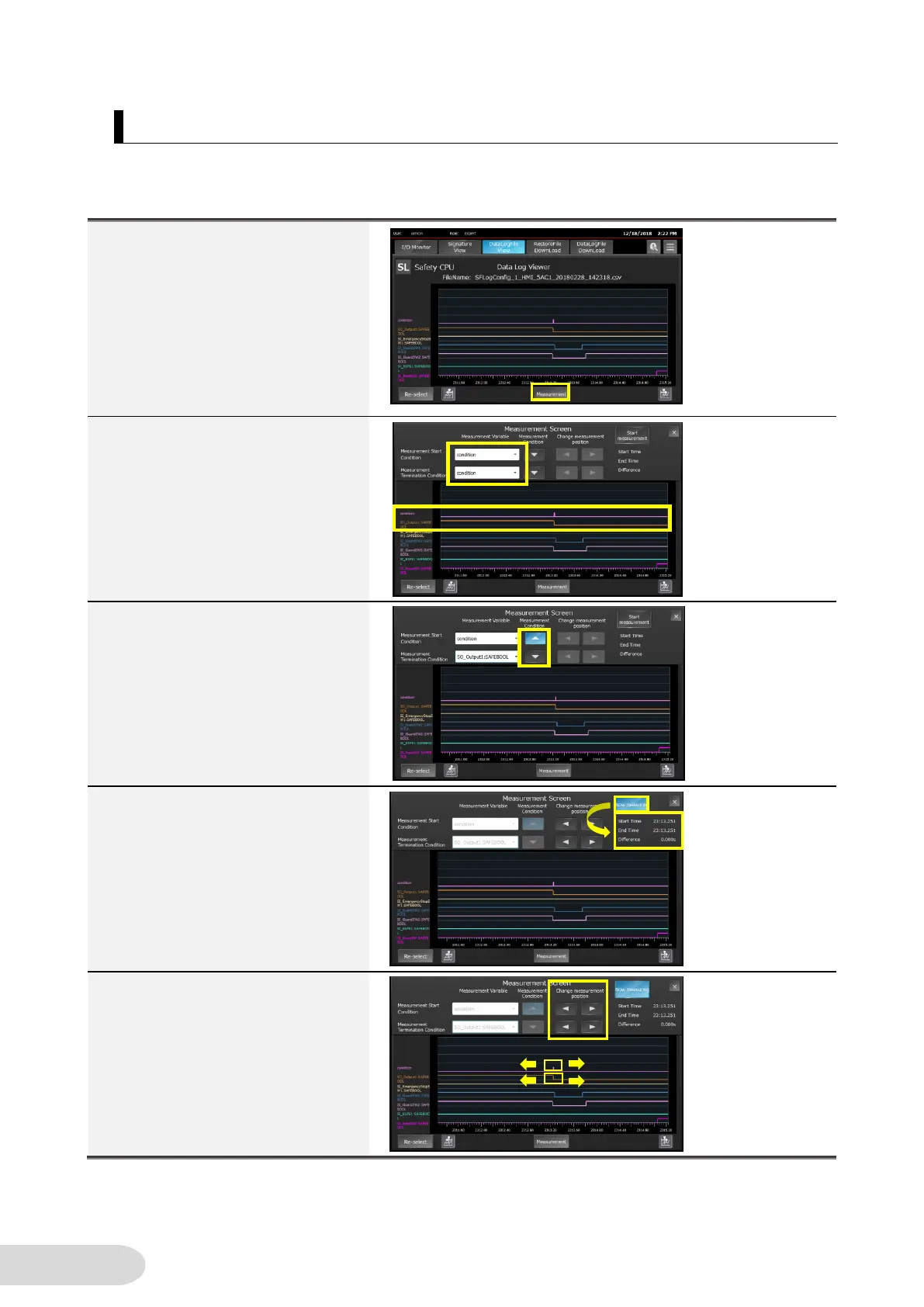5-3-3 Measurement of Time Length between Two Points on a Graph
Display the difference between the rise and fall times of any of the variables in the data logging
results displayed in trend graphs.
1. Press [Measurement] at the
bottom of the timing chart
screen.
2. The Measurement Screen is
displayed.
Select two variables as a
measurement start condition
and a measurement termination
condition.
3. Set the measuring conditions for
the selected variable, Rising or
Falling.
4. Press the [Start Measurement]
button to display the difference
of time between the two
conditions.
5. Press the [◀] or [▶] button to
change the object to measure.
You can find the next (or
previous) data that satisfies the
measurement conditions.
