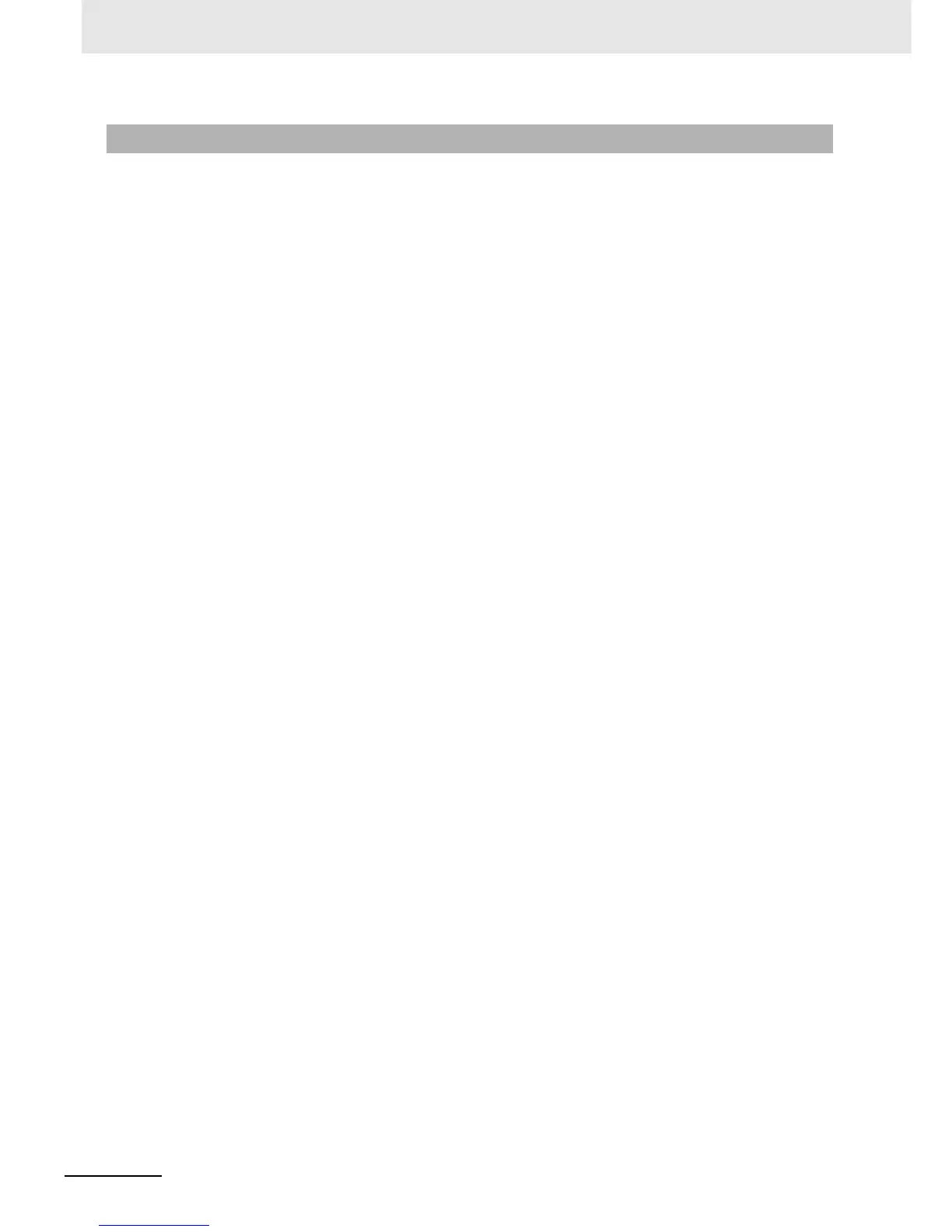6 Maintenance and Troubleshooting
6-26
NB-series Programmable Terminals Startup Guide Manual(V109)
1
What if the communication between the PLC and HMI fails
Many customers experienced communication problems between the HMI and PLC when they
used HMI. As this happens, follow the procedures below to check what is going wrong.
(a) Check whether the hardware connections are correct or not, especially whether the
fabrication of the communication cable correct or not;
(b) Check the COM port parameters in the HMI attributes settings are set correctly or not,
such as the Baud Rate, Word Length, Efficacy, and PLC Station No., etc. and make
sure the HMI serial port communication parameter settings are in consistent with that
of the slave Unit;
(c) Is the communication serial port selected correctly, for example, if COM1 is selected in
software configuration, but COM2 is used actually, this would be considered wrong;
(d) Use the serial programming cable of the PLC to download PLC programs, and make
sure the downloading go smoothly. Exit the downloading mode and use the [Direct
Online Simulation] function of the NB-Designer by clicking [Tool] Æ [Direct Online
Simulation]. If the [Direct Online Simulation] communication fails, it is likely because
the communication parameters of the HMI and PLC are inconsistent. In this case,
check the communication parameter settings of the PLC and HMI;
(e) If the [Direct Online Simulation] functions well, please check the efficacy of the
communication cable of the HMI and PLC (If it’s the user who make the cable, please
check whether the male and female pins are deployed in right correspondence, and
whether there is false soldering.);
(f) When the connection is realized by the Ethernet method, please check whether the IP
address of HMI and that of PLC are correct.
(g) When the connection is realized by the Ethernet method, please confirm whether PLC
supports MODBUS TCP protocol or Fins UDP protocol.
(h) If all turn right following the above procedures, but communications still will not work,
please contact the supplier.
2
Components cannot be displayed simultaneously after a page-turn, and in some cases, they
turn up after a few seconds
This is probably due to a low communication speed. With respect to the solution, refer to [3.
Why is the communication between the HMI and slave Unit slow and how to improve it].
3
Why is the communication between the HMI and slave Unit slow and how to improve it
The possible causes of a slow communication:
(a) There are too many components on a single screen communicating with the slave Unit,
and besides, the addresses are not continuous:
(b) The macro program calls too many addresses of the salve Unit directly, and it’s not
recommended to directly use slave Unit addresses in a macro program;
(c) The Common Window or some other window employs too many timers;
(d) Too many background components such as Trend Curve, XY Plot and historical data
are employed, and the background components are running all the time;
(e) Warning and Event Information Registration addresses are too many and not
continuous;
(f) Too many PLC control components are used;
(g) On-site Interference;
(h) Too many vector font formats are used, while the font formats featured in a project
should be as few as possible;
(i) Too many bitmaps are used;
6-3-2 Communication-related Troubles
