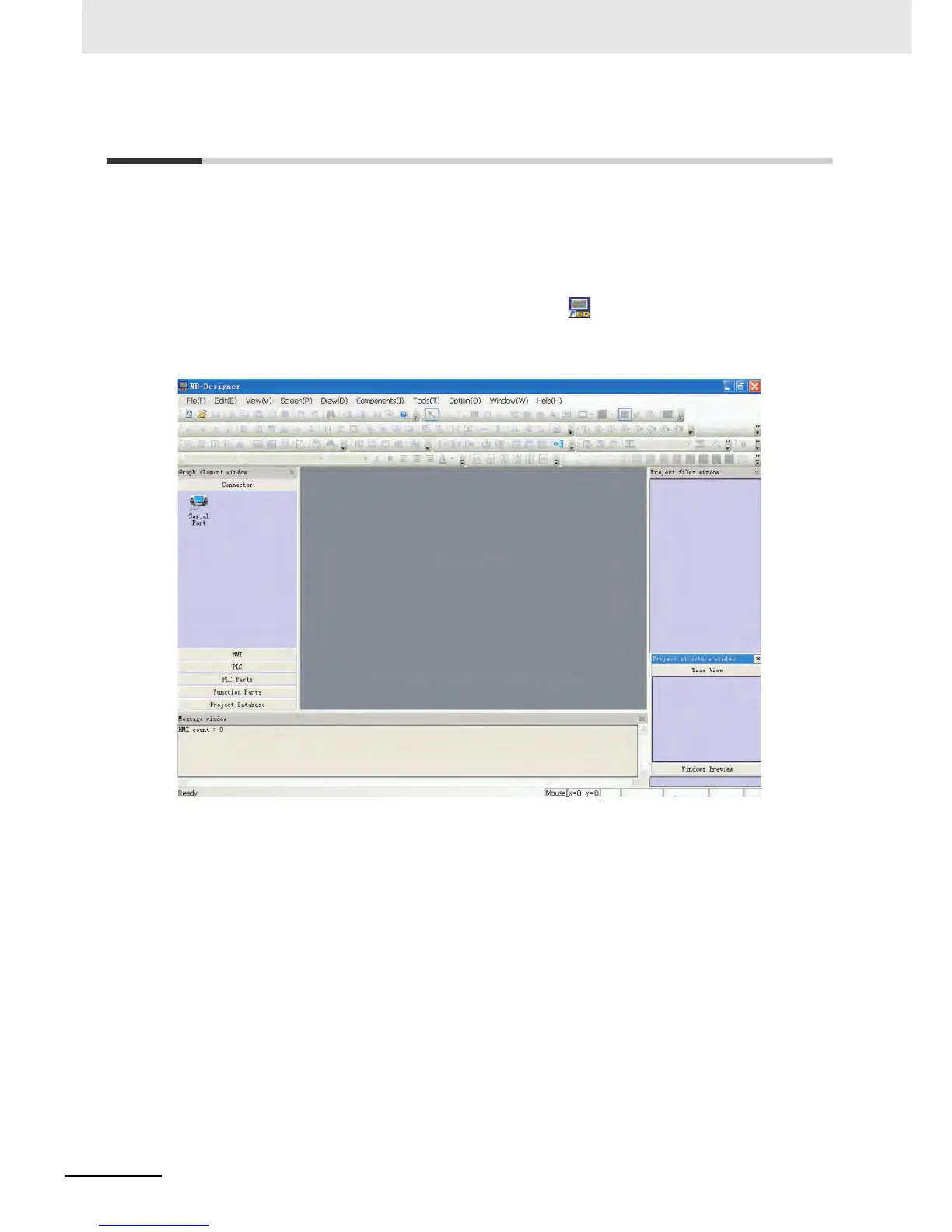4 Screen Creation
4-2
NB-series Programmable Terminals Startup Guide Manual(V109)
4-1 Starting NB-Designer
This section describes how to start NB-Designer.
NB-Designer is a programming tool (software) for creating screens displayed on NB7W.
Select [Start]-[All Programs]-[OMRON]-[NB-Designer_enu]-[NB-Designer_enu].
Starting NB-Designer.
The startup can also be realized by clicking the shortcut icon on the desktop.
(Note: When using Vista/Win7 systems, run the NB-Designer as an administrator.)
The main window will be displayed after starting NB-Designer completely.
Note Please refer to the NB-Designer Operation Manual for details of NB-Designer, such as the operating
environment, installation and operation.
