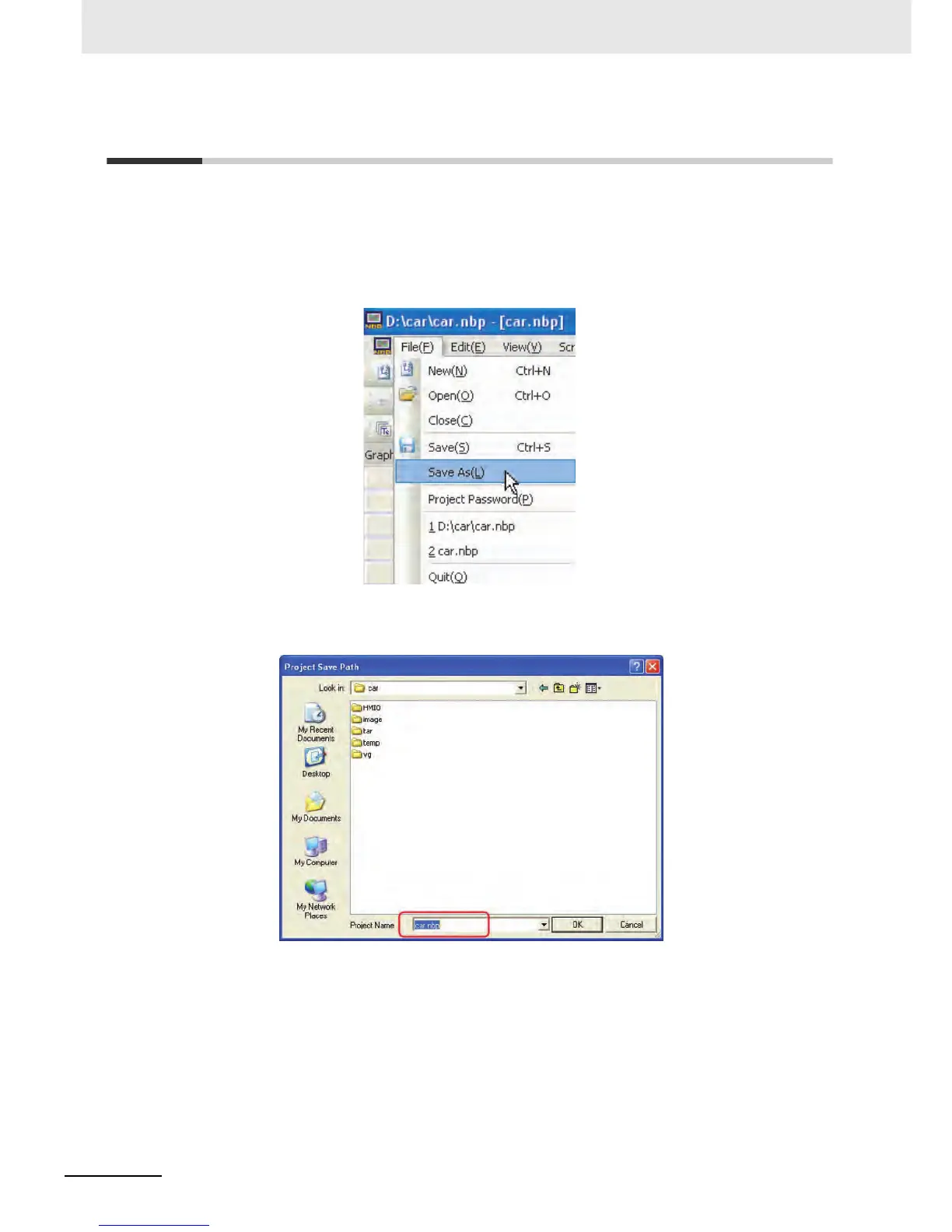4 Screen Creation
4-28
NB-series Programmable Terminals Startup Guide Manual(V109)
4-6 Save and Load Project
This part describes how to save and open data created. And it also introduces the plan testing function
and PLC programming console function.
z Save Project
1
Select [File]-[Save As] from the main menu. The [Project Save Path] dialogue border will pop up.
2
Designate [Save File] location and input the file name. Click OK. The NB-Designer project file is
saved.
