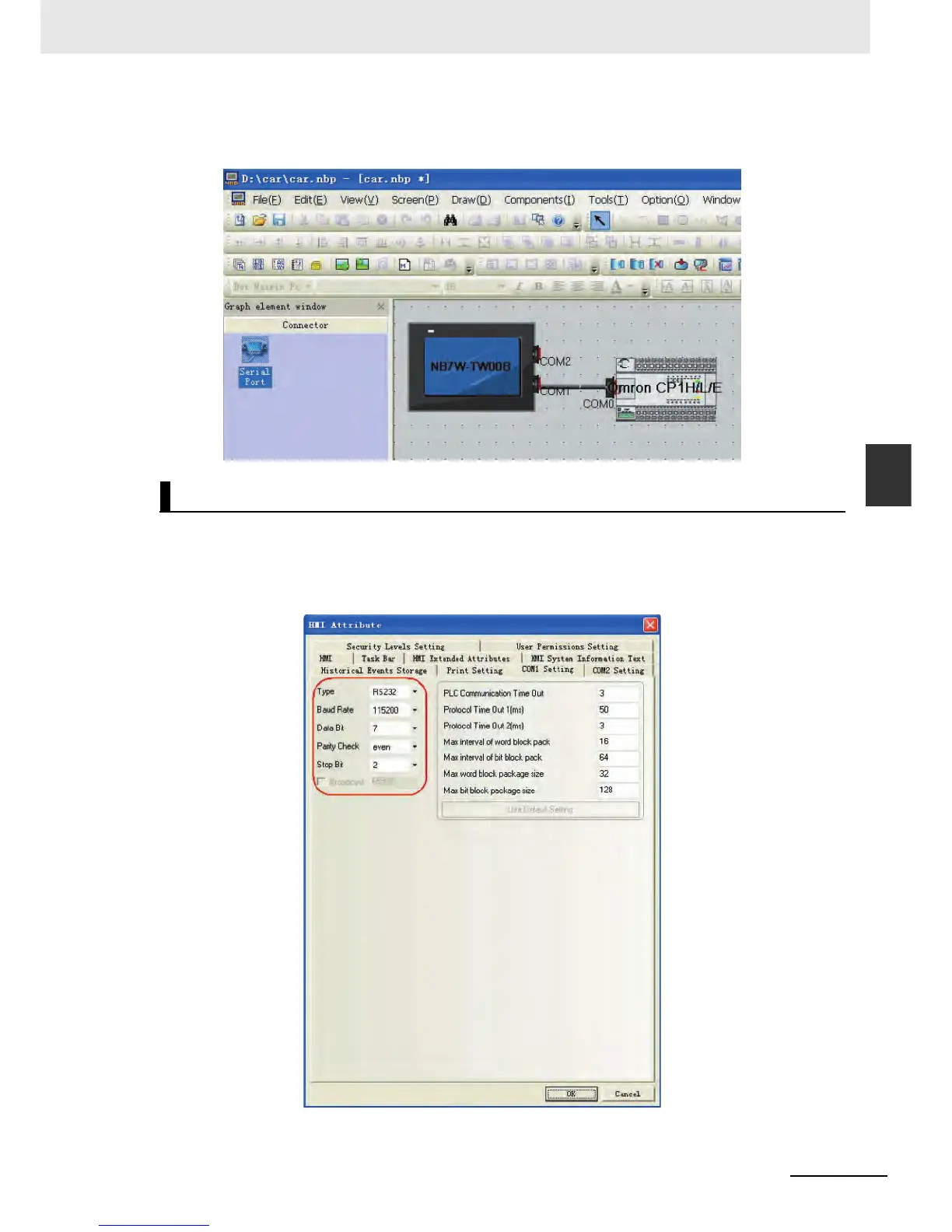4-7
4 Screen Creation
NB-series Programmable Terminals Startup Guide Manual(V109)
4-3 Creating Project
4
5
Adjust the positions of HMI and PLC on the design window to connect serial communication
cables to COM1 of HMI and COM0 of PLC.
1
Click the project name on the project structure window and the connecting diagram of HMI and
PLC appears. Then double-click the HMI and “HMI Attribute” window pops up, select “COM1
Setting” page and set the communication mode to “RS232, 115200, 7, Even Parity Check, 2”.
Click OK button and the settings of the communication mode of HMI COM1 are completed.
Communication Setting
