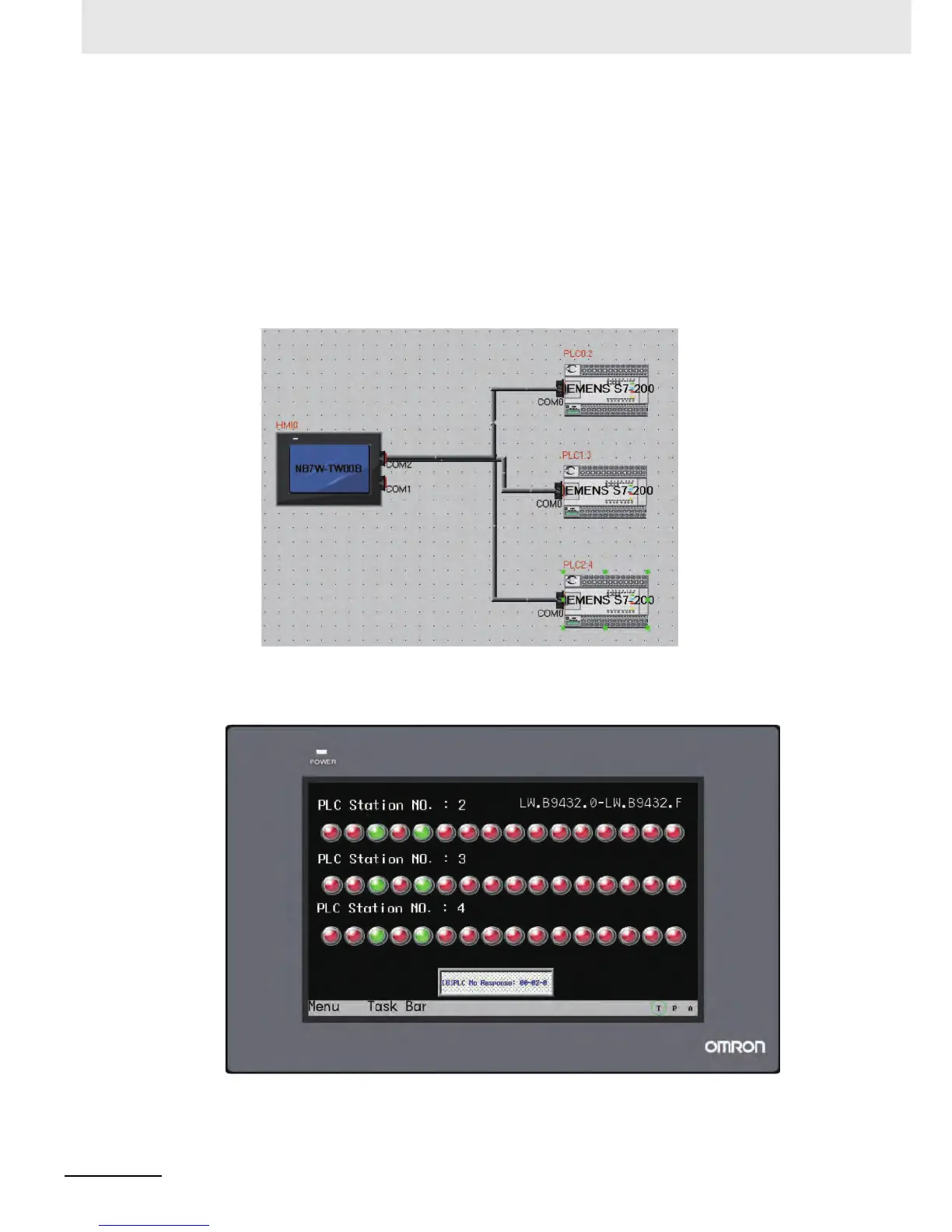6 Maintenance and Troubleshooting
6-28
NB-series Programmable Terminals Startup Guide Manual(V109)
(b) [Tools] menu -> [Download Way] -> Whether the IP address and port number are same
as that in HMI settings. In HMI System Setting Mode, the network settings for HMI Unit
can be viewed. (For the operation method, please refer to 3-1 Installation in the NB
Series Setup Manual.)
(c) The IP address of PC and that of HMI are not set in the same network segment.
6
How to decide whether communications are normal or not through the internal addresses of the HMI
Decide which station breaks off through a bit;
Serial port 2: LW9432-9447, 16 words are equivalent to 256 bits, with each bit corresponding to
a PLC. No response = ON, Normal = OFF.
See the following diagram:
Assume that 3 S7-200 PLCs connect to the COM2 port of NB7W, the station numbers of which
are 2, 3, 4 respectively; if the PLCs with the station numbers 2 and 4 fail communication, the
internal registers LW.B9432.2 and LW.B9432.4 will turn ON automatically, as shown below:
