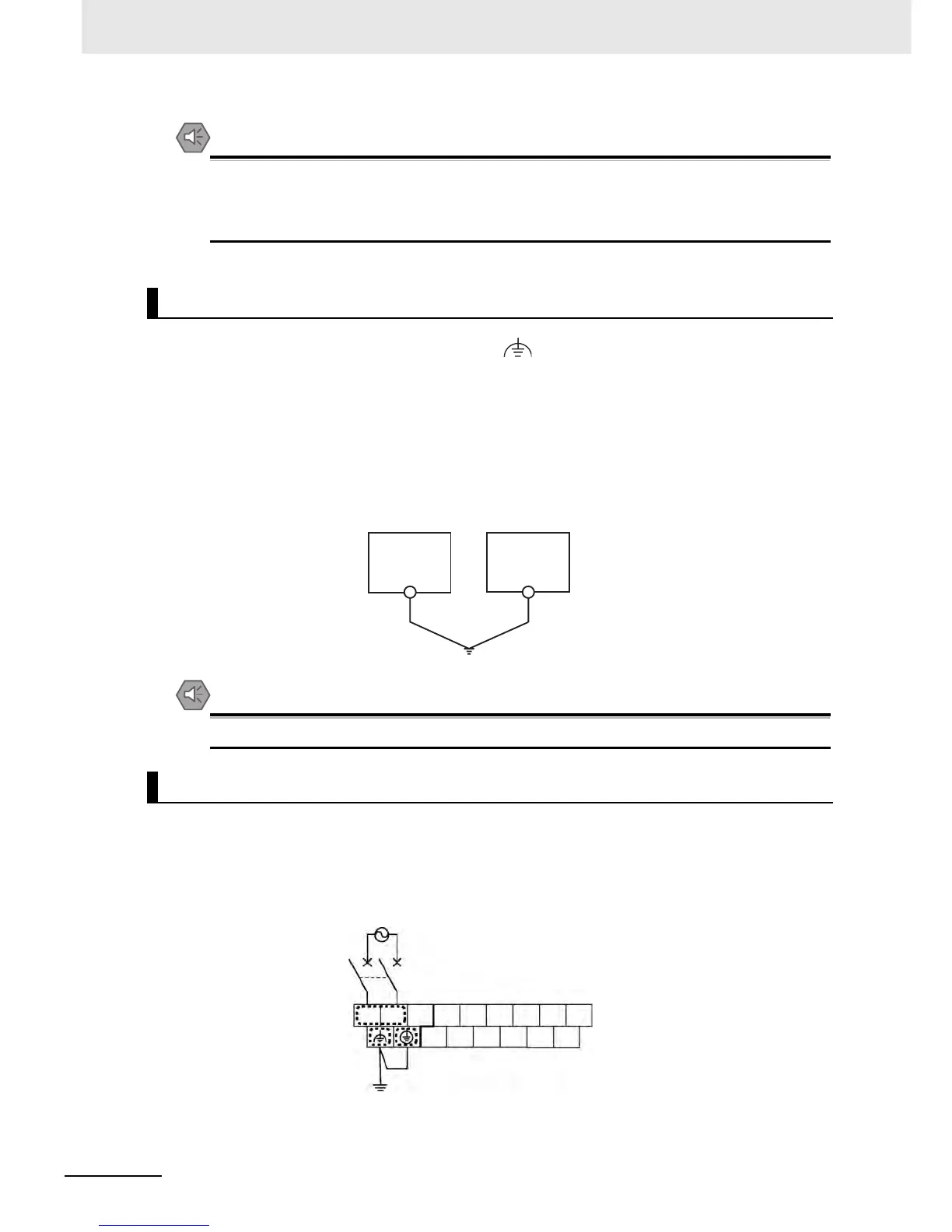3 Installation and Wiring
3-6
NB-series Programmable Terminals Startup Guide Manual(V109)
Precautions for Safe Use
• Making the connection by using terminal screws crimping on a twisted-pair cable with a
crimping range of 12~26 AWG, and only 6.5 mm of insulation peel of the cable needs to be
peeled off. Tighten the terminal screws at a torque of between 0.3 and 0.5 N·m. Make sure
the screws are properly tightened.
The NB unit has a functional earthing terminal ( ).
Arrange the wiring according to the following conditions.
1
When a potential difference occurs between the NB Unit and the host, arrange the earthing as
illustrated. If the distance is too long to realize a single-point earthing, do not ground the
earthing terminal of the NB Unit.
2
When the NB Unit, and noise source equipments such as motors and inverters, etc. are
installed on the same panel, do not ground the earthing terminal of the NB unit.
Precautions for Safe Use
To prevent malfunctions caused by noise, ground the Unit correctly.
This section provides a CP1E grounding example.
Please refer to the SYSMAC CP series CP1E CPU Unit User Manual for details on CP1E.
z Power Connection and Grounding
Connect power and ground wires to terminal blocks.
Note Tighten the AC power cable to the terminal block at a torque of between 0.3 and 0.5 N·m. Loose screws may
occasionally result in fire or failure.
Grounding
CP1E Wiring
NB7W
CP1E
RS
MCCB
L1 COM 01
00 02 04 06 08 10
03 05 07 09 11
L2/N
