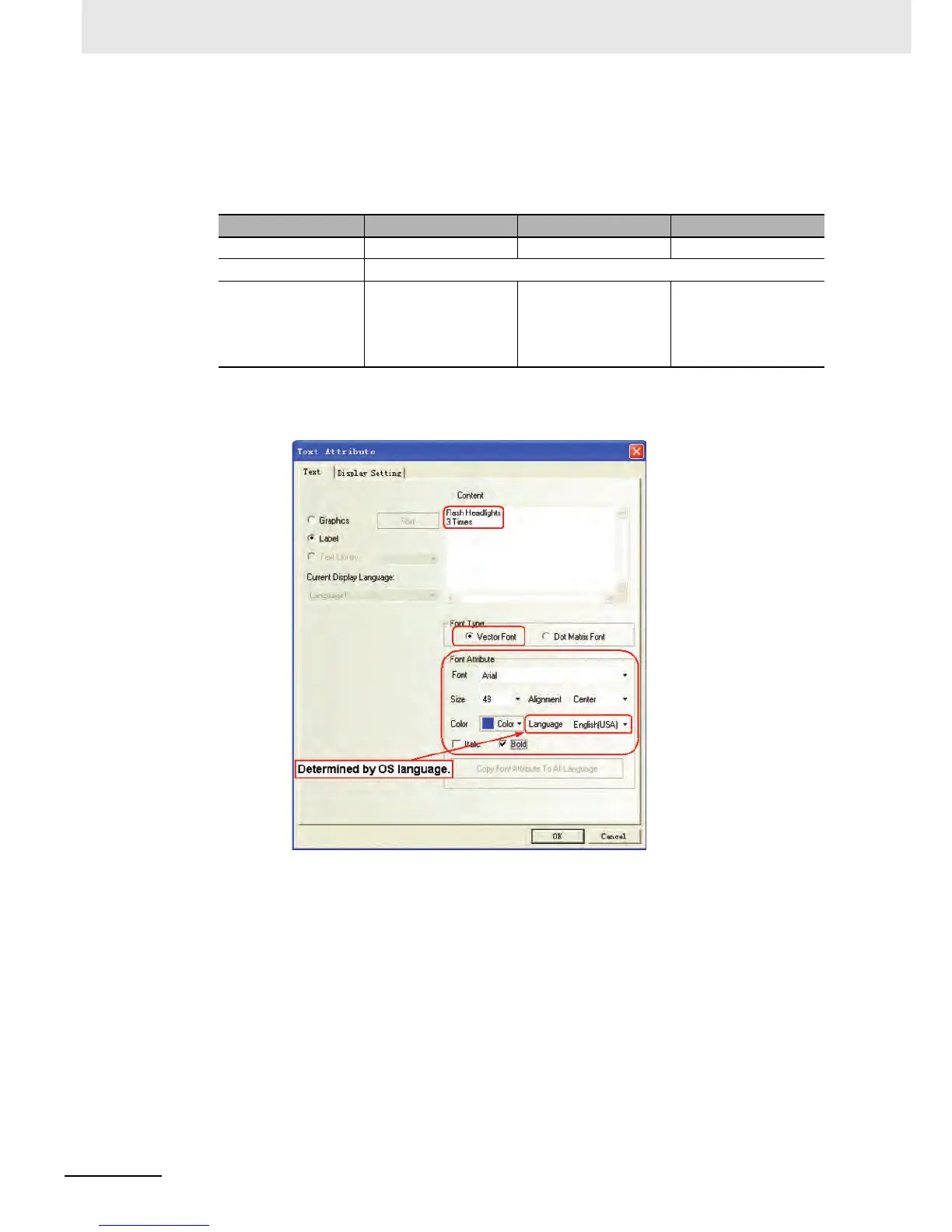4 Screen Creation
4-16
NB-series Programmable Terminals Startup Guide Manual(V109)
2
Bit State Setting component for Open/Stop/Close
Function: After the component is pressed, the bits for address switch (i.e. W_bit 1.00 (Open
switch) / W_bit 1.01 (Stop switch) / W_bit 1.02 (Close switch)) will be reset after being set to 1.
The attribute settings are:
z Fixed Text
Select the “Text” button on the drawing toolbar and set the attribute of fixed text.
z Bar Picture Component
The function of the Bar Picture Component is to indicate numbers of flash of headlights detected.
The times of flash are related to the current value of the ladder program counter. Up to 3 times of
flash can be counted when the maximum value of the Bar Picture is set to “3”.Put fixed texts [1], [2]
and [3] above the Bar Picture as the scale to indicate times of flash.
Select [Bar Picture] from [PLC Parts], drag it to the design window after selecting it with a single-
click.
Component Name Open Stop Close
Write Address W_bit 1.00 W_bit 1.01 W_bit 1.02
Bit State Setting Type Reset switch
Graphics Use the vector graphic:
Up.vg (A vector graphic
created by user, which
is an upward arrow)
Use the vector graphic:
Middle.vg (A vector
graphic created by user,
which is a square)
Use the vector graphic:
Down.vg (A vector
graphic created by user,
which is an downward
arrow)
