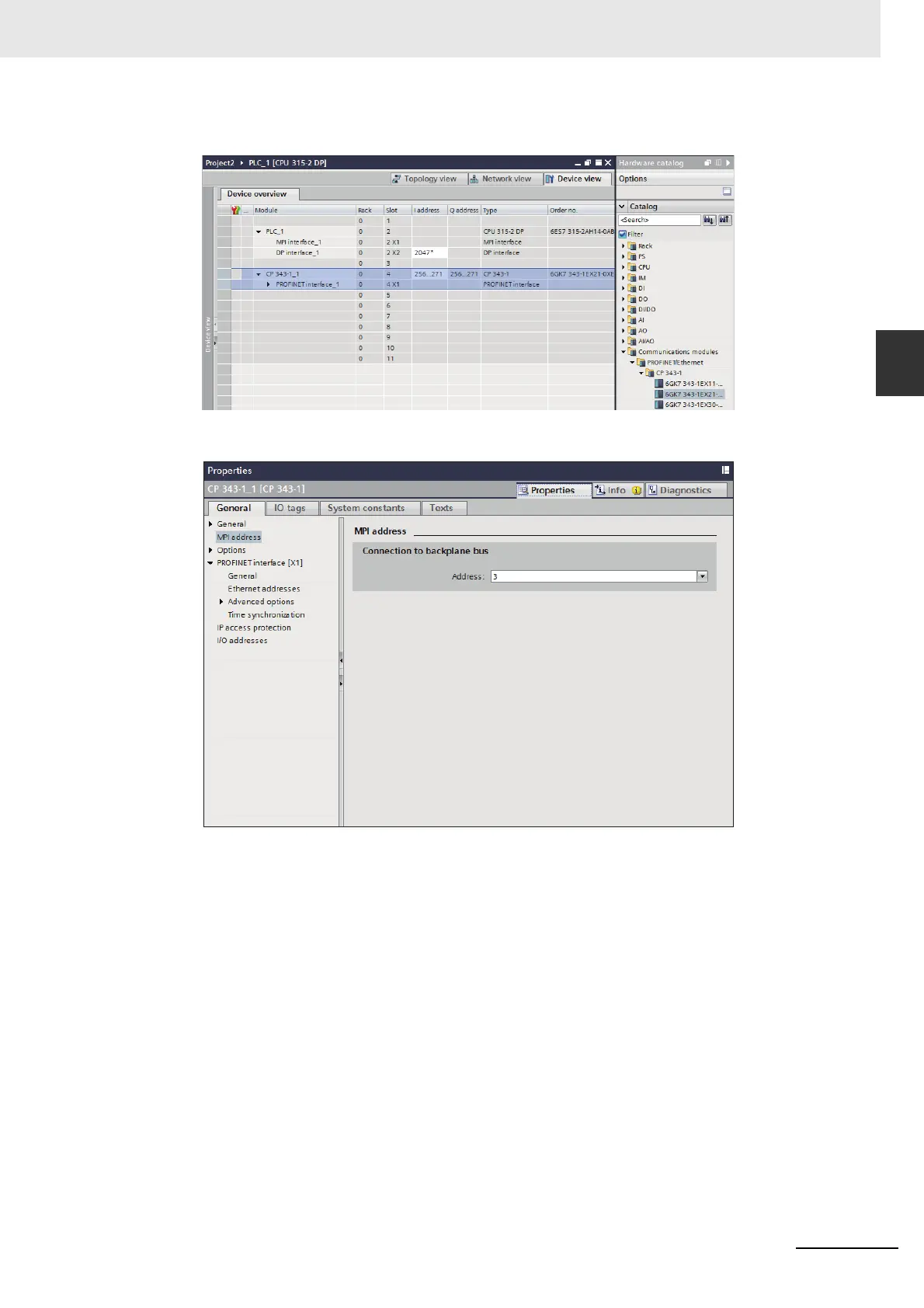2-21
2 Connecting to SIEMENS PLCs
NB-series Programmable Terminals Host Connection Manual (V108)
2-3 Communication Parameter Setting
2
2-3-4 SIEMENS S7-300 Ethernet (TCP Slave)
3
Select the Model from [CP 343-1] - [Hardware catalog] and double-click on the Model.
4
Click the [General] tab - [MPI address]. Set the [Connection to backplane bus] - [Address] to "3".
