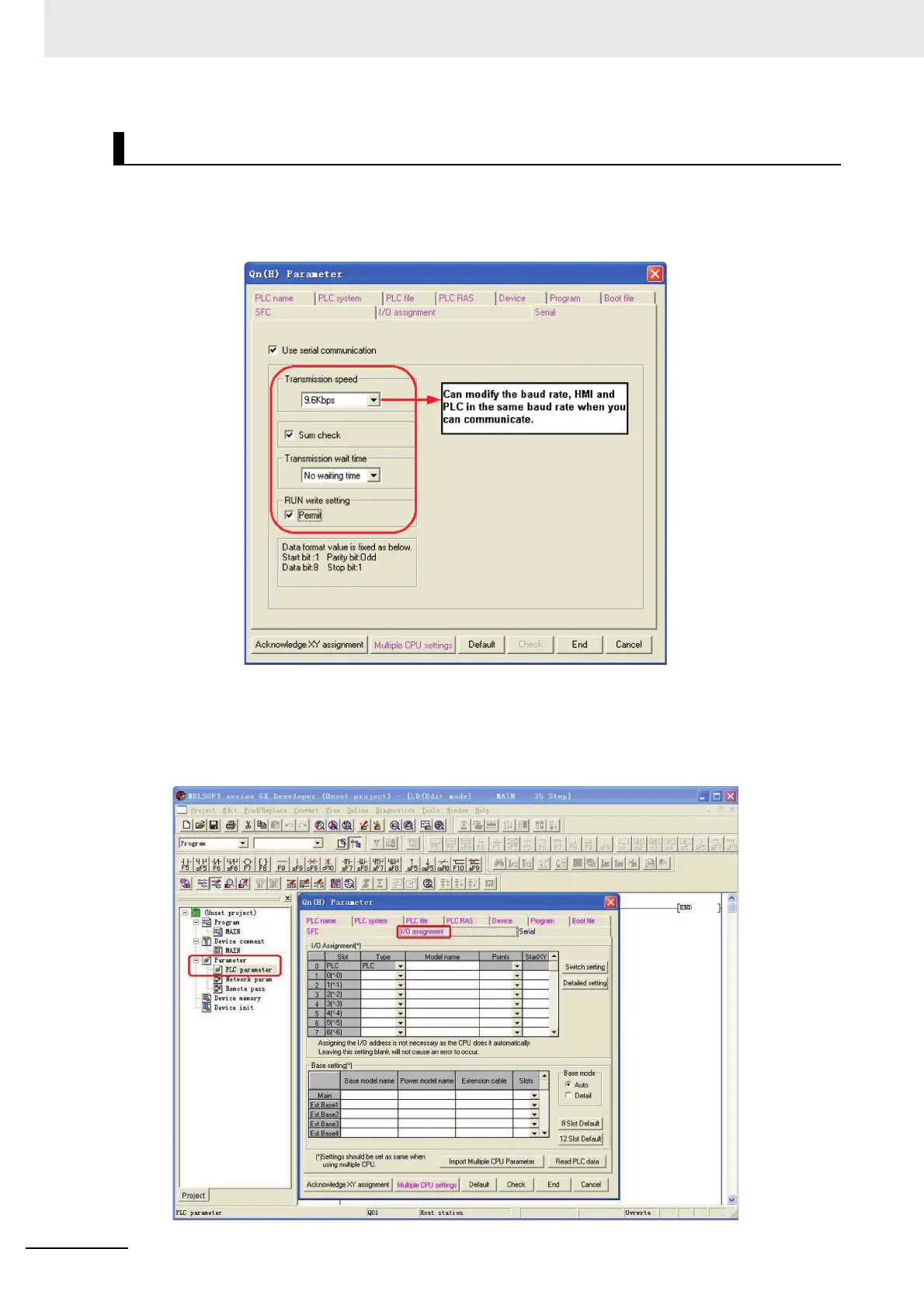3 Connecting to Mitsubishi PLCs
3-16
NB-series Programmable Terminals Host Connection Manual (V108)
The PLC settings is as shown below when Mitsubishi Q_QnA (Link Port) or Mitsubishi Melsec Q
communication protocols are used:
Communication through CPU Port
Communication through C24 Serial Port Communication Module
1
Open [Parameter] on Project Data List and double-click [PLC parameter], and select [I/O
assignment] after the [Qn (H) Parameter] dialog box is opened.
PLC Settings
