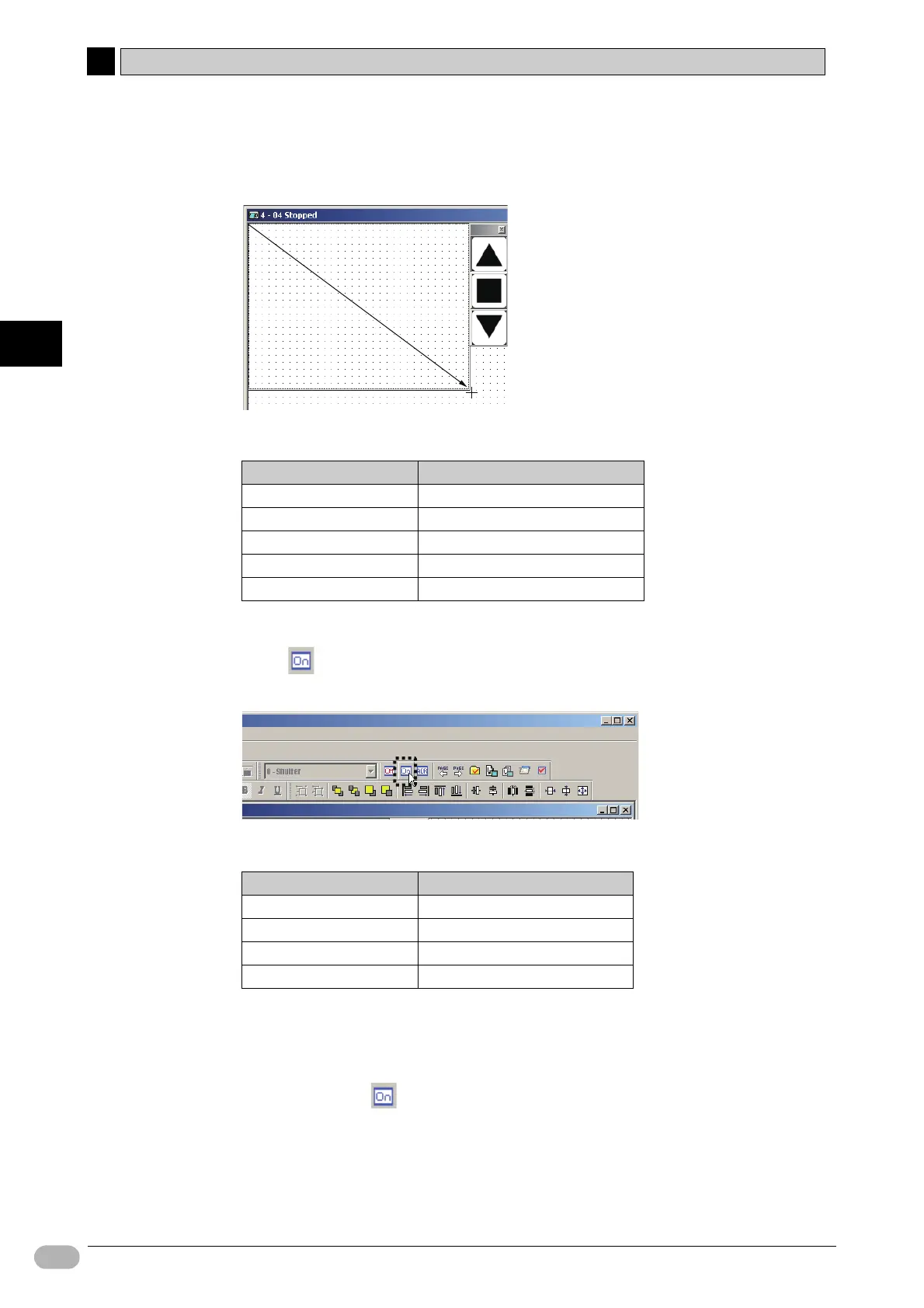4-4 Creating Screens
4
4
76 NP Introduction Manual
Creating Screens
2. Move the cursor from the upper-left corner of the workspace to the
opposite corner.
You will see a lamp of the same size as the display.
3. Set lamp properties.
* Select [Bold] from the toolbar.
4. Click .
You will see the lamp of the ON status.
5. Set lamp properties.
* Select [Bold] from the toolbar.
Note Objects like lamps operate differently when the address is ON or OFF. You must
set their properties to both the ON and OFF statuses. By default, the screen is the
OFF status. Click to set the properties to ON.
●Function Switches
Set the function switches.
For details, refer to [01 Waiting]. Setting details are the same.
The [04 Stopped] screen is now complete.
Item Setting
Read Address SERIALA:00000.06
Label Shutter [line break] Stopped*
Label Size 48
Flicker Yes
Foreground Color (White)RGB(255,255,255)
Item Setting
Label Shutter [line break] Stopped*
Label Size 48
Flicker Yes
Foreground Color (White)RGB(255,255,255)
