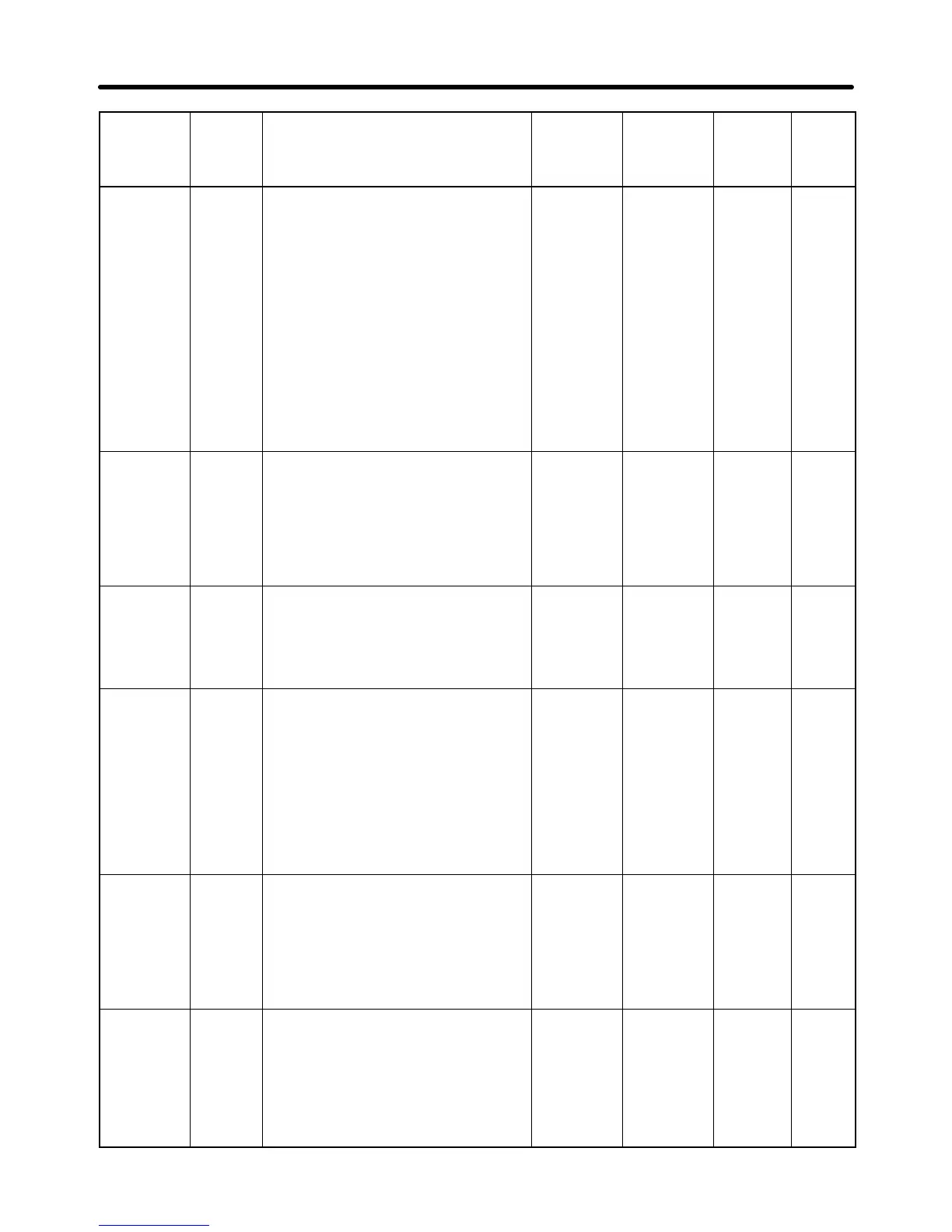3-3
Parameter
No. (Reg-
ister No.
(Hex))
MemoChanges
during
opera-
tion
Default
setting
Setting
range
DescriptionName
n03
(0103)
Fre-
quency
refer-
ence
selec-
tion
Used to set the input method for the
frequency reference in remote mode.
0: Digital Operator
1: Frequency reference 1 (n21)
2: Frequency reference control circuit
terminal (0 to 10 V)
3: Frequency reference control circuit
terminal (4 to 20 mA)
4: Frequency reference control circuit
terminal (0 to 20 mA)
6: Frequency reference via
RS-422A/485 communications
0 to 4, 6 0 No
n04
(0104)
Interrup-
tion
mode
selec-
tion
Used to set the stopping method for
use when the STOP command is in-
put.
0: Decelerates to stop in preset time.
1: Coasts to stop (with output shut off
by the STOP command)
0, 1 0 No
n05
(0105)
Reverse
rotation-
prohibit
selec-
tion
Used to select the operation with the
reverse command input.
0: Reverse enabled.
1: Reverse disabled.
0, 1 0 No
n06
(0106)
STOP/
RESET
Key
function
selec-
tion
Used to select the stop method in re-
mote mode with n02 for operation
mode selection set to 1.
0: STOP/RESET Key of the Digital
Operator enabled.
1: STOP/RESET Key of the Digital
Operator enabled only when the
Digital Operator is selected for the
RUN command.
0, 1 0 No
n07
(0107)
Fre-
quency
selec-
tion in
local
mode
Used to set the input method for the
frequency reference in local mode.
0: The FREQ adjuster of the Digital
Operator enabled.
1: Key sequences on the Digital Op-
erator enabled.
0, 1 0 No
n08
(0108)
Key se-
quential
frequen-
cy set-
ting
Used to enable the Enter Key for set-
ting the frequency reference with the
Increment and Decrement Keys.
0: The value is entered with the En-
ter Key pressed.
1: The value is enabled when the
value is input.
0, 1 0 No
List of Parameters Chapter 3
