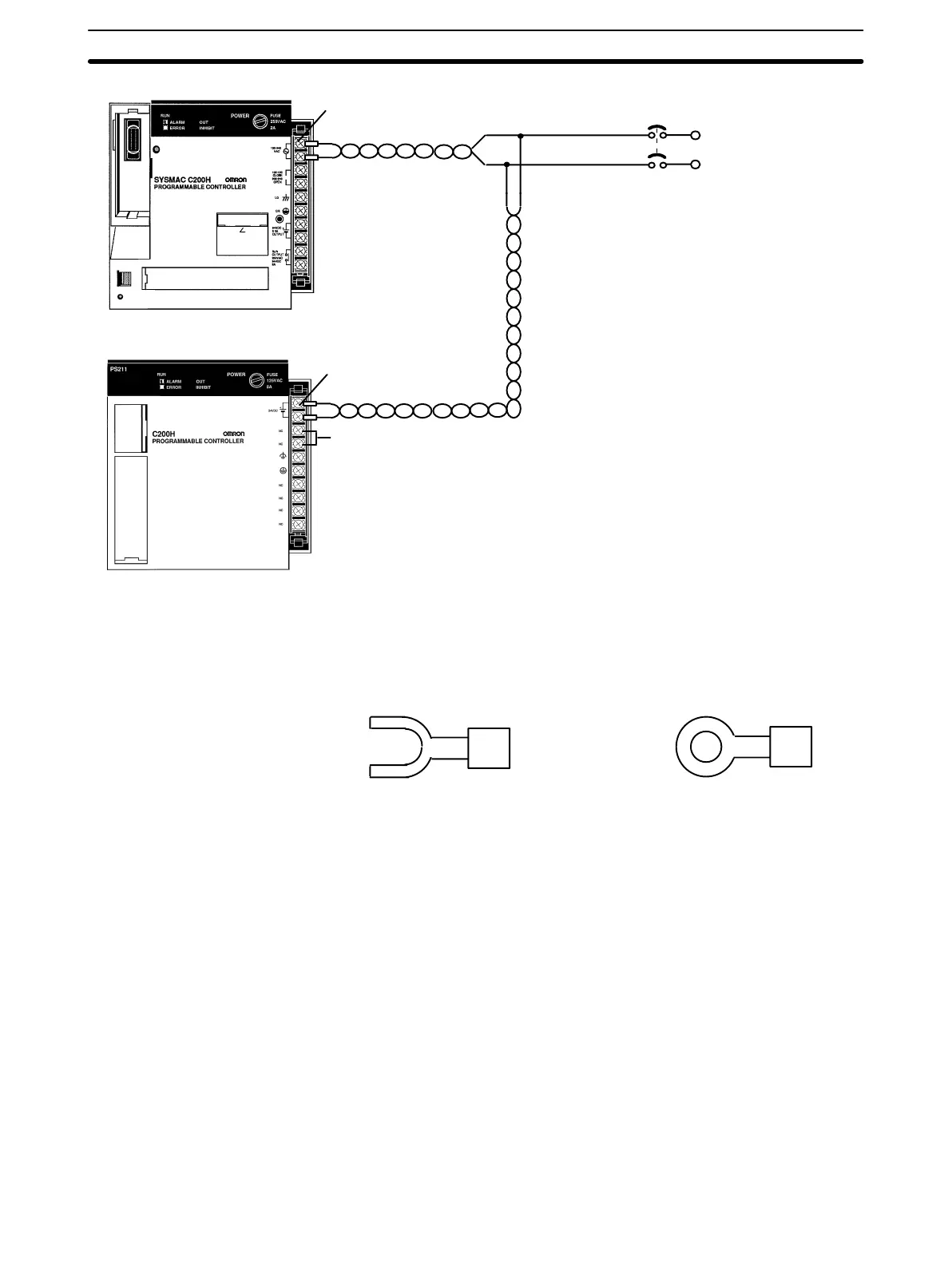62
Voltage selector
Short: 100 to 120 VAC
Open: 200 to 240 VAC
Short-circuit these terminals
with the shorting bracket
supplied as an accessory to
select 100 to 120 VAC supply
voltage. For 200 to 240 VAC,
leave them open.
Power line
• Use AWG 14 twisted pair cable
(cross-sectional area of 2 mm
2
min).
Screw (3.5 mm head with
self-raising pressure plate)
• Supply 24 VDC
• Keep voltage
fluctuations within
the specified range
(refer to Appendix
B Specifications)
Screw (3.5 mm head with
self-raising pressure plate)
Breaker
C200H-CPU23-E
C200H-PS211
Power Supply Wiring Use 1.25-mm
2
cables or larger. The terminal blocks have screws with 3.5-mm
diameter heads and self-raising pressure plates. For connecting to the terminal
blocks, use round crimp terminals for 3.5-mm diameter heads. Directly connect-
ing stranded wires to the terminal blocks may cause a short-circuit.
Tighten the terminals on the terminal blocks to the torque of 0.8 N S m.
Wiring Section 6-4
Artisan Technology Group - Quality Instrumentation ... Guaranteed | (888) 88-SOURCE | www.artisantg.com