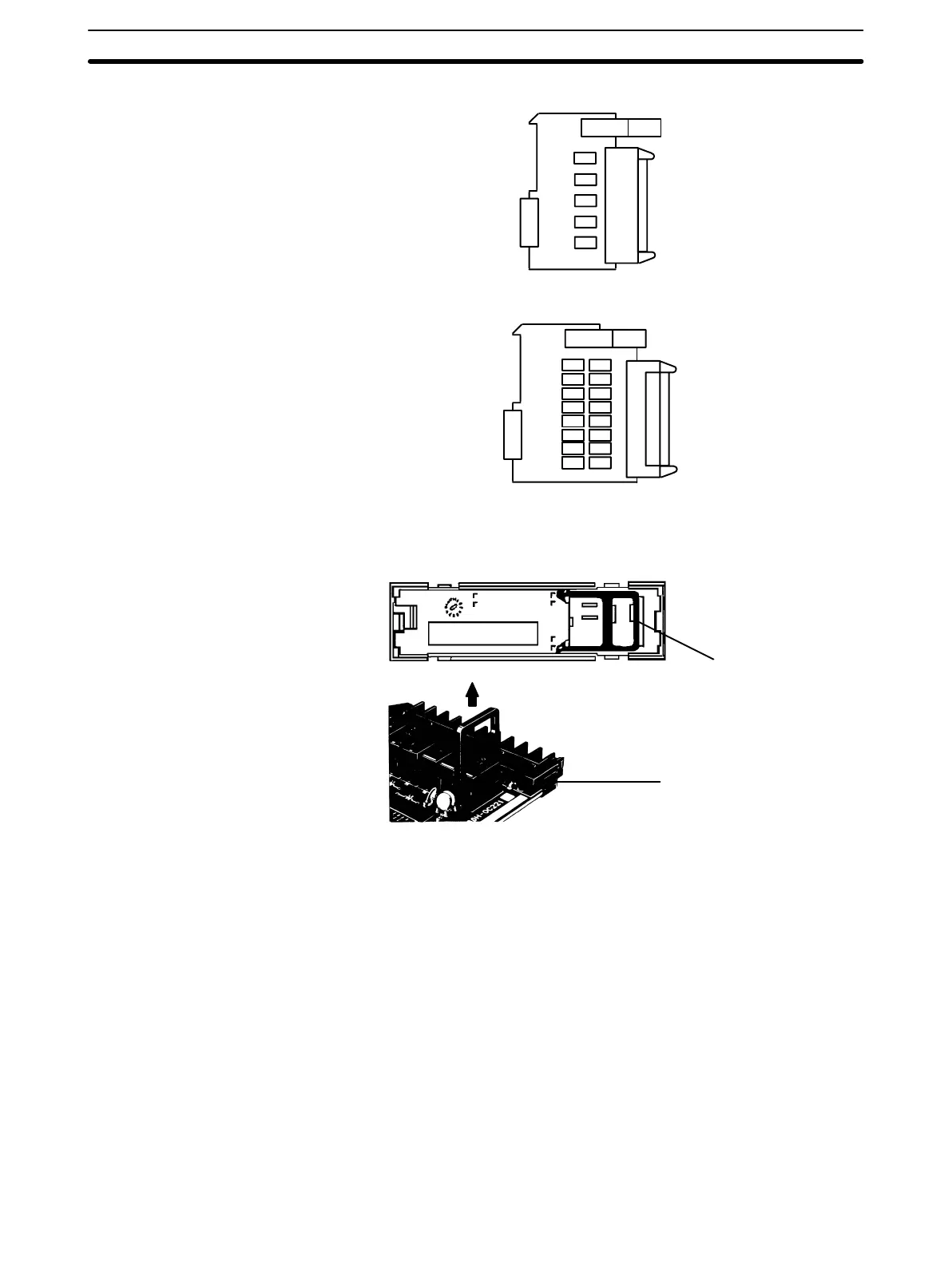71
OC223
1
2
3
4
0
OC225
2
4
6
8
10
12
14
0
3
5
7
9
11
13
15
1
7. A Relay puller is provided inside the rear of the case when the Unit is deliv-
ered. Use the Relay puller to pull out the Relay as shown below. Insert a new
Relay.
Relay puller
Printed circuit board
Using the Relay puller,
pull the relay up and out
of the socket.
8. Reassemble in reverse order of assembly.
8-4 Batteries
Some RAM Units use a battery (refer to Appendix B for specifications). When the
battery is nearly discharged, the ALARM indicator blinks and the message
“BATT FAIL” appears on the Programming Console. When this occurs, replace
the battery within one week to avoid loss of data. The battery comes together
with its connector as a set. To replace the Battery Set, follow the steps below.
The entire replacement must be completed within five minutes to ensure that the
data will not be lost.
If you are using model C200H-CPU31-E as the CPU Unit, the battery is installed
in the Unit upon delivery.
1, 2, 3... 1. Turn OFF the power to the PC. (If the power was not already ON, turn the
power ON for at least one minute before turning the power OFF.)
Batteries Section 8-4
Artisan Technology Group - Quality Instrumentation ... Guaranteed | (888) 88-SOURCE | www.artisantg.com