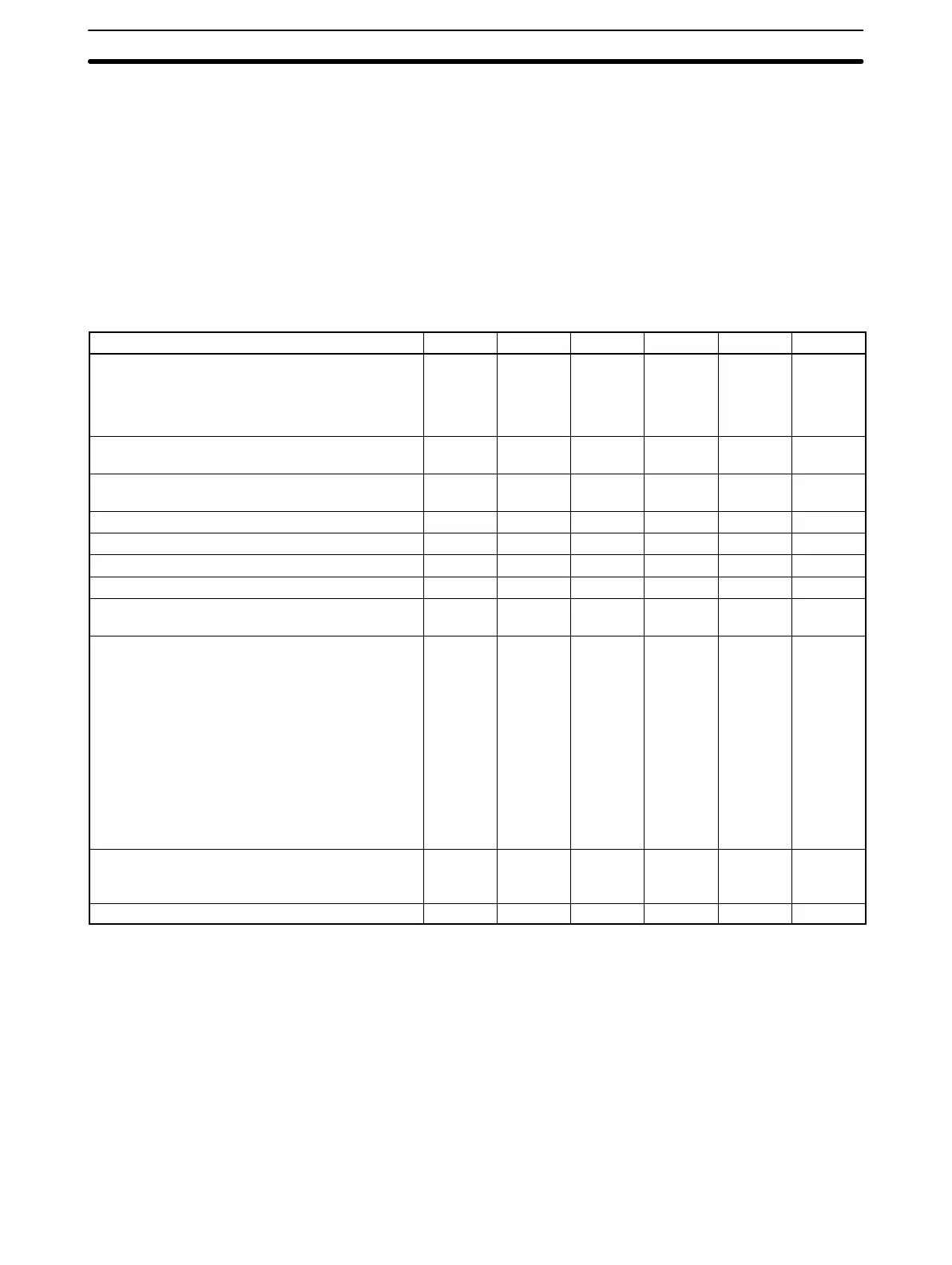11
2-2 CPU Units
This guide covers three C200H CPU Unit models: the C200H-CPU21-E,
C200H-CPU23-E, and C200H-CPU31-E. The C200H-CPU21-E, CPU23-E,
and CPU31-E basically correspond to the earlier C200H-CPU01-E, CPU03-E,
and CPU11-E.
The C200H-CPU21-E/CPU23-E/CPU31-E CPU Units are based on the C200H-
CPU11-E CPU Unit, except only the CPU31-E supports Network Instructions.
All of the CPU Units covered in this manual also support a group of High-density
I/O Units called Group-2 High-density I/O Units. Group-2 High-density I/O Units
are classified by themselves and are not classified as Special I/O Units.
The following table lists the capabilities of the various C200H CPU Units.
Function CPU01-E CPU03-E CPU11-E CPU21-E CPU23-E CPU31-E
Compatible with Group-2 High-density I/O Units
(C200H-ID111/ID216/ID217/OD218/OD219)
Compatible with Group-2 B7A Interface Units.
Note: Cannot be mounted to Slave Racks.
No No No Yes Yes Yes
Can process GROUP-2 HIGH-DENSITY I/O
REFRESH – MPRF(61)
No No No Yes Yes Yes
Compatible with Memory Units:
C200H-MR433/MR833/ME432
Yes
1
Yes
1
Yes
2
Yes Yes Yes
2
Compatible with Memory Unit C200H-ME832 No No No Yes Yes Yes
2
Error history No No Yes Yes Yes Yes
Clock/calendar No No Yes Yes
3
Yes
3
Yes
Forced Status Hold Bit (SR 25211) No No Yes Yes Yes Yes
Can set TERMINAL mode in Programming
Console
No No Yes Yes Yes Yes
Additional instructions:
REVERSIBLE WORD SHIFT – RWS(17)
CYCLE TIME – SCAN(18)
MULTI-WORD COMPARE – MCMP(19)
LONG MESSAGE – LMSG(47)
TERMINAL MODE – TERM(48)
SET SYSTEM – SET(49)
DOUBLE COMPARE – CMPL(60)
COLUMN-TO-WORD – CTW(63)
WORD-TO-COLUMN – WTC(64)
HOURS-TO-SECONDS – HTS(65)
SECONDS-TO-HOURS – STH(66)
VALUE CALCULATE – VCAL(69)
No No Yes Yes Yes Yes
SYSMAC NET Link/SYSMAC LINK Instructions:
NETWORK SEND – SEND(90)
NETWORK RECEIVE – RECV(98)
No No Yes No No Yes
4
Power Supply AC DC AC AC DC AC
Note 1. The C200H-CPU01-E and C200H-CPU03-E cannot use the Memory Units’
clock/calendar.
2. The C200H-CPU11-E and C200H-CPU31-E CPU Units have a built-in
clock/calendar.
3. The C200H-CPU21-E and C200H-CPU23-E can use the C200H-
MR433/MR833/ME432 Memory Units’ clock/calendar.
4. Up to two SYSMAC LINK Unit and/or SYSMAC NET Link Units can be con-
nected to the C200H-CPU31-E CPU Unit. These two Units can be mounted
to either of the two slots located directly to the left of the the CPU Unit and
connected to the CPU Unit via a bus connector. A separate Unit, the bus
connector Unit, is required to connect the SYSMAC NET Link Unit or the
SYSMAC LINK Unit to the CPU Unit.
CPU Units Section 2-2
Artisan Technology Group - Quality Instrumentation ... Guaranteed | (888) 88-SOURCE | www.artisantg.com