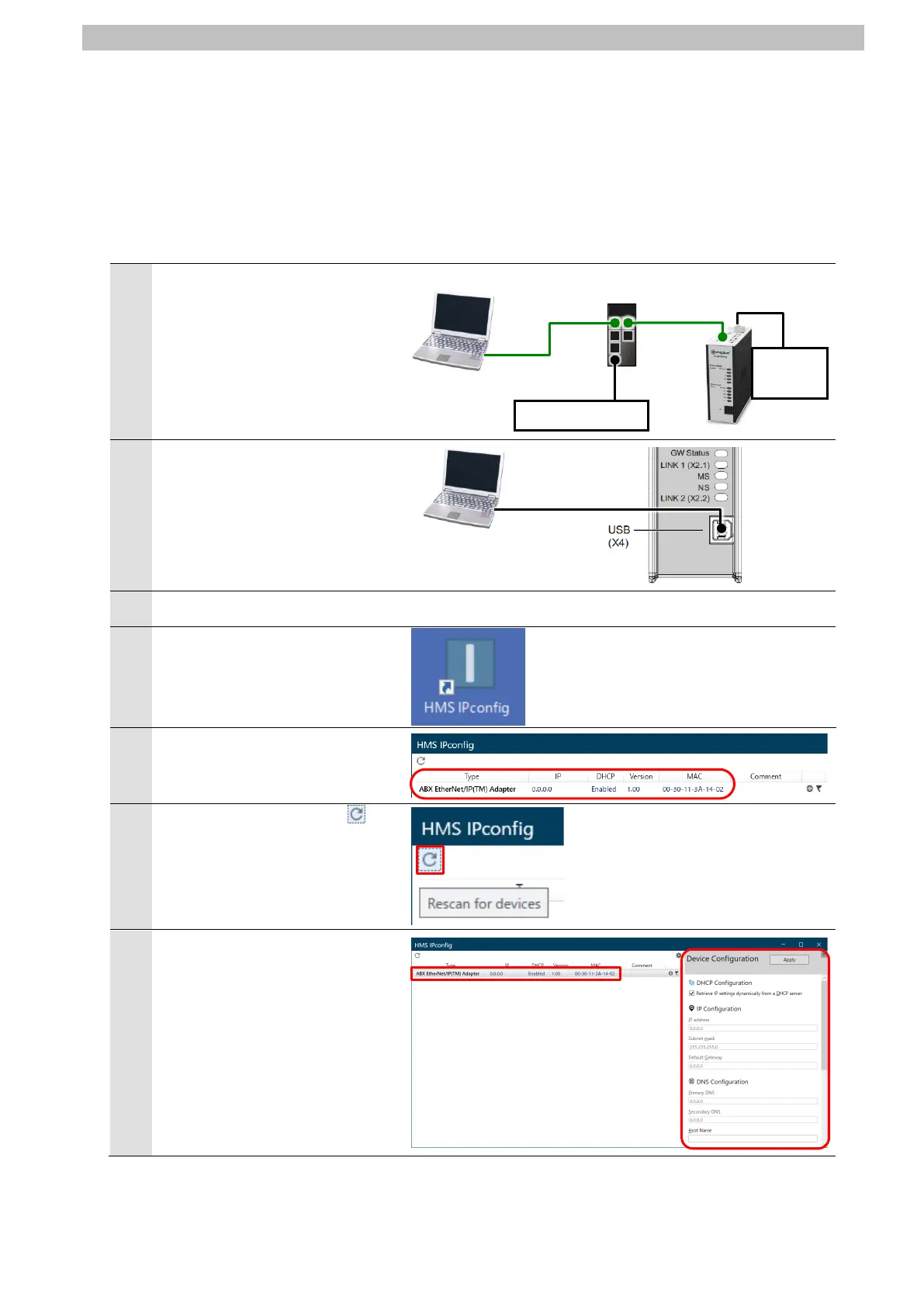7.EtherNet/IP Connection Procedure
7.2.2. Parameter Settings
Set parameters for the X-gateway.
The IP address can be set using the tool "HMS IPconfig". Install the tool on your PC before
proceeding.
The parameters can be set using the tool "Anybus Configuration Manager - X-gateway"
(hereinafter called "ACM"). Install the tool and USB driver on your PC before proceeding.
1
Connect Switching hub and PC
with a LAN cable.
Connect PC and USB (X4) at
the front of X-gateway with a
USB cable.
Turn ON X-gateway.
Start HMS IPconfig installed on
PC.
HMS IPconfig starts up.
ABX EtherNet/IP(TM) Adapter is
displayed in the device list.
If it is not displayed, click
(Rescan for devices) on the
upper left side to refresh the
device list.
Select ABX EtherNet/IP(TM)
Adapter.
Device Configuration appears
on the right side.
Power supply
Power
supply
