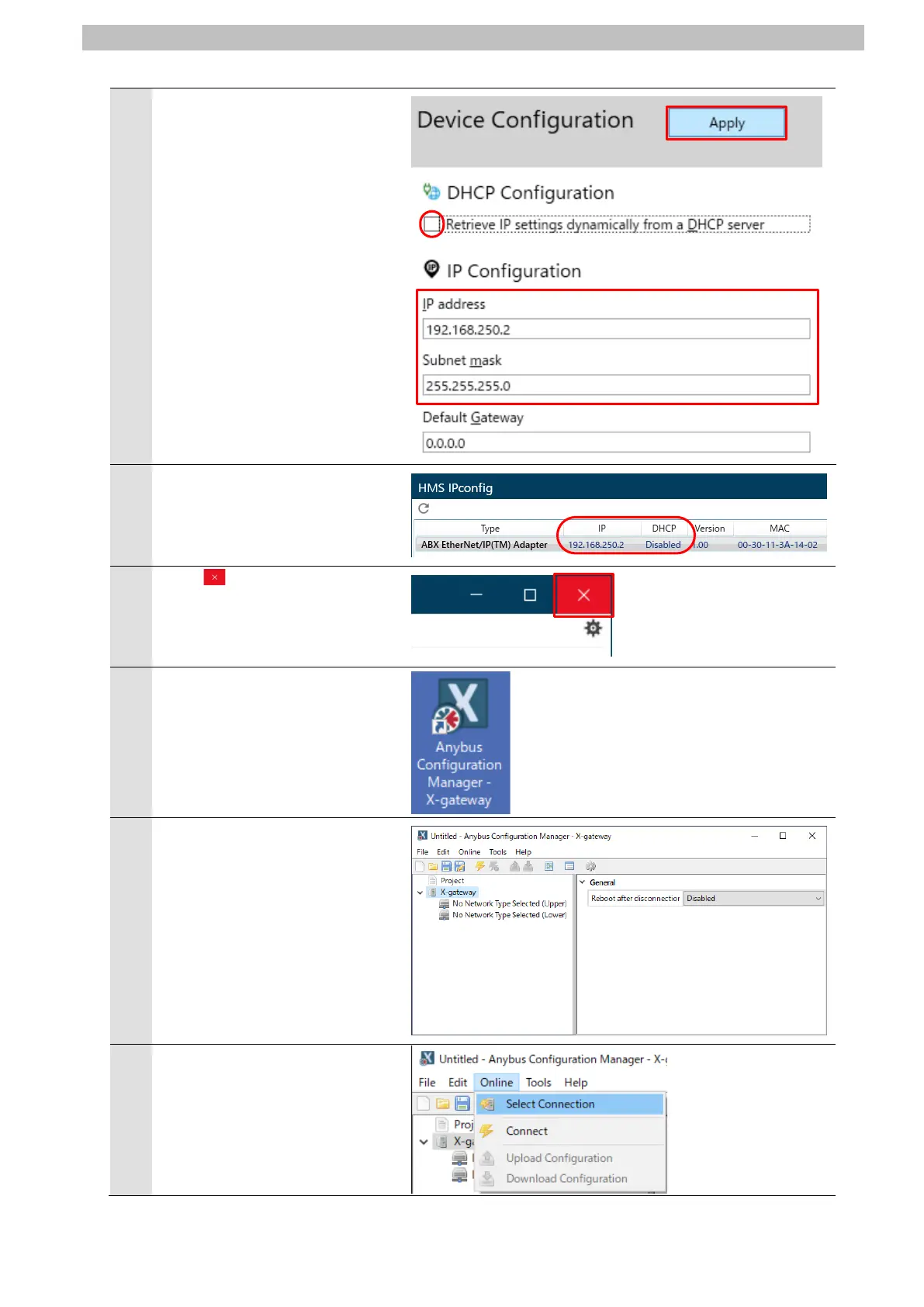7.EtherNet/IP Connection Procedure
8
Uncheck the box for Retrieve IP
settings dynamically from a
DHCP server displayed under
DHCP Configuration.
The entry fields under IP
Configuration can now be
edited.
Set the following items.
IP address: 192.168.250.2
Subnet mask: 255.255.255.0
Click Apply.
Check that the IP Column for
ABX EtherNet/IP(TM) Adapter is
set to 192.168. 250.2 and the
DHCP Column to Disabled.
10
Click in the upper right
corner to close HMS IPconfig.
11
Start ACM installed on PC.
ACM starts up.
The main window appears.
Select Select Connection from
the Online Menu.
