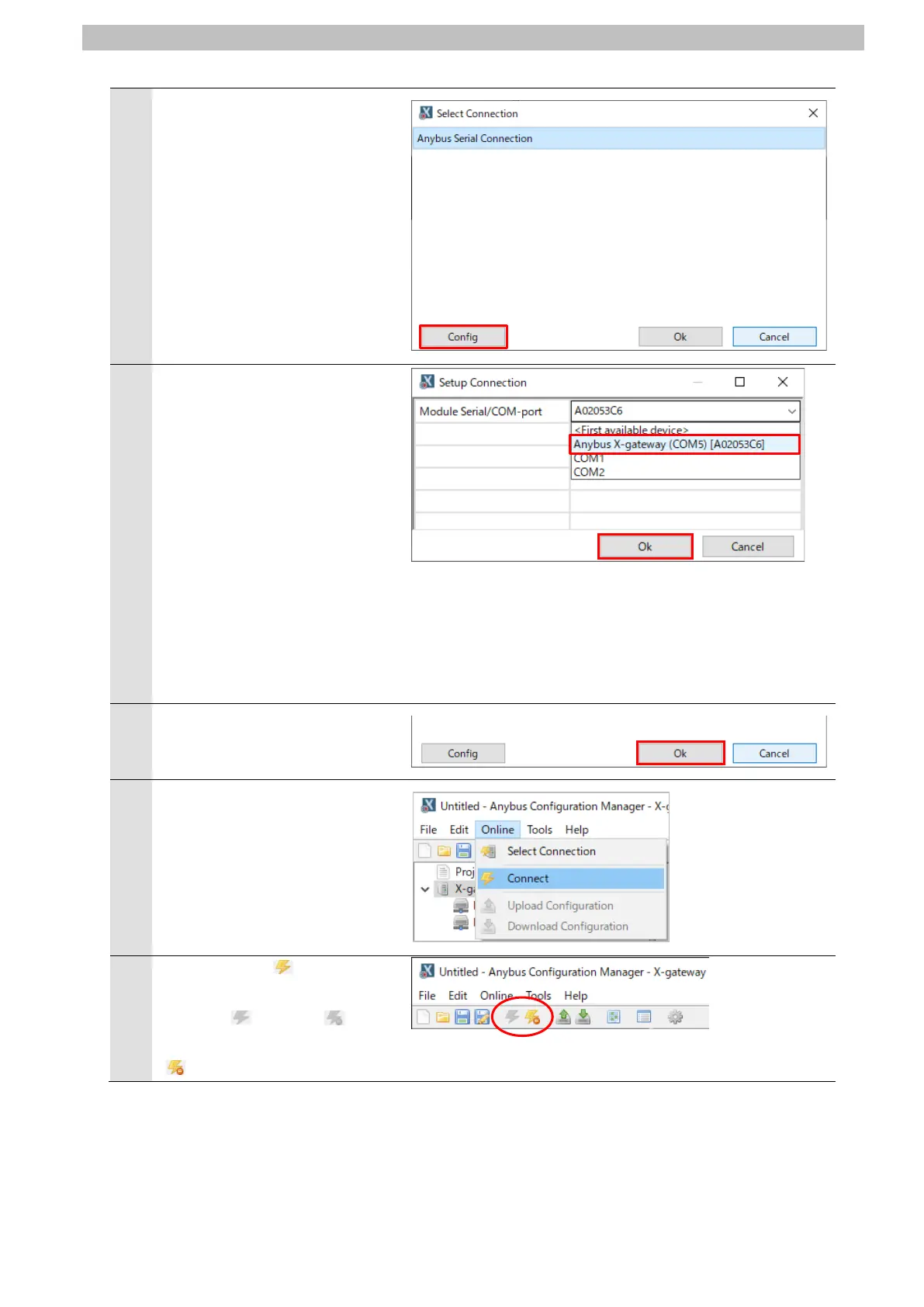7.EtherNet/IP Connection Procedure
14
The Select Connection Dialog
Box appears. Check that
Anybus Serial Connection is
displayed / selected.
Click Config.
The Setup Connection Dialog
Box appears. Select Anybus X-
gateway from the pull-down list
in the Module Serial/COM-port
Field.
*Anybus X-gateway (COM5)
[A02053C6] is selected as an
example in this guide.
The COM port number varies
depending on the operating
environment of PC.
Click OK to close the Setup
Click OK to close the Select
Connection Dialog Box
Select Connect from the Online
Menu.
18
Check that the Button
(connect) on the toolbar is
disabled ( ) and the
Button (disconnect) enabled
( ).