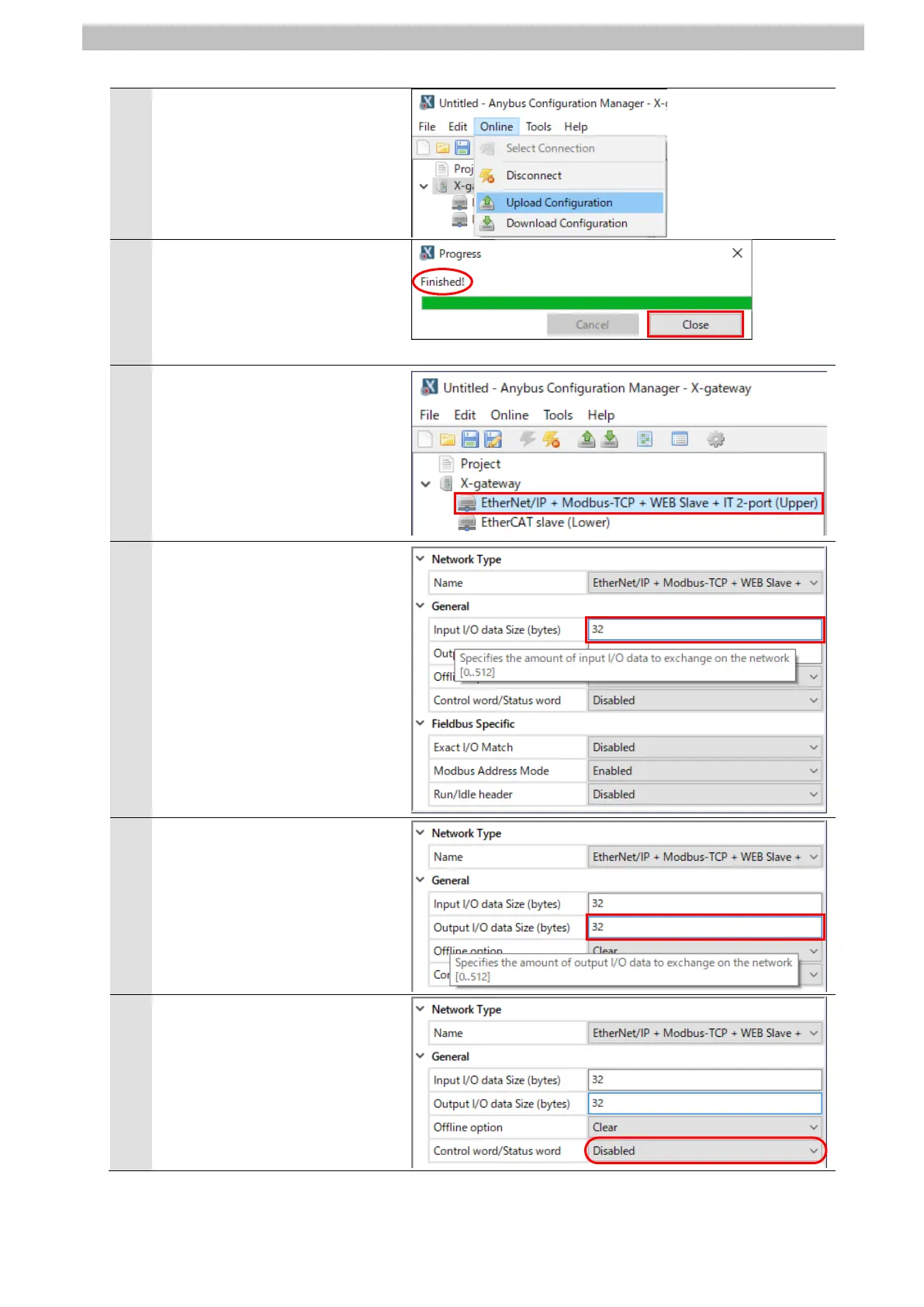7.EtherNet/IP Connection Procedure
19
Select Upload Configuration
from the Online Menu.
The Progress Dialog Box
appears, and the configuration
upload starts.
Check that "Finished!" appears
in the dialog box. Click Close.
The X-gateway configuration is
displayed on the left side of the
main window (as shown on the
right). Select EtherNet/IP +
Modbus-TCP + WEB Slave +
IT 2-port (Upper).
A list of parameters for
EtherNet/IP + Modbus-TCP +
WEB Slave + IT 2-port is
displayed on the right side of
the main window.
Enter 32 in the Input I/O data
Size (bytes) Field under
General.
Likewise, enter 32 in the Output
I/O data Size (bytes) Field
under General.
24
Check that Disabled is selected
in the Control word/Status word
Field under General.
