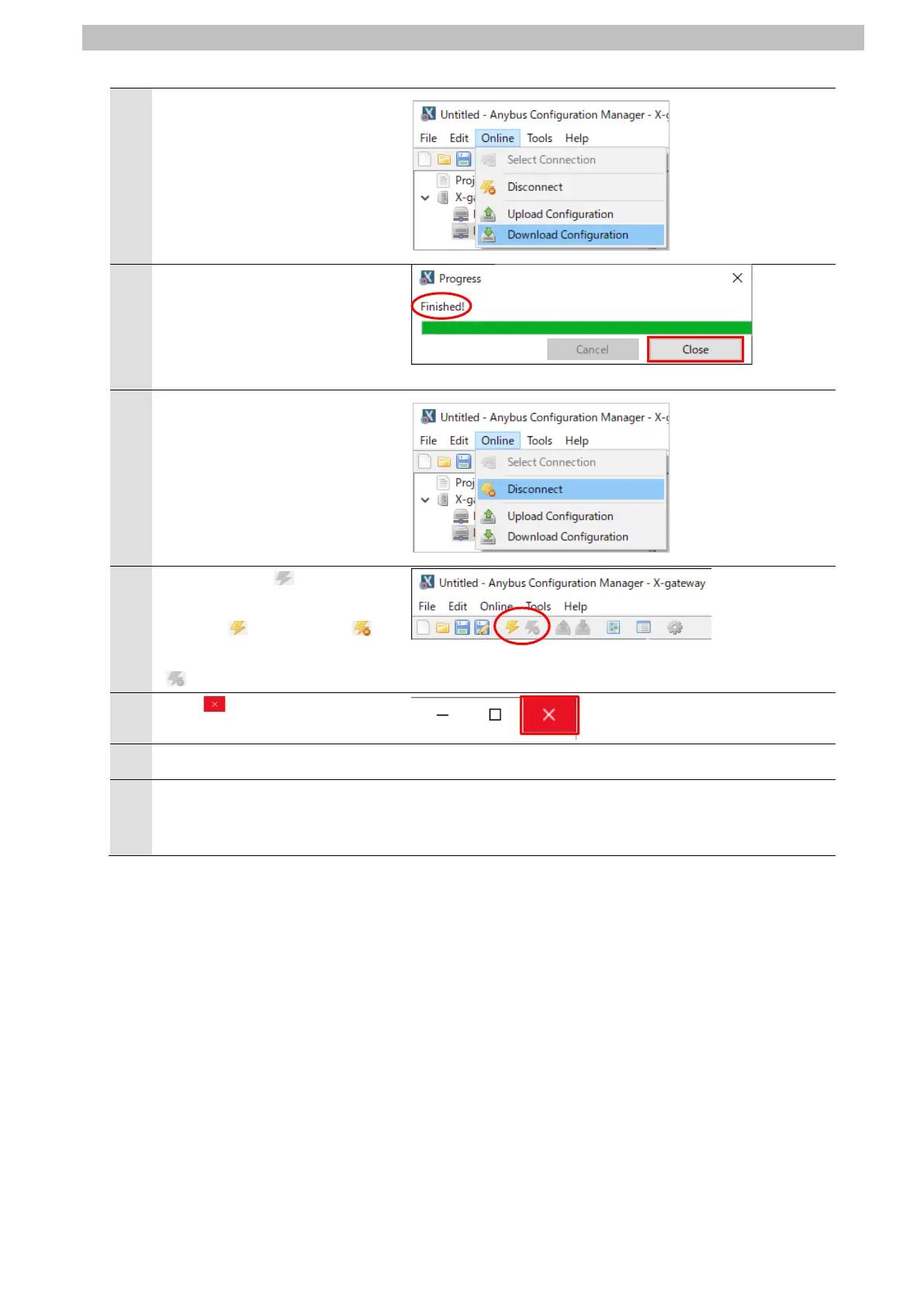7.EtherNet/IP Connection Procedure
25
Select Download
Configuration from the Online
Menu.
The Progress Dialog Box
appears, and the configuration
download starts.
Check that "Finished!" appears
in the dialog box. Click Close.
27
Select Disconnect from the
Online Menu.
Check that the Button
(connect) on the toolbar is
enabled ( ) and that the
Button (disconnect) disabled
( ).
Click in the upper right
Turn OFF X-gateway.
Disconnect the USB cable that
is connected between PC and
