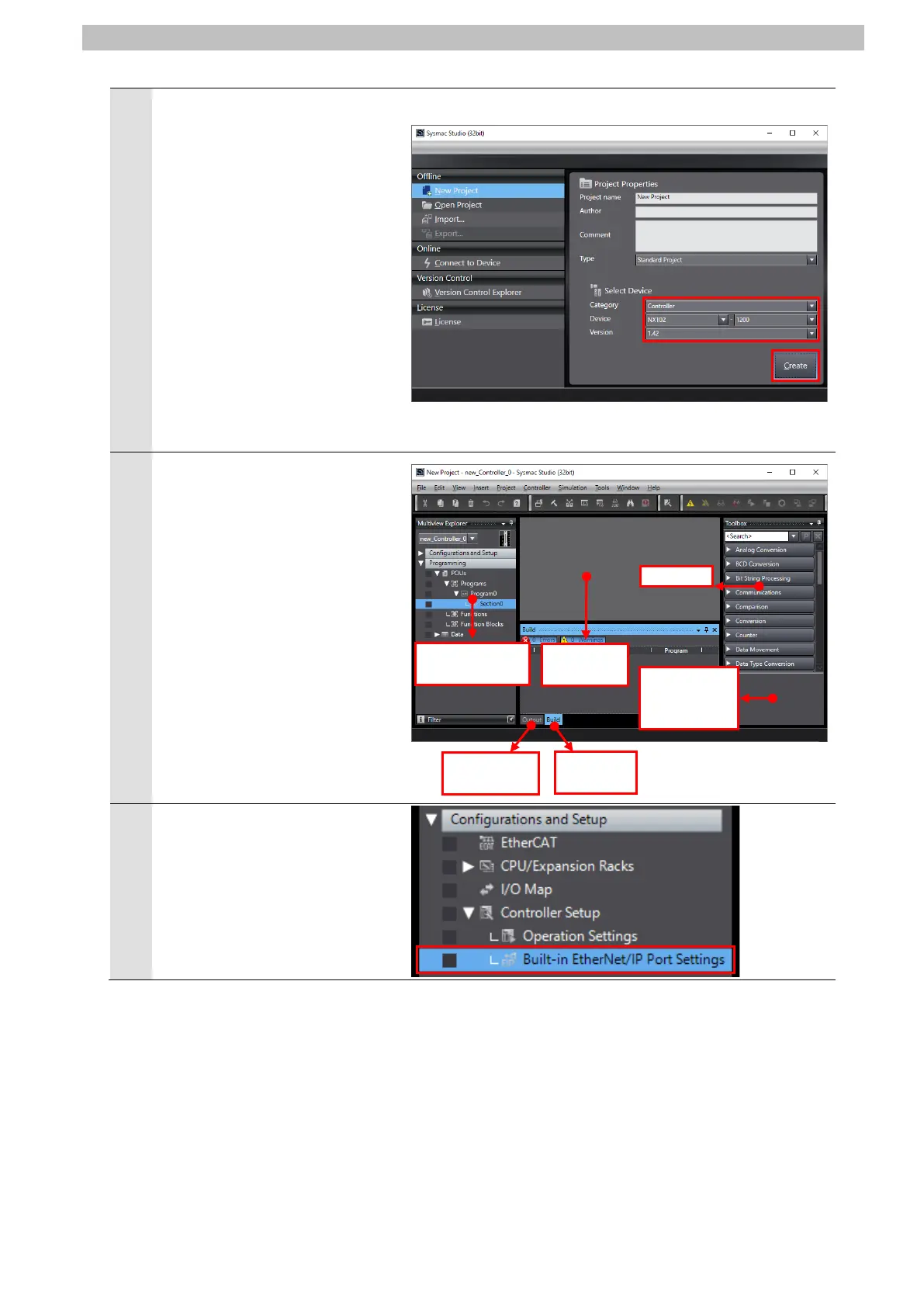7.EtherNet/IP Connection Procedure
5
The Project Properties Screen
appears. Select items
appropriate for your Controller
from the pull-down list in each
field of Select Device.
Click Create.
The following Controller is used
in this guide.
・Category: Controller
・Device: NX102-1200
・Version: 1.42
*In this guide, "New Project" is
used as the project name.
The New Project Window
appears.
The following panes are
displayed in the window.
Left: Multiview Explorer
Upper right: Toolbox
Lower right: Controller Status Pane
Upper middle: Edit Pane
The following tabs are displayed
in the lower middle of the
window.
Output Tab Page
Build Tab Page
Double-click
EtherNet/IP Port Settings
under Configurations and
Setup – Controller Setup in
the Multiview Explorer.
Status
Pane
Explorer
Page
Page
