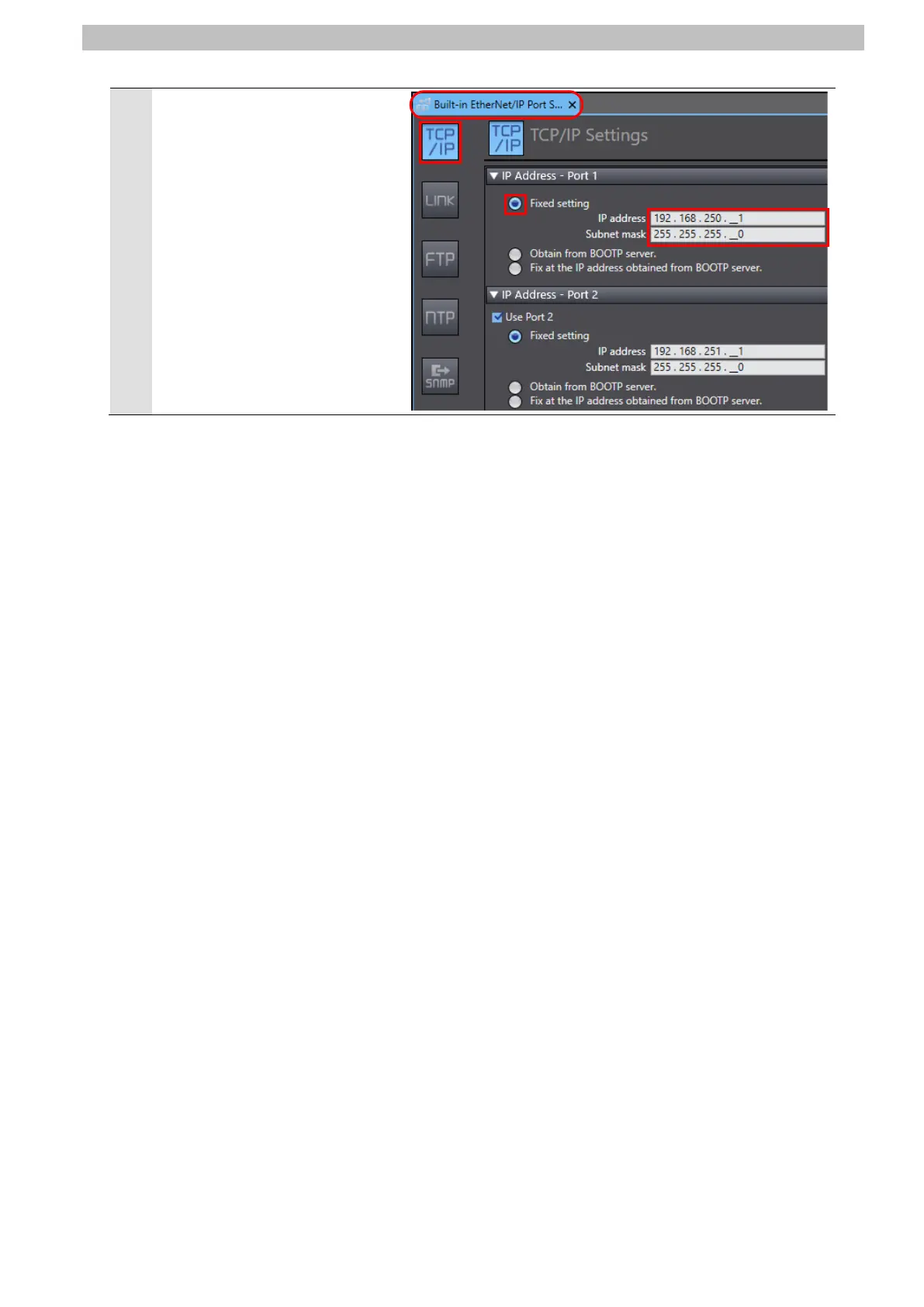7.EtherNet/IP Connection Procedure
8
The Built-in EtherNet/IP Port
Settings Tab Page appears in
the Edit Pane.
Check that TCP/IP Settings is
displayed and that the following
settings are made in the IP
Address - Port 1.
・Fixed setting: select
・IP address: 192.168.250.1
・Subnet mask:
255.255.255.0
