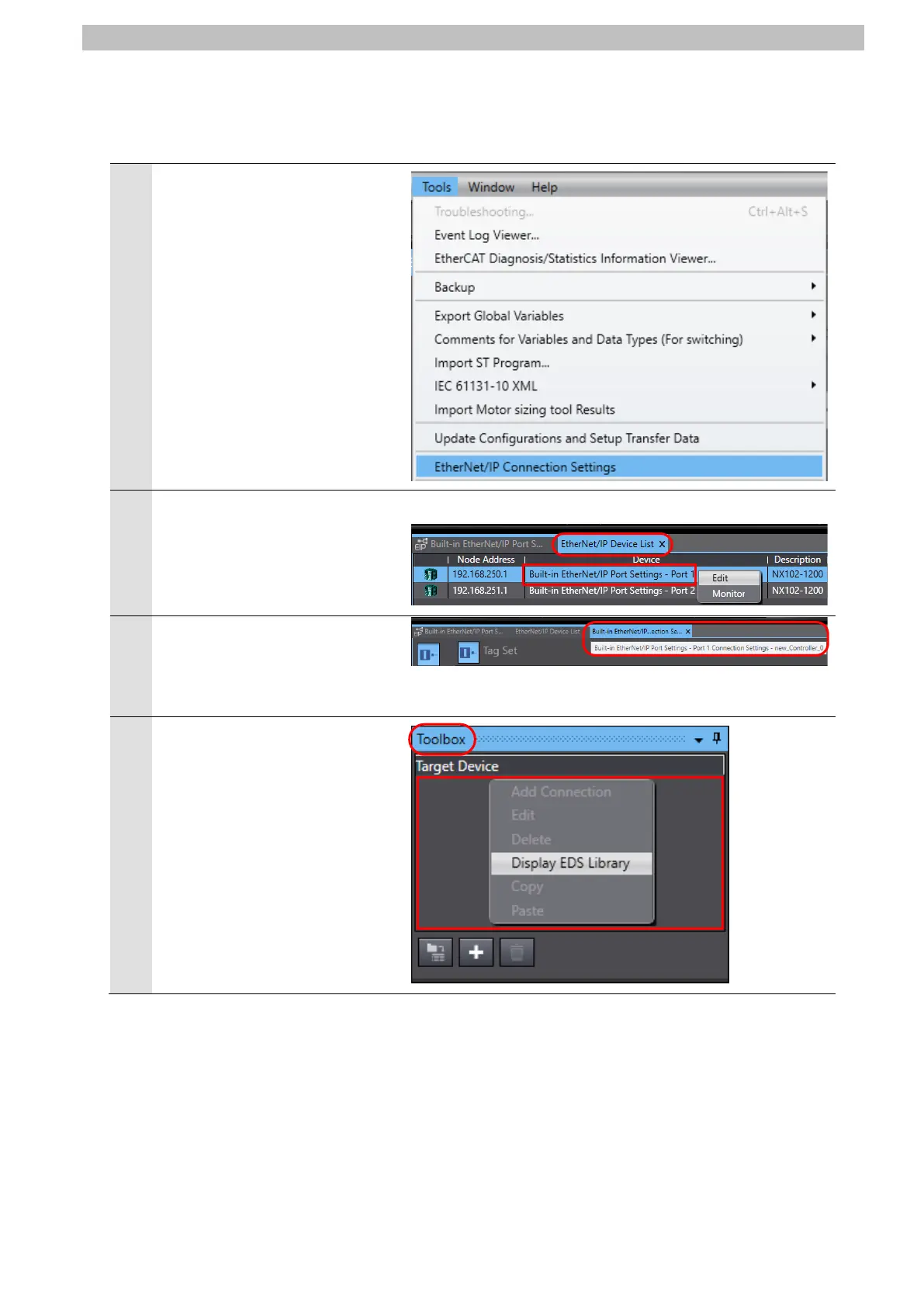7.EtherNet/IP Connection Procedure
7.3.2. Installing the EDS File
Install the EDS file.
Select EtherNet/IP Connection
Settings from the Tools Menu.
2
The EtherNet/IP Device List Tab
Page appears in the Edit Pane.
Right-click Built-in EtherNet/IP
Port Settings - Port 1 and
select
from the menu.
The Built-in EtherNet/IP Port
Settings - Port 1 Connection
Settings Tab Page appears in
the Edit Pane.
Right-click on the space
(marked in red) under Target
Device in the Toolbox, and
select Display EDS Library
from the menu.
