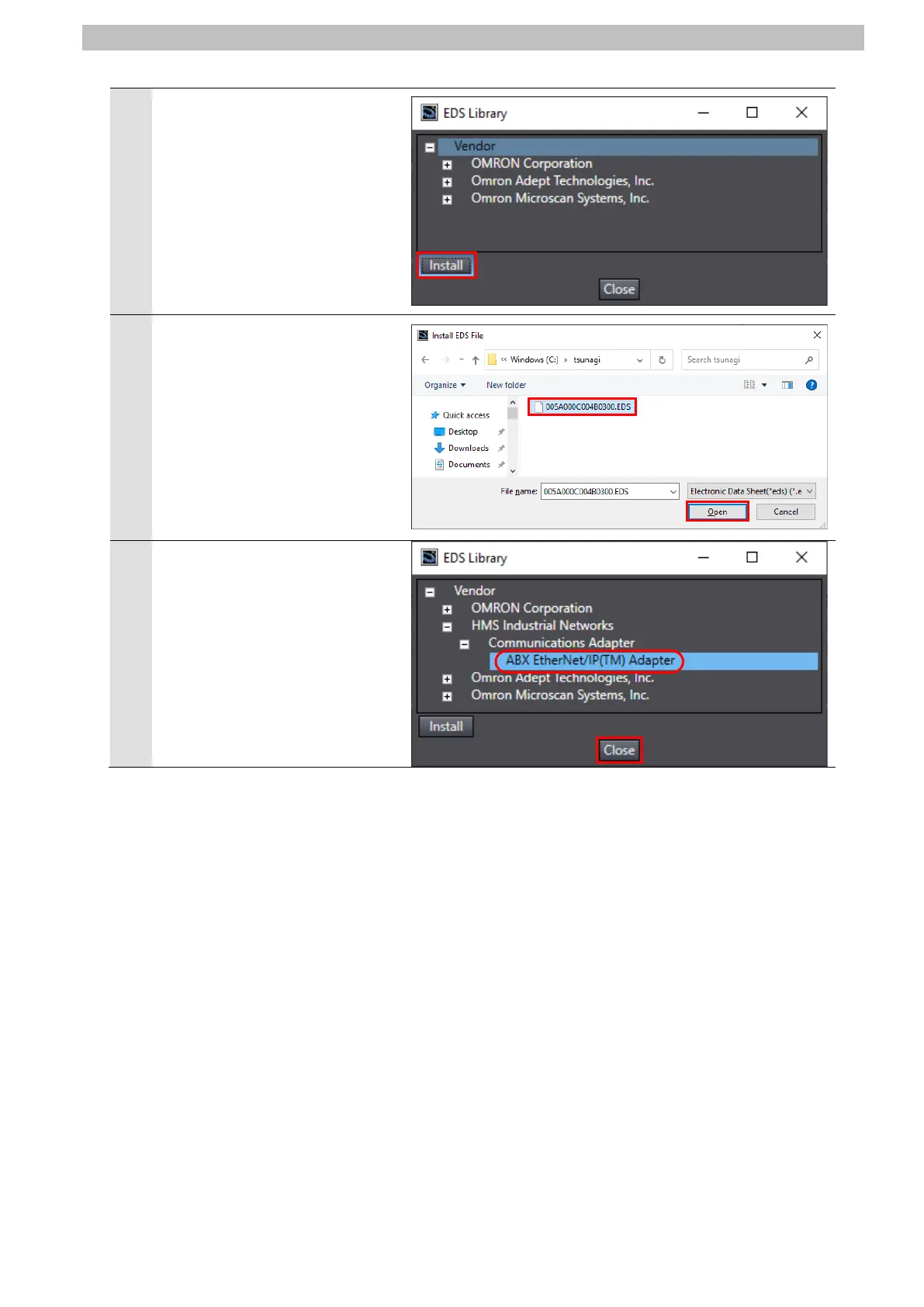7.EtherNet/IP Connection Procedure
5
The EDS Library Dialog Box
appears.
Click Install.
6
The Install EDS File Window
appears. Select 005A000C004
B0300.eds (EDS file) to be
installed. Click Open.
*For information on how to
obtain the EDS file, refer to
Precautions for Correct Use of
5.2. Device Configuration.
Click the + sign to the left of
HMS Industrial Networks in the
EDS Library Dialog Box, and
check that ABX
EtherNet/IP(TM) Adapter is
displayed.
Click Close.
