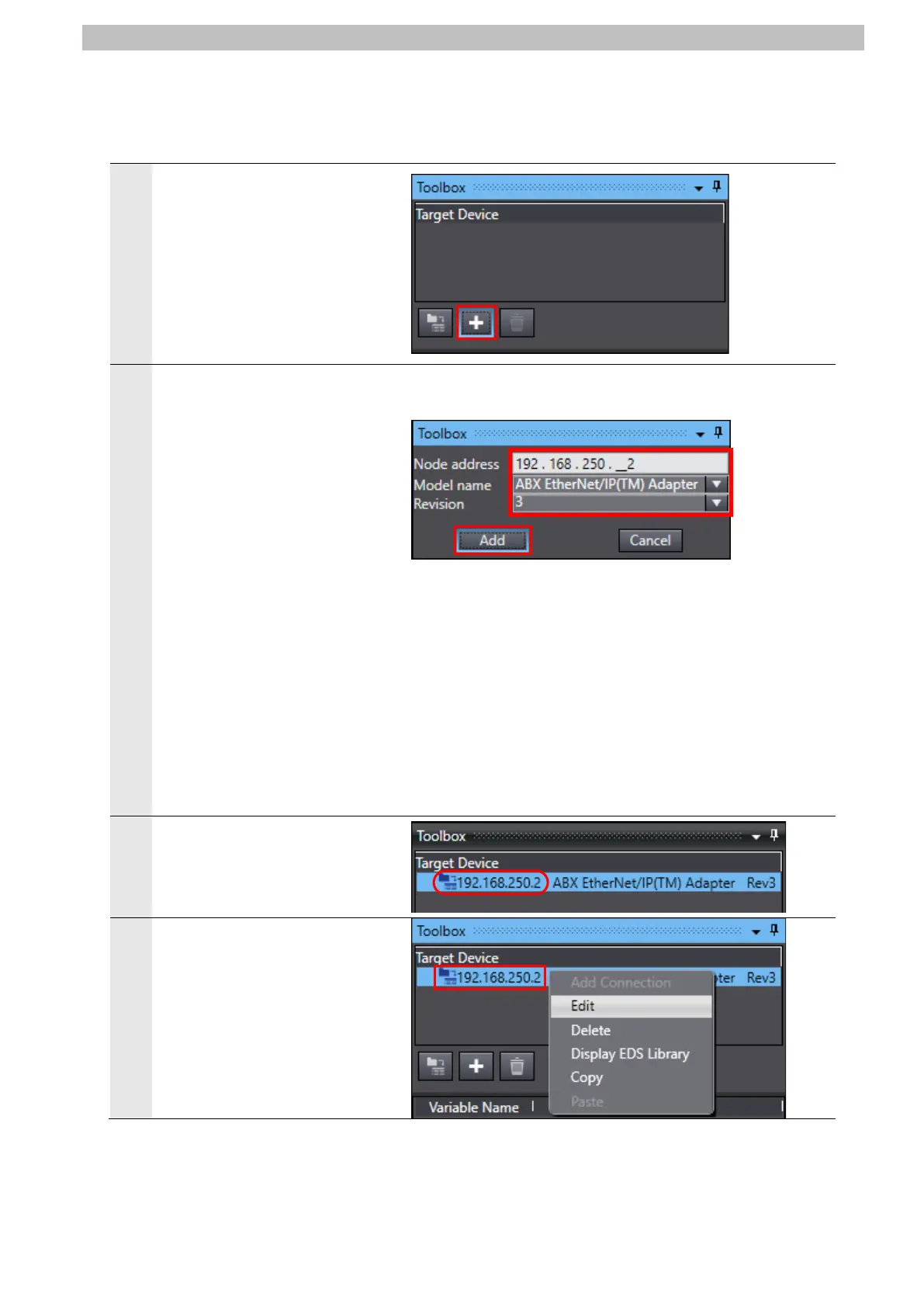7.EtherNet/IP Connection Procedure
7.3.3. Registering the Target Device
Register the target device.
Click the + Button in the
Toolbox.
Entry fields of the target device
registration appear.
Enter 192.168.250.2 in the
Node address Field.
Select the following model
name and revision number from
the respective pull-down lists in
the Model name and Revision
Fields.
Model name: ABX
EtherNet//IP(TM)
Adapter
Revision: 3
Check the settings and click
.
The target device with IP
address 192.168.250.2 is added
to the target device list in the
Right-click the target device
(192.168.250.2) and select Edit
from the menu.
