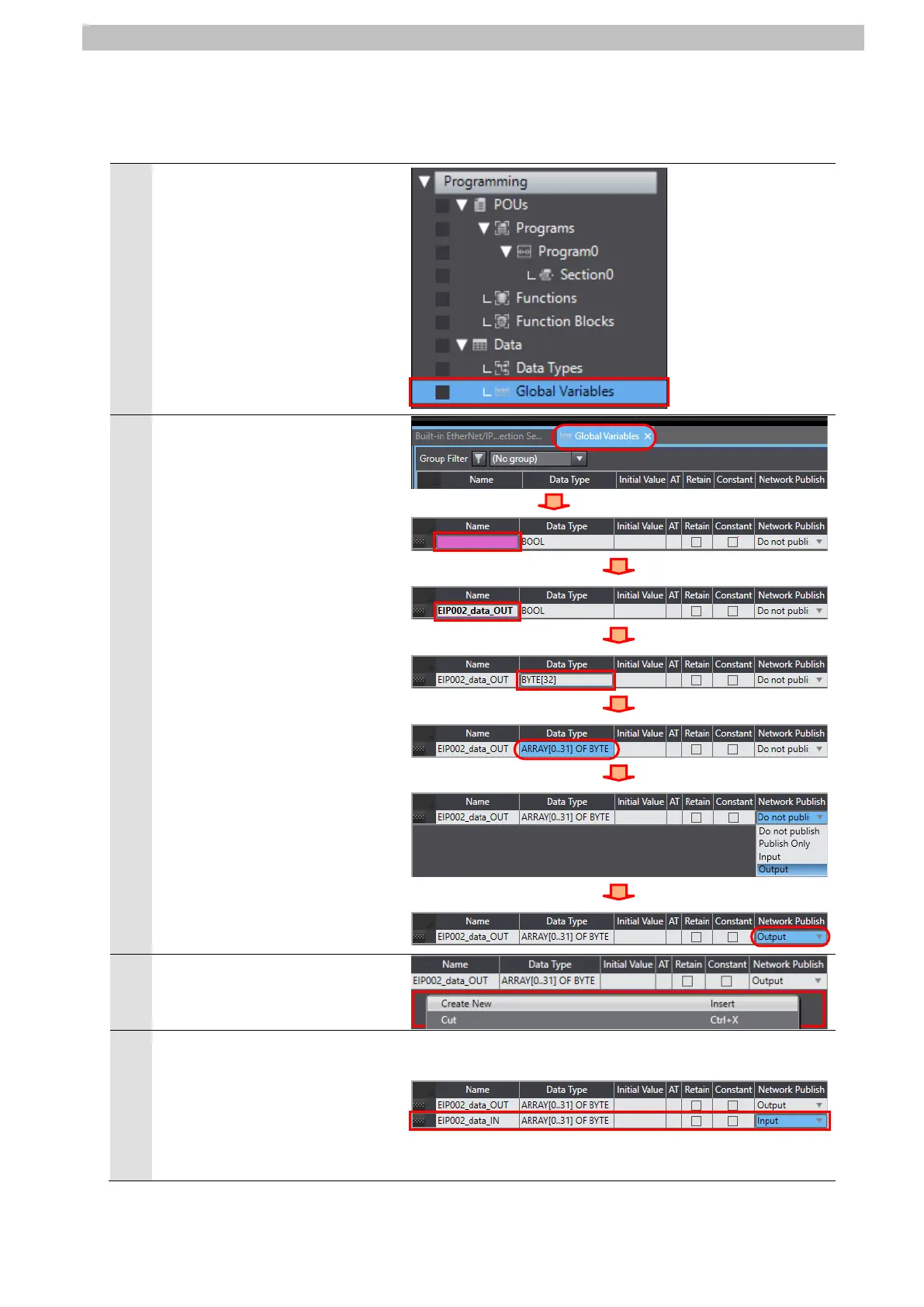7.EtherNet/IP Connection Procedure
7.3.4. Setting Global Variables
Set global variables to use as tags for tag data links.
Double-click Global Variables
under Programming – Data in
the Multiview Explorer.
The Global Variables Tab Page
appears in the Edit Pane.
Click on the space under the
column header Name.
A new variable can be entered.
Enter EIP002_data_OUT in the
Name Column.
Enter BYTE[32] in the Data
Type Column.
After entering, check that the
data type changes to
ARRAY[0..31] OF WORD.
Select Output from the pull-
down list in the Network Publish
Column.
3
Right-click on the space under
the entered variable, and select
from the menu.
4
In the same way as step 2,
enter the following data in a new
entry line.
・Name: EIP002_data_IN
Data type: BYTE[32]
Network publish:
