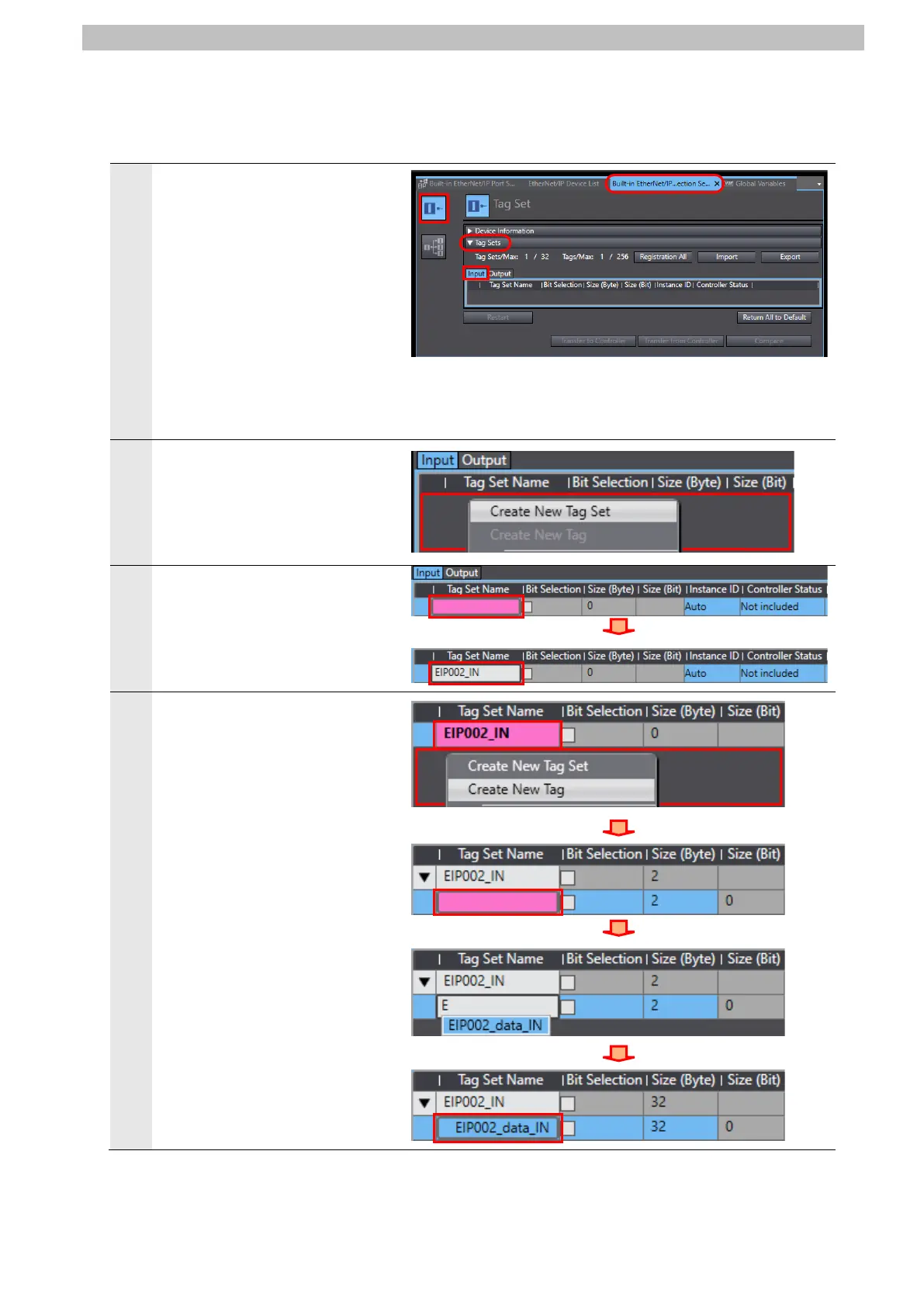7.EtherNet/IP Connection Procedure
7.3.5. Registering Tags
Register tags and tag sets.
Click the Tag Set Button on the
Built-in EtherNet/IP Port
Settings - Port 1 Connection
Settings Tab Page.
Click the Input Tab in the Tag
Sets.
*If the Built-in EtherNet/IP Port Settings - Port 1
Connection Settings Tab Page is not displayed, follow
steps 1 through 3 of 7.3.2. Installing the EDS File to
Right-click on a space on the
Input Tab Page, and select
Create New Tag Set from the
menu.
A new tag set name can be
entered.
Enter EIP002_IN in the Tag Set
Name Column.
4
While selecting EIP002_IN,
right-click on a space and select
Create New Tag from the
menu.
A new tag name can be entered
under the tag set "EIP002_IN".
Enter the global variable of IN
No. 1 as a tag, which is listed in
6.3. Tag Sets.
*When you enter the first
character (E) of the variable
name on the Input Tab Page, a
list of the previously set
variable names will appear as
shown in the figure on the