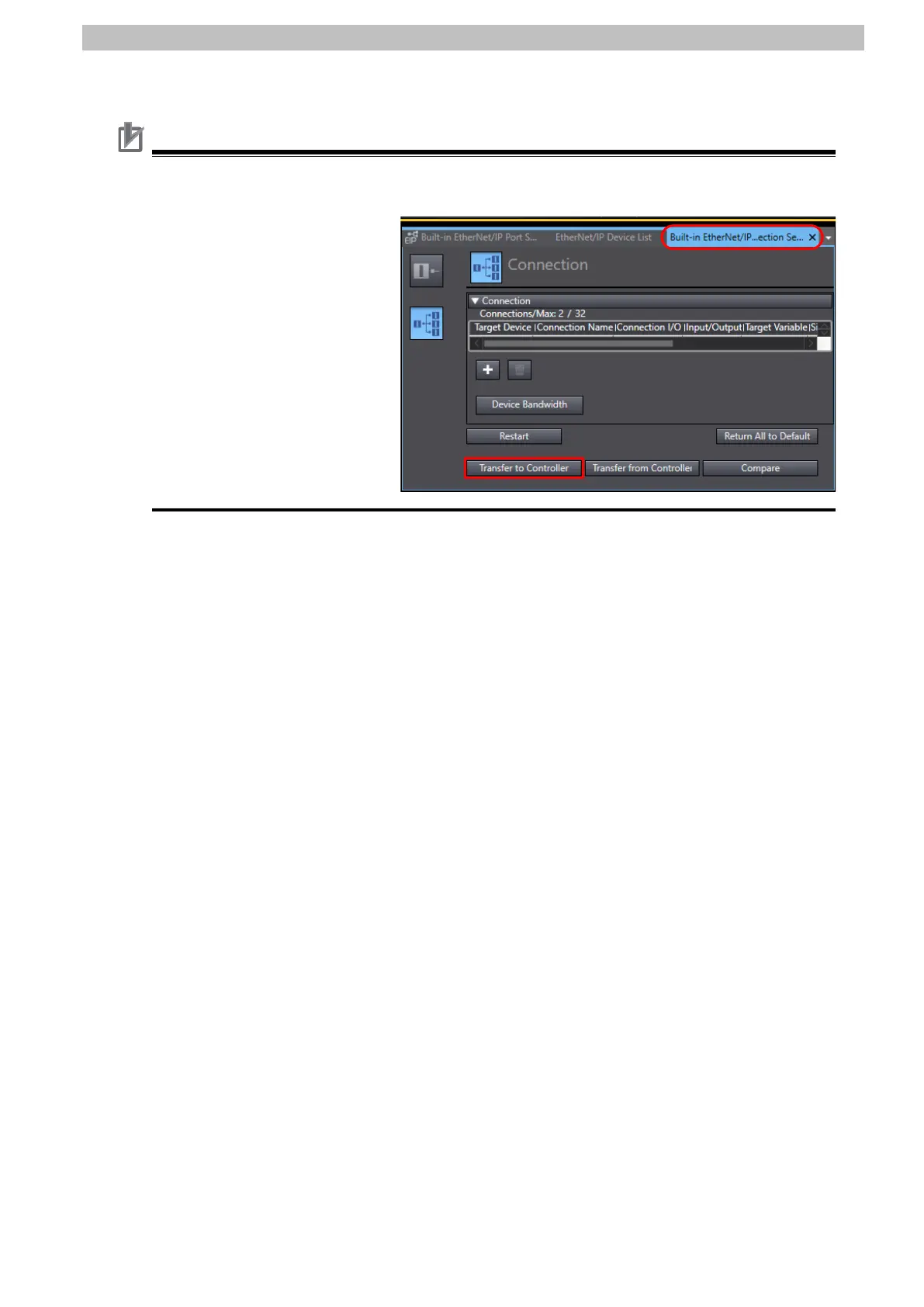7.EtherNet/IP Connection Procedure
Precautions for Correct Use
If you change the connection settings (i.e. tag data link table) after synchronization, you
cannot transfer the changed connection settings by synchronizing the data again.
To transfer the connection
settings changed after
synchronization, display the
Built-in EtherNet/IP Port
Settings - Port 1 Connection
Settings Tab Page and then
click Transfer to Controller,
as shown in the figure on the
right.
