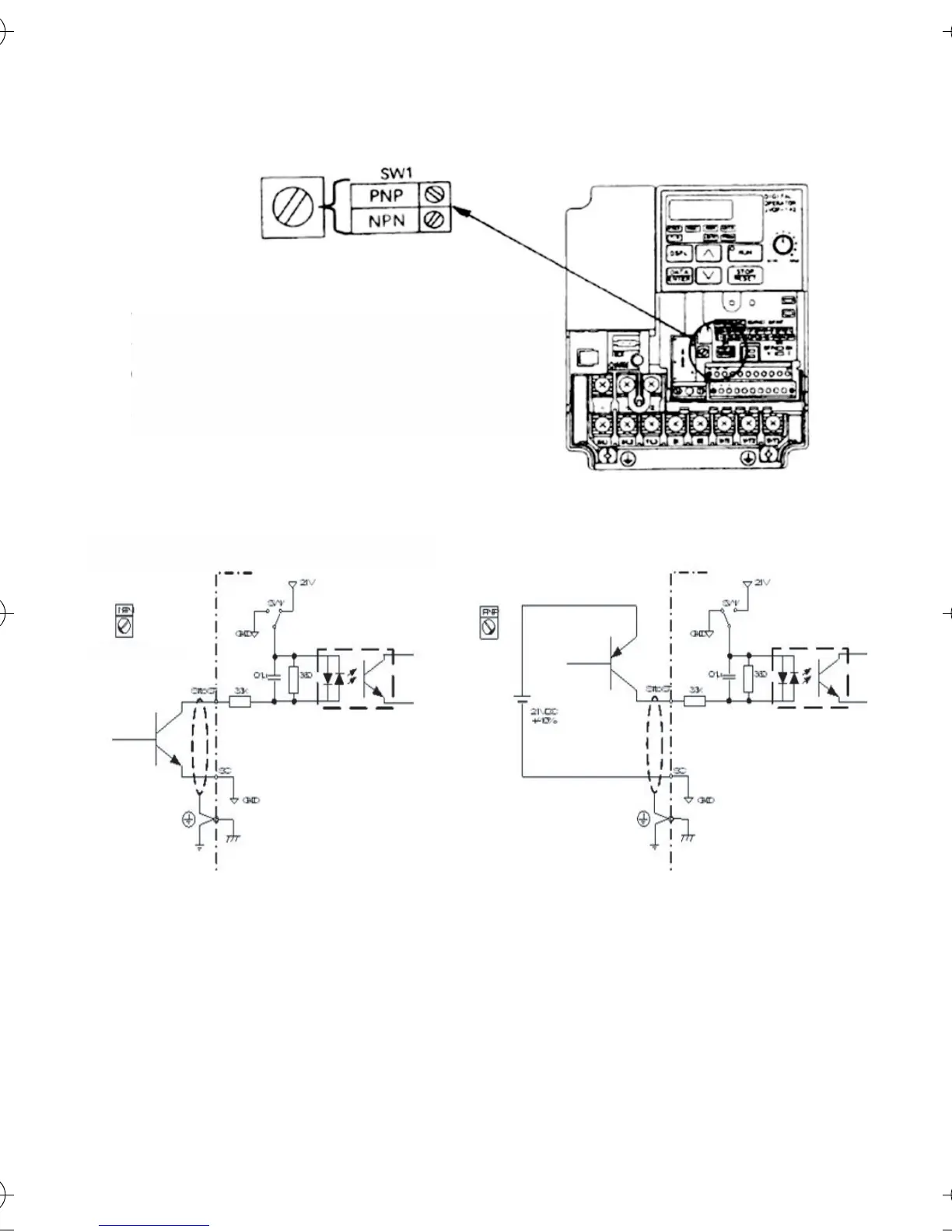DE-7
Auswahl der Eingangspolarität
Auswahl der Sequenzeingangs-Polarität
Stellen Sie beim Anschließen der Transistor-
eingänge (S1 bis S7) den Drehschalter SW1
auf die passende Polarität ein (0-V-Bezugspotenzial:
NPN, +24-V-Bezugspotenzial: PNP).
Werkseinstellung: NPN.
Mit Hilfe des Schalters SW1 kann die Eingangspolarität wie dargestellt
zwischen NPN und PNP umgeschaltet werden.
(Werkseinstellung)
I43-EN-01+V7+Quick_Guide.book Seite 7 Dienstag, 25. April 2006 8:56 08
