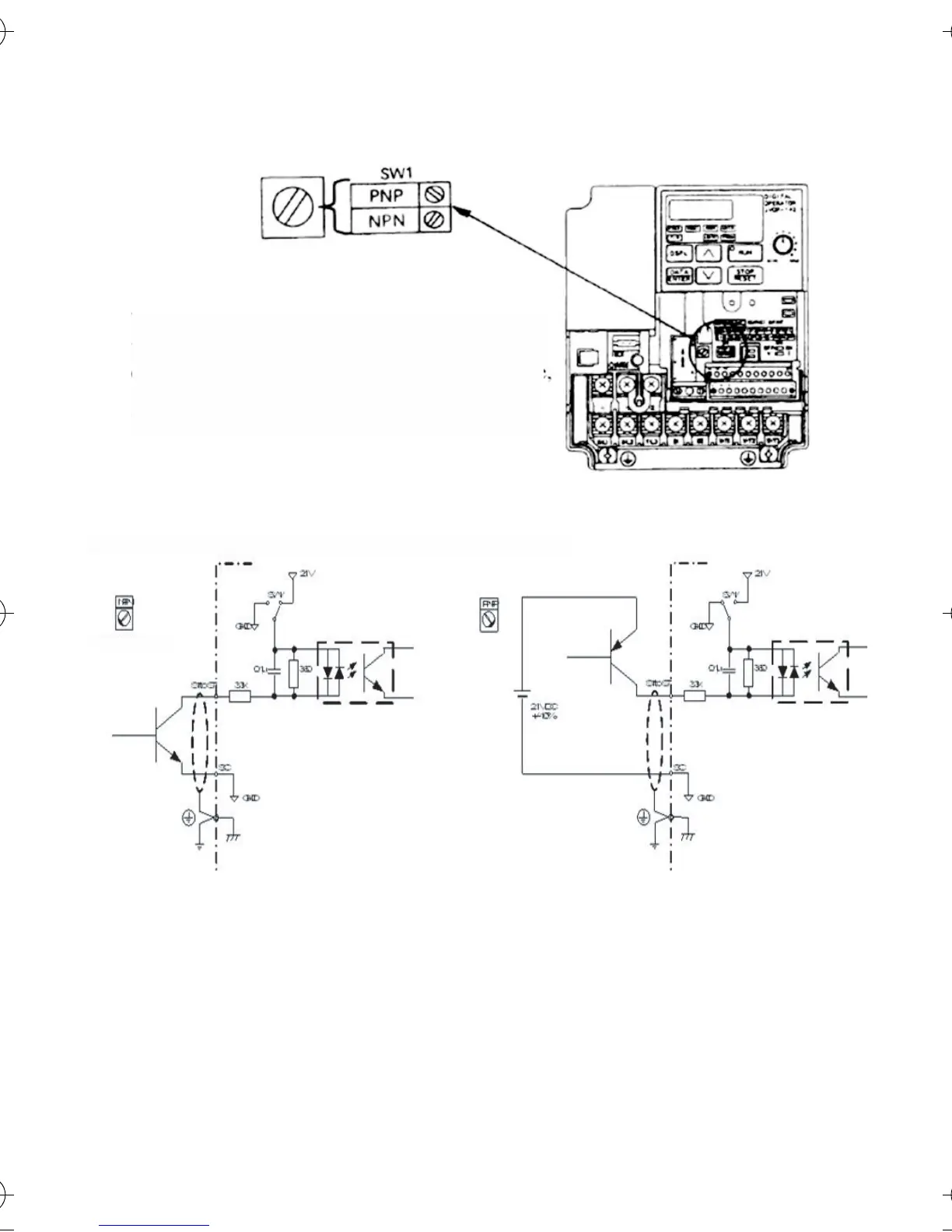EN-7
Selecting Input Method
Selecting Sequence Input Method
When connecting sequence inputs (S1 to S7)
with transistor, turn the rotary switch SW1
depending on the polarity (0V common: NPN
side, +24 V common: PNP side).
Factory setting: NPN side
By using SW1, NPN or PNP input can be selected as shown below.
(Default setting)
I43-EN-01+V7+Quick_Guide.book Seite 7 Dienstag, 25. April 2006 8:56 08