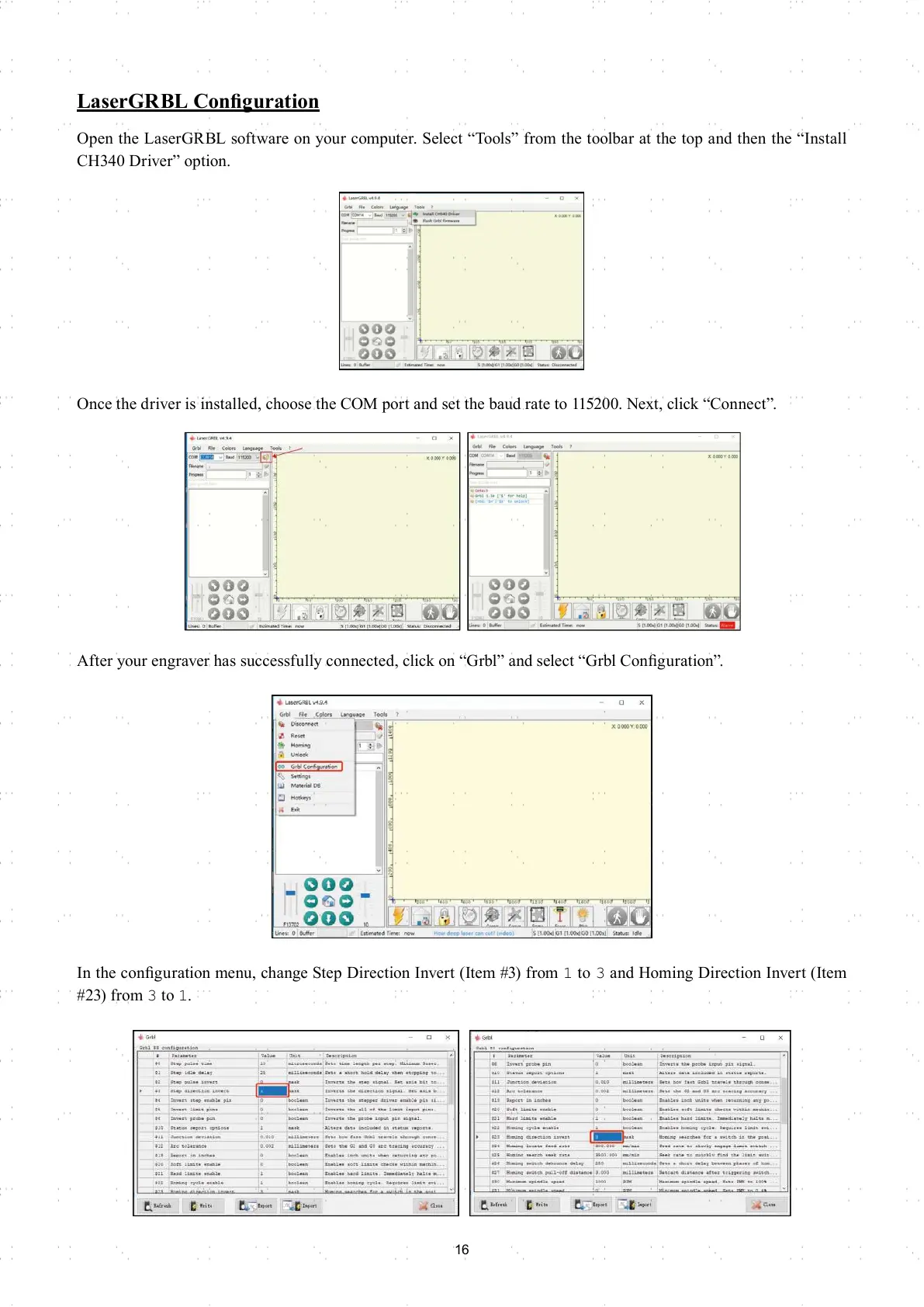16
Once the driver is installed, choose the COM port and set the baud rate to 115200. Next, click “Connect”.
After your engraver has successfully connected, click on “Grbl” and select “Grbl Confi guration”.
In the confi guration menu, change Step Direction Invert (Item #3) from 1 to 3 and Homing Direction Invert (Item
#23) from 3 to 1.
LaserGRBL Confi guration
Open the LaserGRBL software on your computer. Select “Tools” from the toolbar at the top and then the “Install
CH340 Driver” option.