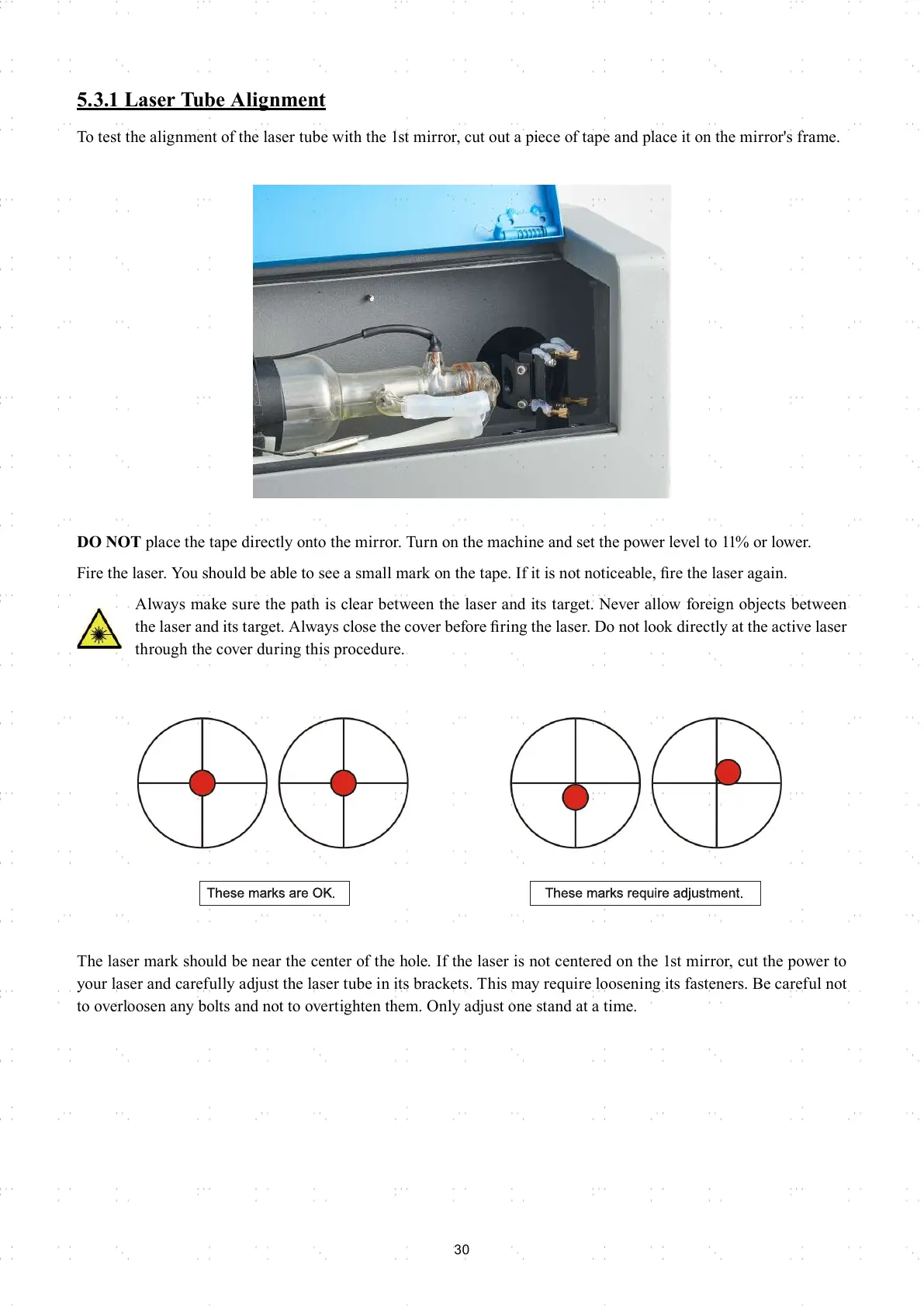30
5.3.1 Laser Tube Alignment
To test the alignment of the laser tube with the 1st mirror, cut out a piece of tape and place it on the mirror's frame.
DO NOT place the tape directly onto the mirror. Turn on the machine and set the power level to 11% or lower.
Fire the laser. You should be able to see a small mark on the tape. If it is not noticeable, fi re the laser again.
Always make sure the path is clear between the laser and its target. Never allow foreign objects between
the laser and its target. Always close the cover before fi ring the laser. Do not look directly at the active laser
through the cover during this procedure.
The laser mark should be near the center of the hole. If the laser is not centered on the 1st mirror, cut the power to
your laser and carefully adjust the laser tube in its brackets. This may require loosening its fasteners. Be careful not
to overloosen any bolts and not to overtighten them. Only adjust one stand at a time.