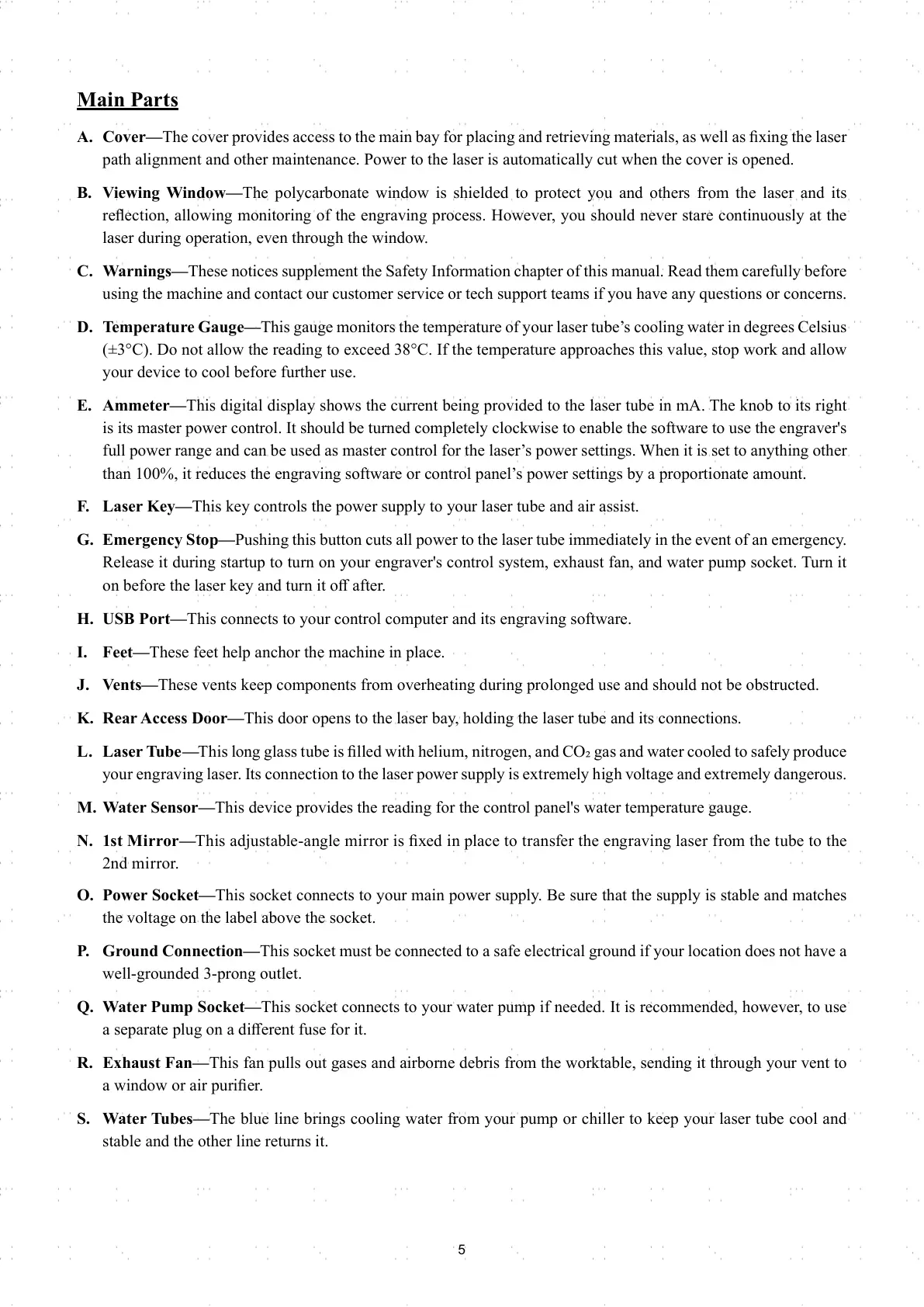5
Main Parts
A. Cover—The cover provides access to the main bay for placing and retrieving materials, as well as fi xing the laser
path alignment and other maintenance. Power to the laser is automatically cut when the cover is opened.
B. Viewing Window—The polycarbonate window is shielded to protect you and others from the laser and its
refl ection, allowing monitoring of the engraving process. However, you should never stare continuously at the
laser during operation, even through the window.
C. Warnings—These notices supplement the Safety Information chapter of this manual. Read them carefully before
using the machine and contact our customer service or tech support teams if you have any questions or concerns.
D. Temperature Gauge—This gauge monitors the temperature of your laser tube’s cooling water in degrees Celsius
(±3°C). Do not allow the reading to exceed 38°C. If the temperature approaches this value, stop work and allow
your device to cool before further use.
E. Ammeter—This digital display shows the current being provided to the laser tube in mA. The knob to its right
is its master power control. It should be turned completely clockwise to enable the software to use the engraver's
full power range and can be used as master control for the laser’s power settings. When it is set to anything other
than 100%, it reduces the engraving software or control panel’s power settings by a proportionate amount.
F. Laser Key—This key controls the power supply to your laser tube and air assist.
G. Emergency Stop—Pushing this button cuts all power to the laser tube immediately in the event of an emergency.
Release it during startup to turn on your engraver's control system, exhaust fan, and water pump socket. Turn it
on before the laser key and turn it off after.
H. USB Port—This connects to your control computer and its engraving software.
I. Feet—These feet help anchor the machine in place.
J. Vents—These vents keep components from overheating during prolonged use and should not be obstructed.
K. Rear Access Door—This door opens to the laser bay, holding the laser tube and its connections.
L. Laser Tube—This long glass tube is fi lled with helium, nitrogen, and CO₂ gas and water cooled to safely produce
your engraving laser. Its connection to the laser power supply is extremely high voltage and extremely dangerous.
M. Water Sensor—This device provides the reading for the control panel's water temperature gauge.
N. 1st Mirror—This adjustable-angle mirror is fi xed in place to transfer the engraving laser from the tube to the
2nd mirror.
O. Power Socket—This socket connects to your main power supply. Be sure that the supply is stable and matches
the voltage on the label above the socket.
P. Ground Connection—This socket must be connected to a safe electrical ground if your location does not have a
well-grounded 3-prong outlet.
Q. Water Pump Socket—This socket connects to your water pump if needed. It is recommended, however, to use
a separate plug on a diff erent fuse for it.
R. Exhaust Fan—This fan pulls out gases and airborne debris from the worktable, sending it through your vent to
a window or air purifi er.
S. Water Tubes—The blue line brings cooling water from your pump or chiller to keep your laser tube cool and
stable and the other line returns it.