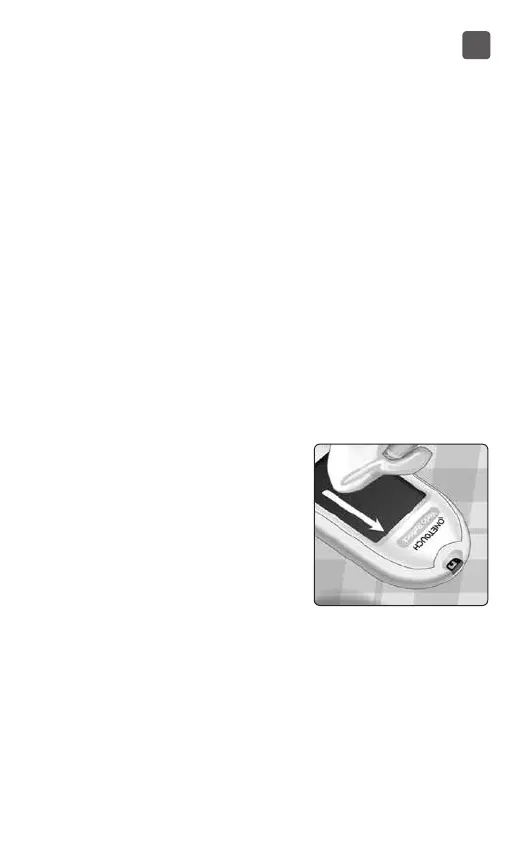135
9
Caring for your system
Disinfecting your meter, lancing device
and cap
The meter, lancing device and cap should be disinfected
periodically. Clean your meter, lancing device and cap
prior to disinfecting. For disinfecting, obtain regular
household bleach (containing a minimum of 5.5% sodium
hypochlorite as the active ingredient)*. Prepare a solution
of 1 part household bleach and 9 parts water or obtain
equivalent (0.55% sodium hypochlorite*) wipes.
*Follow manufacturer's instruction for handling and
storage of bleach.
1. Hold the meter with the test
strip port pointed down
Use a soft cloth dampened
with this solution or a
0.55% equivalent sodium
hypochlorite wipe to wipe
the outside of the meter and
lancing device until the surface
is damp. Be sure to squeeze
out any excess liquid before
you wipe the meter.
