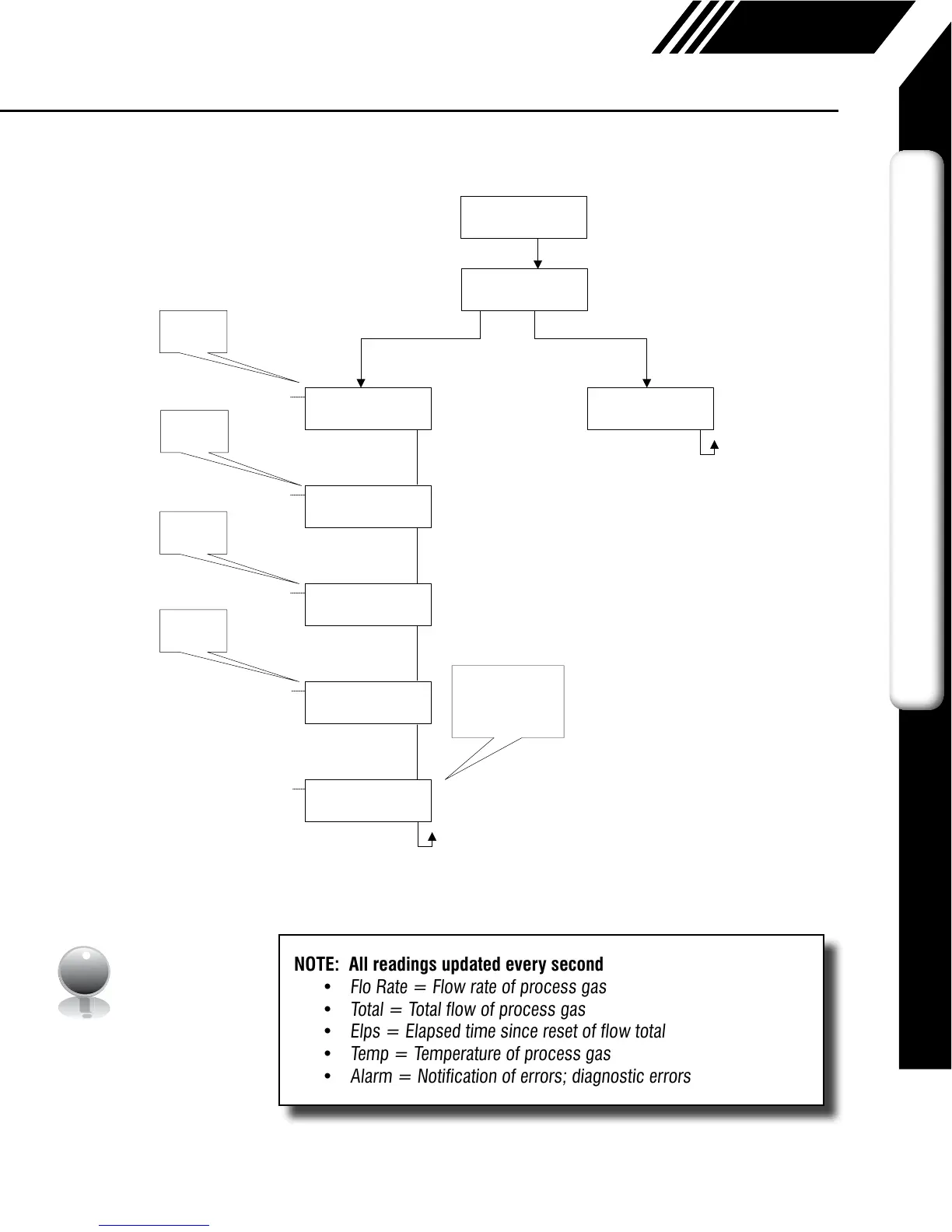DISPLAY/PASSWORD
DSPPSWEXIT
DSP1L1=Florate
NXTOK
Florate
Total
Elps
Temp
Alarm
DSP1L2=Total
NXTOK
DSP2L1=Temp
NXTOK
DSP2L2=Elps
NXTOK
ALTERNATE=Off
NXTOK
On
Off
PASSWD=1234
CHGOK
Florate
Total
Elps
Temp
Alarm
Florate
Total
Elps
Temp
Alarm
Florate
Total
Elps
Temp
Alarm
Whenalternate
"ON",flashes
betweenthe2
displa ys
Display1
Line1
Display2
Line1
Display2
Line2
MAINMENU
I/OFLODSPEXIT
Display1
Line2
(p. 48)(p. 46)
i
11451 Belcher Road South, Largo, FL 33773 • USA • Tel +1 (727) 447-6140 • Fax +1 (727) 442-5699 • sales@onicon.com
F-5500 Thermal Mass Flow Meter Manual 06/17 - 2030 / 107023 Page 9
Model F-5500
INTRODUCTION
Fig. 1.5: F-5500 Menu Tree - Display Menu
NOTE: All readings updated every second
•
Flo Rate = Flow rate of process gas
•
Total = Total flow of process gas
•
Elps = Elapsed time since reset of flow total
•
Temp = Temperature of process gas
•
Alarm = Notification of errors; diagnostic errors
Introduction: Menu Trees
Display Menu