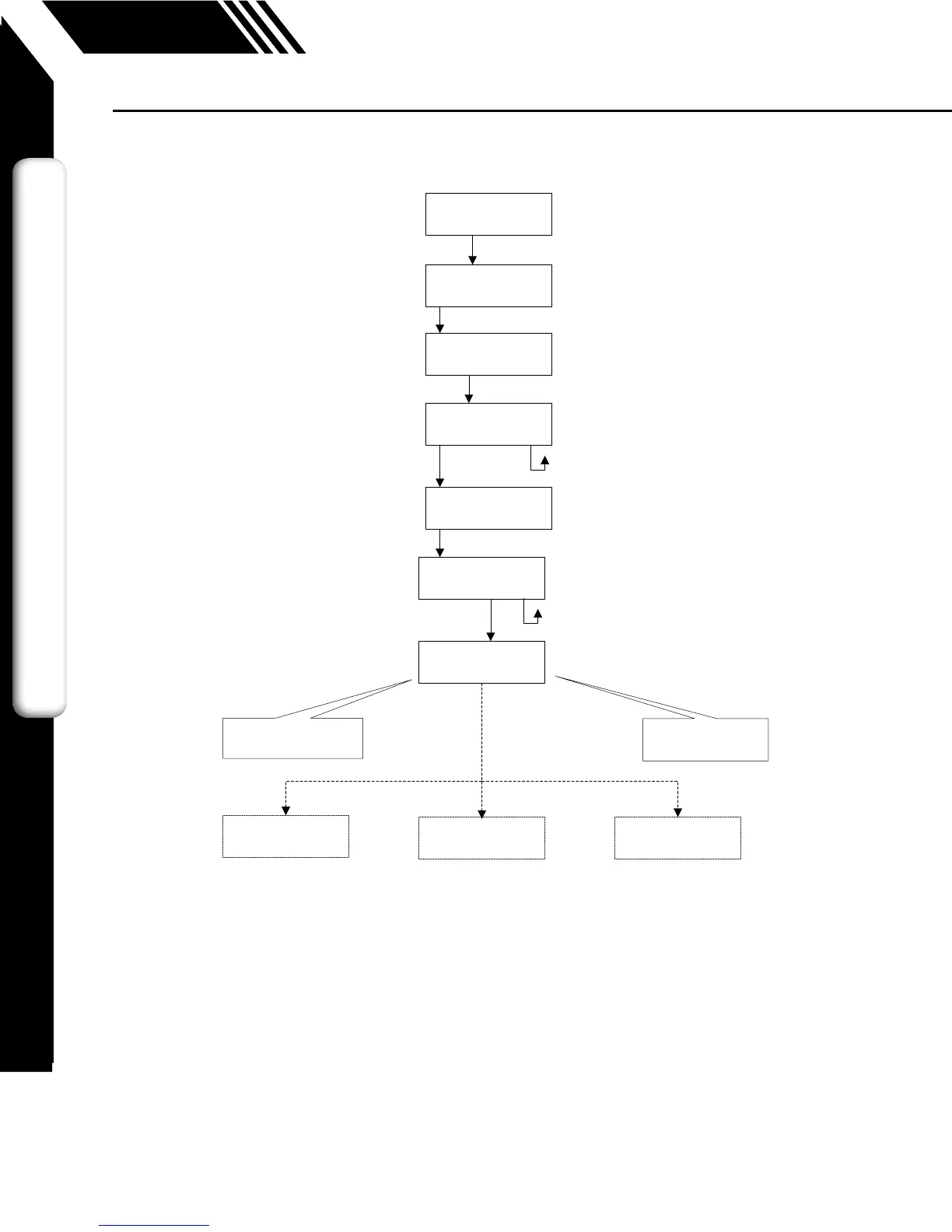DIAGNOSTICMENU
SIMZER0EXIT
ZEROCHKMENU
VEREXIT
ProcessZeroand
Stable?YESEXIT
VerifyingZERO
0.512T=123
ZERO=0.257
PassOK
Displaysthetest’s
countdowntimer
Displaysanumbervalue
duringtest
VERIFYZERO?
YESNO
ZERO=0.911
WarningOK
ZERO=2.321
FailOK
FLOWMENU1
DGNUNTFM2EXIT
MAINMENU
I/OFLODSPEXIT
(p. 60)
11451 Belcher Road South, Largo, FL 33773 • USA • Tel +1 (727) 447-6140 • Fax +1 (727) 442-5699 • sales@onicon.com
F-5500 Thermal Mass Flow Meter Manual 06/17 - 2030 / 107023 Page 10
Model F-5500
DISCLAIMERINTRODUCTION
Fig. 1.6: F-5500 Menu Tree - Zero CAL-CHECK
®
Menu
Introduction: Menu Trees
Zero CAL-CHECK
®
Menu