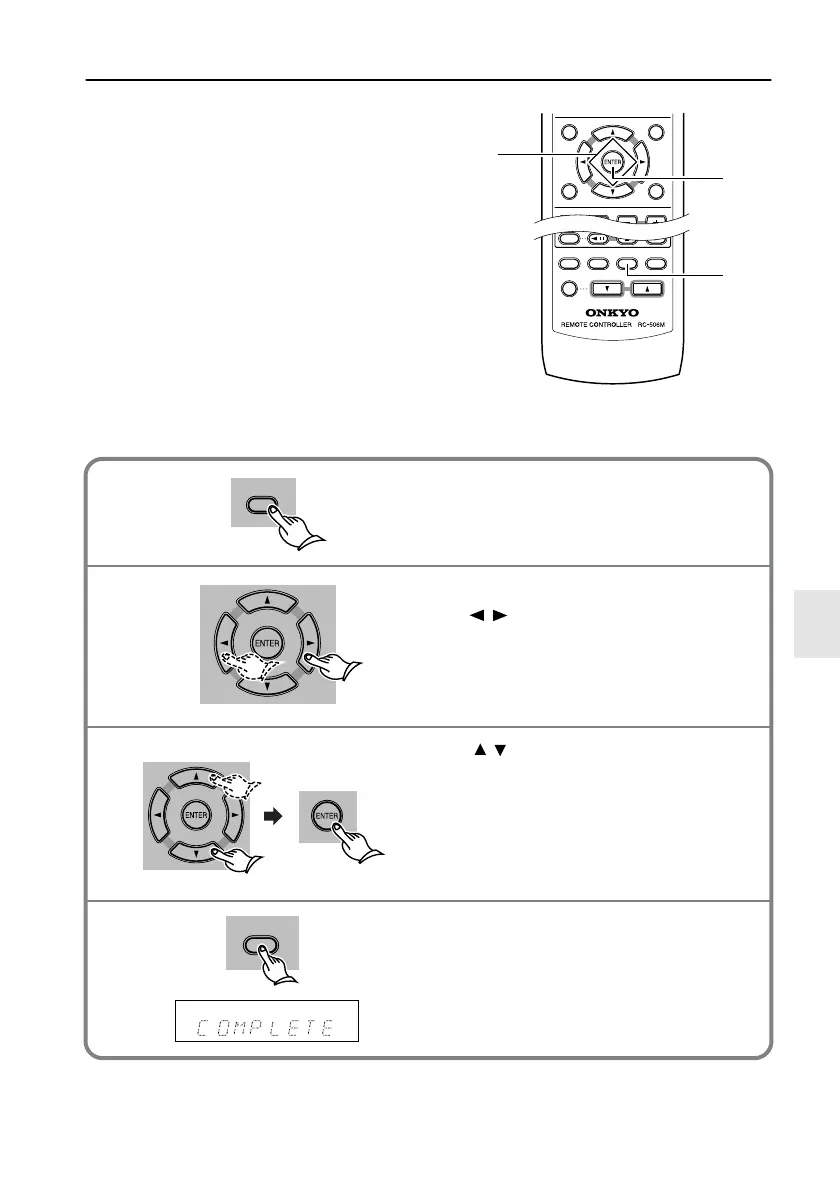87
Entering Characters
■
Changing the characters
Only the remote controller buttons are used in this procedure.
First select the preset station you wish to edit.
TV MUTINGTV MUTING
TV
POWER
TV
POWER
TV
INPUT
TV
INPUT
TV VOL
+
TV VOL
+
TV VOL
-
TV VOL
-
TV CH
-
TV CH
-
TV CH
+
TV CH
+
VOLUME
TOP MENU MENU
RETURN
DVD
SETUP
REPEAT A
-
BSTEP/
SLOW
SLEEP
MUTING
DIMMER DISPLAY CLOCK
2, 3
3
1, 4
DISPLAY
DISPLAY
Press and hold down DISPLAY (for
three seconds) to display “NAME IN.”
Select a character to edit.
Press / repeatedly until the character you
wish to change flashes.
Press to select a new character.
• After you select a new character, press
ENTER.
• Repeat Steps 2 and 3 if you wish to change
other characters.
Press and hold down DISPLAY to dis-
play COMPLETE and store the change.
(This process takes about three sec-
onds.)
1
2
3
4
L-DR7_E.book Page 87 Tuesday, December 24, 2002 3:10 PM
